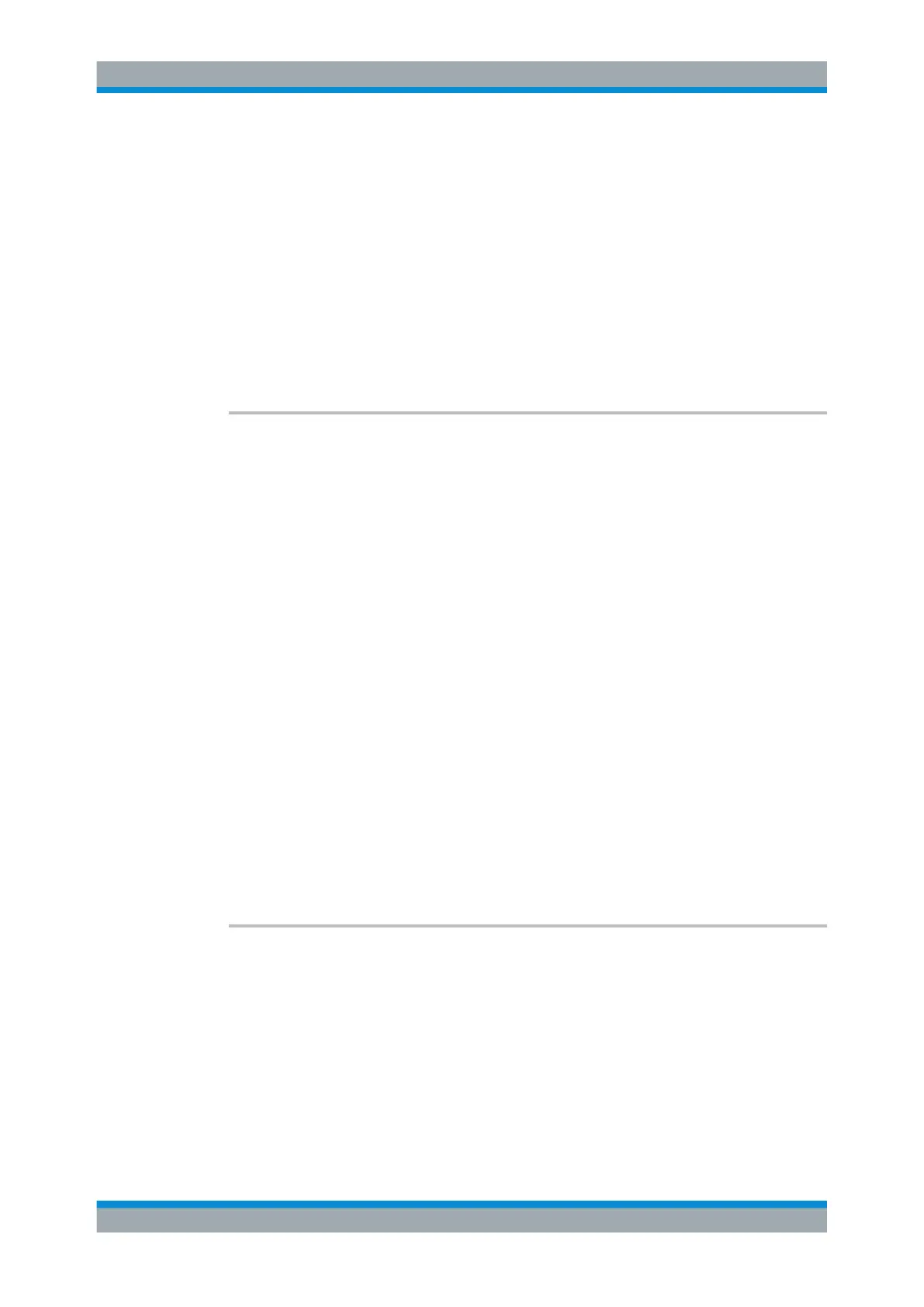Remote Control
R&S
®
ESR
872User Manual 1175.7068.02 ─ 12
Example:
INIT:CONT OFF
Switches to single sweep mode.
CALC:MARK2 ON
Switches on marker 2.
CALC:MARK:FUNC:NOIS ON
Switches on noise measurement.
INIT;*WAI
Starts a sweep and waits for the end.
CALC:MARK2:NOIS:RES?
Outputs the noise result of marker 2.
Manual operation: See "Noise Meas On/Off" on page 418
CALCulate<n>:MARKer<m>:FUNCtion:NOISe[:STATe] <State>
This command turns the noise measurement for all markers on or off.
If on, the R&S ESR measures the noise power density at the marker position.
The result can be queried with CALCulate<n>:MARKer<m>:FUNCtion:NOISe:
RESult.
Suffix:
<n>
.
Selects the measurement window.
<m> Selects the marker.
Parameters:
<State> ON | OFF
*RST: OFF
Example:
CALC:MARK:FUNC:NOIS ON
Switches on the noise measurement.
Manual operation: See "Noise Meas On/Off" on page 418
Phase Noise
CALCulate<n>:DELTamarker<m>:FUNCtion:PNOise:AUTO............................................... 872
CALCulate<n>:DELTamarker<m>:FUNCtion:PNOise:RESult?............................................ 873
CALCulate<n>:DELTamarker<m>:FUNCtion:PNOise[:STATe].............................................873
CALCulate<n>:DELTamarker<m>:FUNCtion:PNOise:AUTO <State>
This command turns an automatic peak search for the fixed reference marker at the
end of a sweep on and off.
Suffix:
<n>
.
Selects the measurement window.
<m> irrelevant
Remote Commands in Spectrum Analyzer Mode
