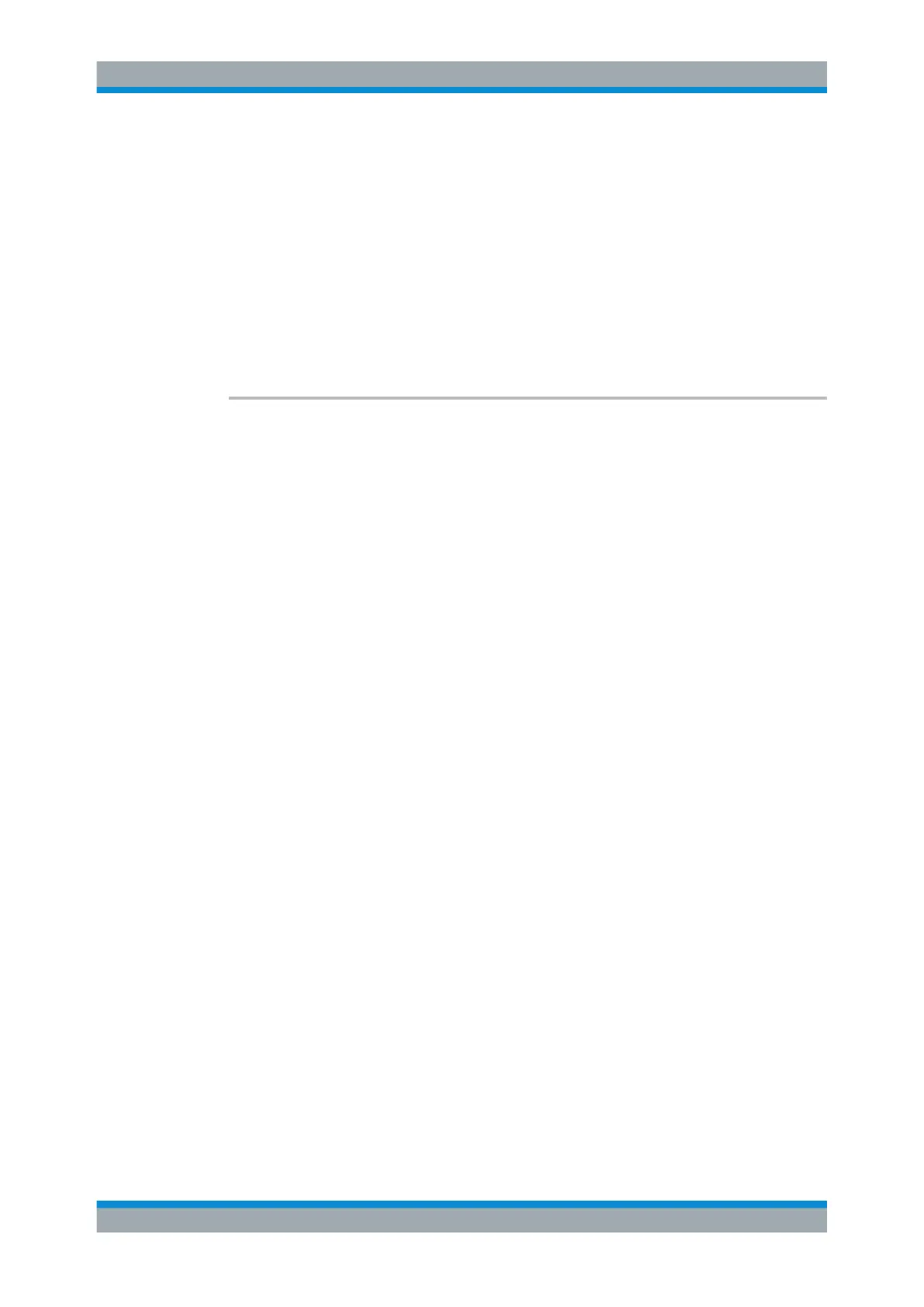Remote Control
R&S
®
ESR
776User Manual 1175.7068.02 ─ 12
<Class> 1...4
the power class to be evaluated
Parameters:
<Level> <numeric_value>
*RST: -200 for class1, otherwise +200
Example:
CALC:LIM:ESP:PCL2:MIN -40 dBm
Sets the minimum power value of the second power class to -40
dBm.
Manual operation: See "PMin/PMax" on page 266
CALCulate<n>:LIMit<k>:ESPectrum:VALue
<Power>
This command activates the manual limit line selection and specifies the expected
power as a value. Depending on the entered value, one of the predefined limit lines is
selected.
Suffix:
<n>
.
1...4
window
<k> irrelevant
Parameters:
<Power> 33 | 28 | 0
33
P ≥ 33
28
28 < P < 33
0
P < 28
*RST: 0
Example:
CALC:LIM:ESP:VAL 33
Activates manual selection of the limit line and selects the limit
line for P = 33.
Configuring List Evaluation
The following commands configure the list evaluation.
MMEMory:STORe<n>:LIST.............................................................................................777
CALCulate<n>:ESPectrum:PSEarch|:PEAKsearch:[IMMediate].......................................... 777
CALCulate<n>:ESPectrum:PSEarch|:PEAKsearch:AUTO..................................................777
CALCulate<n>:ESPectrum:PSEarch|:PEAKsearch:MARGin...............................................777
CALCulate<n>:ESPectrum:PSEarch|:PEAKsearch:PSHow................................................ 778
Remote Commands in Spectrum Analyzer Mode
