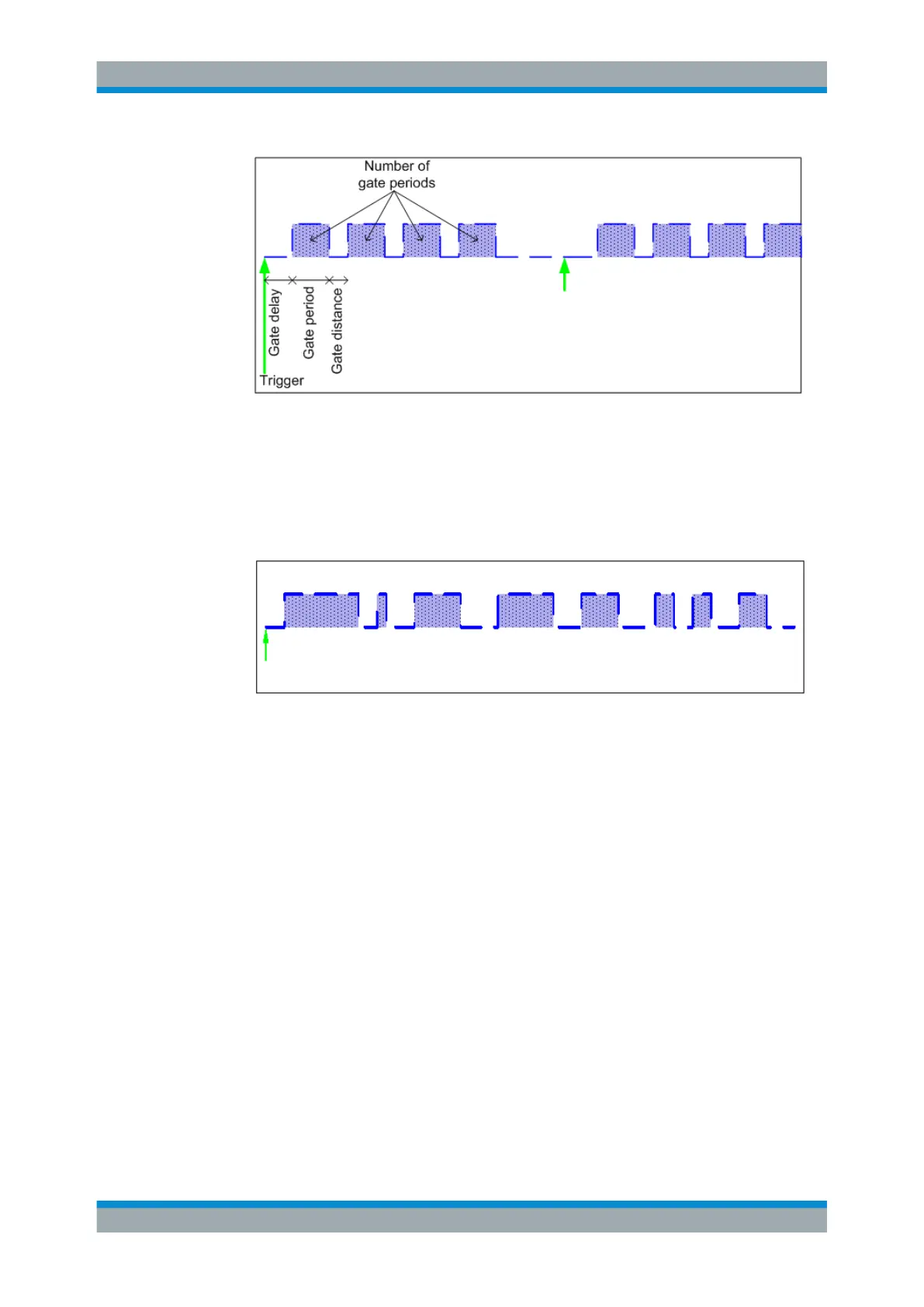Remote Control
R&S
®
ESR
900User Manual 1175.7068.02 ─ 12
SCPI command: TRACE:IQ:EGATE:TYPE EDGE, see TRACe<n>:IQ:EGATe:
TYPE on page 897
●
Level triggered recording
After a trigger signal, all data is recorded in which the gate signal is set to 1, which
means it has exceeded a level. In this case, the gate signal can be generated by
the IFP trigger, for example: each time the IFP level is exceeded, the IFP trigger
signal is set to 1 and the samples in this area are recorded as gate samples.
The number of complex samples to be recorded prior to the trigger event can be
selected (see TRACe<n>:IQ:SET on page 890) for all available trigger sources,
except for "Free Run".
SCPI command: TRACE:IQ:EGATE:TYPE LEV, see TRACe<n>:IQ:EGATe:
TYPE on page 897
11.7 Remote Commands to Control the Tracking Generator
The following commands control the optional (internal or external) tracking generator.
● Controlling the Internal Tracking Generator.......................................................... 900
● Controlling the External Tracking Generator.........................................................907
11.7.1 Controlling the Internal Tracking Generator
OUTPut[:STATe].............................................................................................................901
[SENSe:]CORRection:COLLect[:ACQuire]........................................................................901
[SENSe:]CORRection:METHod....................................................................................... 902
[SENSe:]CORRection:RECall..........................................................................................902
Remote Commands to Control the Tracking Generator
