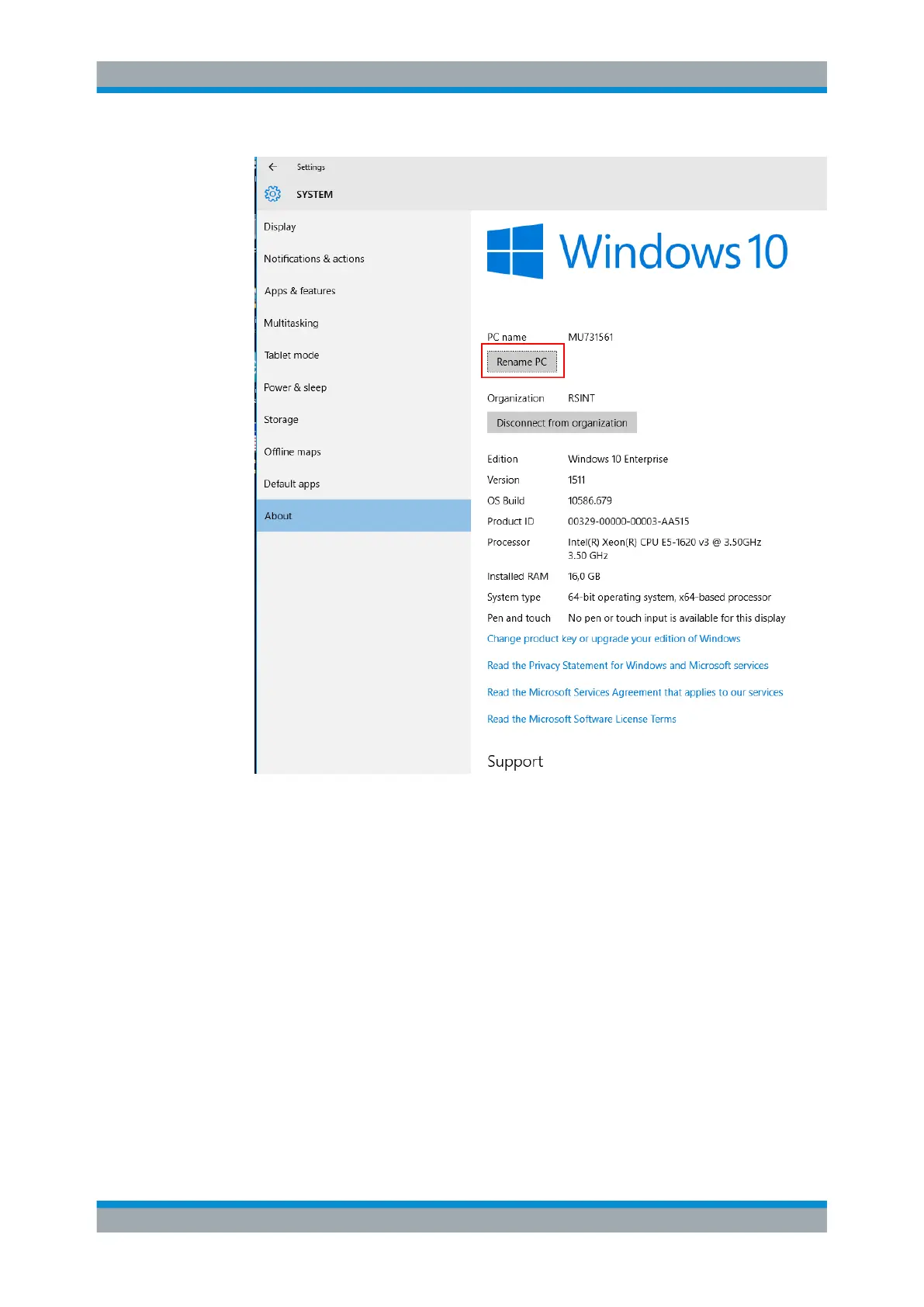Appendix: LAN Interface
R&S
®
ESR
1076User Manual 1175.7068.02 ─ 12
3. Select "Change..."
The dialog box for computer name and domain changes is displayed.
4. Enter a "Domain" or "Workgroup."
5. Confirm the changes with "OK".
6. Confirm the prompt to restart the instrument.
14.1.3 Operating the Instrument Without a Network
To operate the instrument without a network connection either temporarily or perma-
nently, no special measures are necessary. Windows automatically detects the inter-
ruption of the network connection and does not set up the connection when the instru-
ment is switched on.
If you are not prompted to enter the user name and password, see "Automatic Login
Function" on page 57.
Configuring the Network
