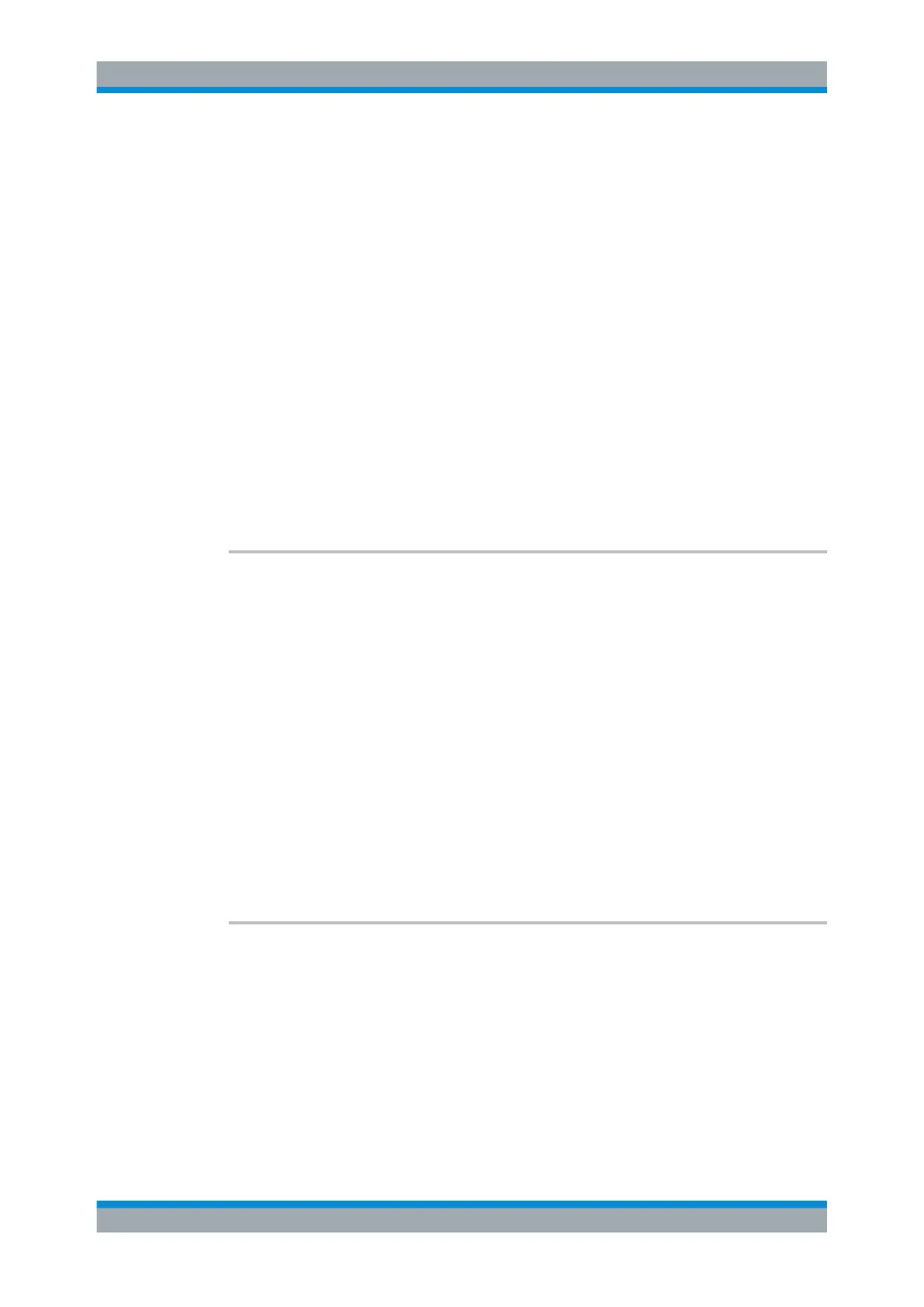Remote Control
R&S
®
ESR
667User Manual 1175.7068.02 ─ 12
Parameters:
<Stop> Range: 0 Hz to fmax
*RST: fmax
Example:
FREQ:STOP 20MHz
Manual operation: See "Start / Stop Frequency" on page 180
11.4.3 Configuring the Vertical Axis
CALCulate<n>:UNIT:POWer........................................................................................... 667
DISPlay[:WINDow<n>]:TRACe<t>:Y[:SCALe]:BOTTom......................................................667
DISPlay[:WINDow<n>]:TRACe<t>:Y:SPACing...................................................................668
INPut:ATTenuation......................................................................................................... 668
INPut:ATTenuation:AUTO............................................................................................... 668
INPut:ATTenuation:PROTection[:STATe]........................................................................... 669
INPut:GAIN:AUTO......................................................................................................... 669
INPut:GAIN:STATe ........................................................................................................ 669
INPut:IMPedance...........................................................................................................670
CALCulate<n>:UNIT:POWer <Unit>
This command selects the unit for the y-axis.
Suffix:
<n>
.
irrelevant
Parameters:
<Unit> DBM | V | A | W | DBPW | DBPW_MHZ | DBUV | DBUV_MHZ |
DBMV | DBMV_MHZ | DBUA | DBUA_MHZ | DBPT |
DBPT_MHZ | DBUV_M | DBUV_MMHZ | DBUA_M |
DBUA_MMHZ
*RST: dBµV
Example:
CALC:UNIT:POW DBM
Selects the unit dBm.
Manual operation: See "Unit" on page 182
See "dBx/MHz" on page 182
DISPlay[:WINDow<n>]:TRACe<t>:Y[:SCALe]:BOTTom <Level>
This command defines the minimum level displayed on the vertical diagram axis.
Parameters:
<Level> Minimum displayed level. The unit depends on the one you have
selected.
Example:
DISP:TRAC:Y:BOTT -20
The minimum grid level is set to -20 dBuV (pre-condition: the
default unit has not been changed)
Manual operation: See "Grid Range / Grid Min Level" on page 183
Remote Commands in Receiver Mode
