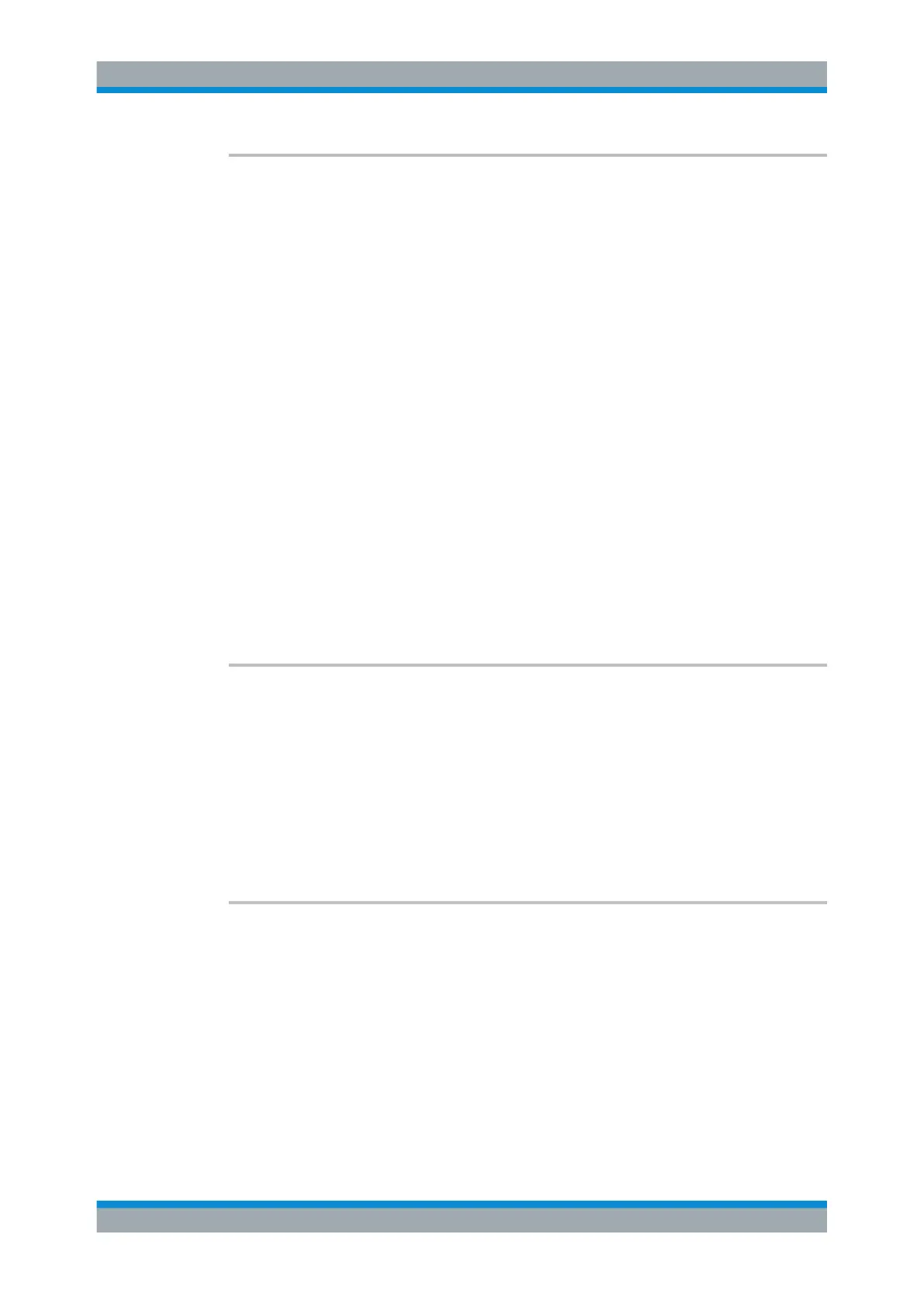Remote Control
R&S
®
ESR
971User Manual 1175.7068.02 ─ 12
HCOPy:TREPort:ITEM:LOGO:CONTrol <Repitition>
This command selects how often the logo is displayed in the document.
Parameters:
<Repitition> ALWays
The logo is displayed at the top of every page of the report.
NEVer
The logo is displayed on no page of the report.
ONCE
The logo is displayed on the first page of each dataset.
*RST: NEVer
Example:
HCOP:TREP:ITEM:LOGO 'c:\logo.png'
Selects a picture to be displayed in the report document.
HCOP:TREP:ITEM:LOGO:CONT ONCE
Displays the logo on the first page of each dataset.
Manual operation: See "Designing the Header of the Test Report" on page 547
11.13.1.3 Defining the Contents of the Title Page
HCOPy:TREPort:DESCription......................................................................................... 971
HCOPy:TREPort:PAGesize.............................................................................................971
HCOPy:TREPort:TITLe...................................................................................................972
HCOPy:TREPort:DESCription <Description>
This command defines the description of the test report as shown on its title page.
Parameters:
<Description> String containing the description of the test report.
Example:
HCOP:TREP:DESC 'A short summary of the test
report.'
Adds a description to the test report.
Manual operation: See "Defining the Contents of the Title Page" on page 548
HCOPy:TREPort:PAGesize <Size>
This command selects the size of the test report document.
Parameters:
<Size> A4
Document pages have an A4 size.
US
Document pages have a US letter size.
*RST: A4
Example:
HCOP:TREP:PAG A4
Selects the A4 size for the document.
Working with Test Reports
