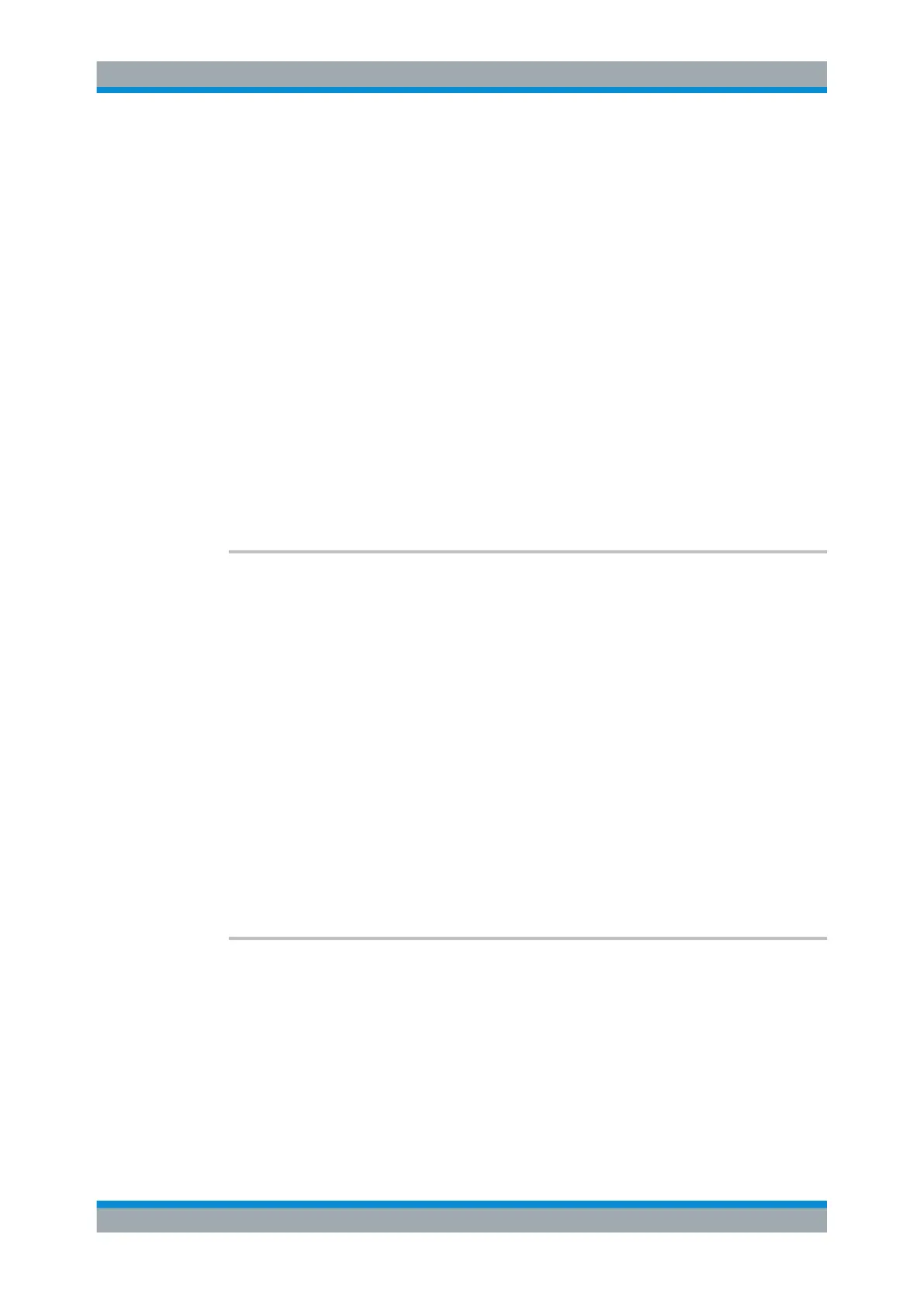Remote Control
R&S
®
ESR
784User Manual 1175.7068.02 ─ 12
<m> 1...16
marker
Return values:
<Result> Power level. The unit depends on the one you have currently
set.
Example:
CALC:MARK1:FUNC:FME:RES?
Queries the result of marker 1.
Usage: Query only
Manual operation: See "Marker Table" on page 305
11.5.1.7 Measuring the Modulation Depth
The following commands configure and perform AM modulation depth measurements.
CALCulate<n>:MARKer<m>:FUNCtion:MDEPth:SEARchsignal ONCE............................... 784
CALCulate<n>:MARKer<m>:FUNCtion:MDEPth:RESult?...................................................784
CALCulate<n>:MARKer<m>:FUNCtion:MDEPth[:STATe]................................................... 785
CALCulate<n>:MARKer<m>:FUNCtion:MDEPth:SEARchsignal ONCE
This command initiates a search for the signals required for the AM depth measure-
ment.
Note that the command does not perform a new measurement, but looks for the sig-
nals on the current trace.
Suffix:
<n>
.
Selects the measurement window.
<m> irrelevant
Example:
CALC:MARK:FUNC:MDEP:SEAR ONCE
Executes the search of an AM modulated signal at the currently
available trace.
Usage: Event
SCPI confirmed
Manual operation: See "Search Signals" on page 337
CALCulate<n>:MARKer<m>:FUNCtion:MDEPth:RESult?
This command queries the results of the AM modulation depth measurement..
To get a valid result, you have to perform a complete measurement with synchroniza-
tion to the end of the measurement before reading out the result. This is only possible
for single sweeps.
Suffix:
<n>
.
Selects the measurement window.
<m> irrelevant
Remote Commands in Spectrum Analyzer Mode
