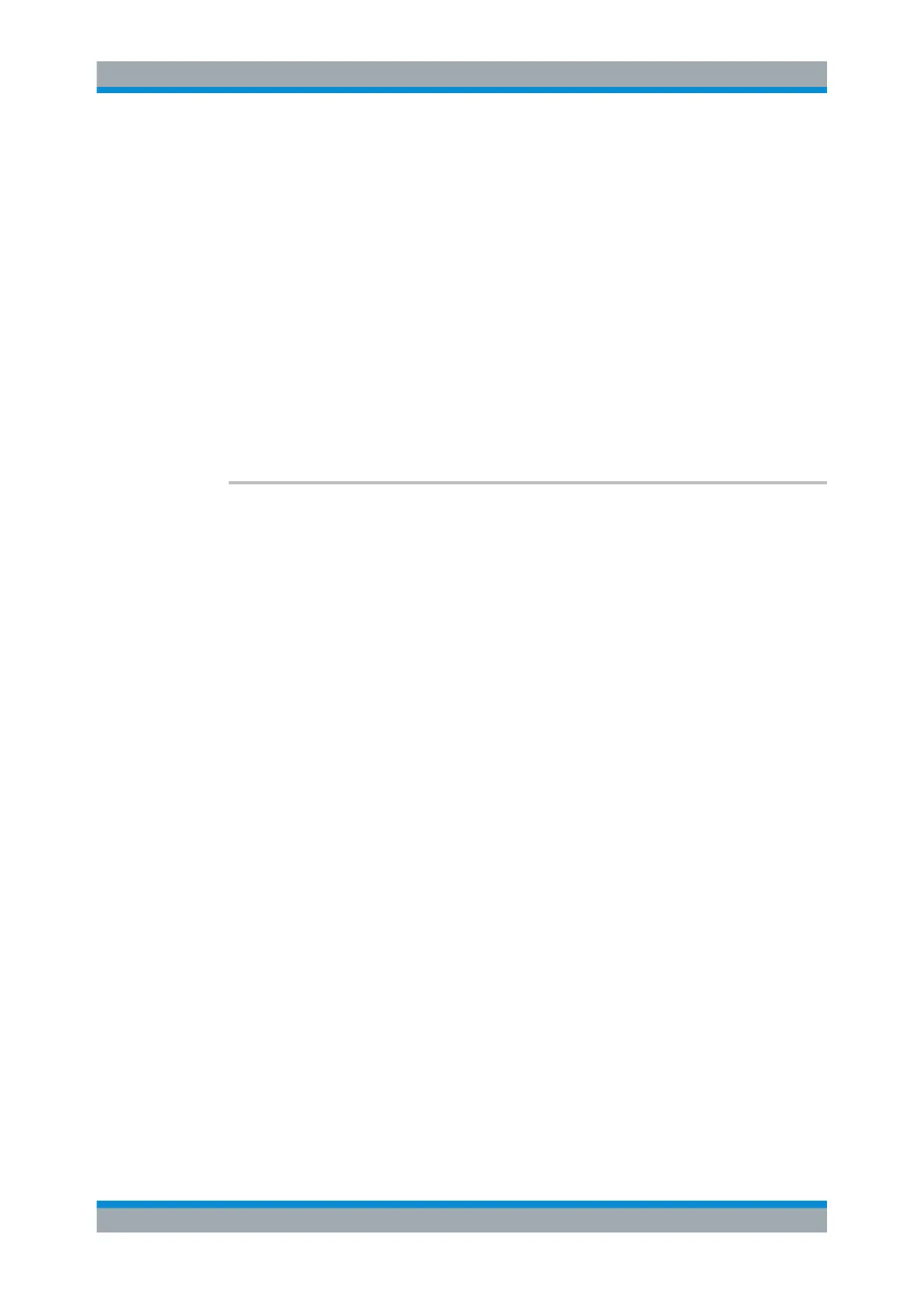Remote Control
R&S
®
ESR
785User Manual 1175.7068.02 ─ 12
Example:
INIT:CONT OFF
Switches to single sweep mode.
CALC:MARK:X 10MHZ
Sets the reference marker (marker 1) to the carrier signal at 10
MHz.
CALC:MARK:FUNC:MDEP ON
Switches on the modulation depth measurement.
INIT;*WAI
Starts a sweep and waits for the end.
CALC:MARK:FUNC:MDEP:RES?
Outputs the measured value.
Usage: Query only
Manual operation: See "AM Mod Depth" on page 224
See "AM Mod Depth" on page 336
CALCulate<n>:MARKer<m>:FUNCtion:MDEPth[:STATe] <State>
This command turns the AM Modulation Depth measurement on and off.
To work correctly, the measurement requires an AM modulated signal.
If necessary, the command positions marker 1 on the signal with the highest level.
The level value of marker 1 is regarded as the carrier level. On activating the function,
marker 2 and marker 3 are automatically set as delta markers symmetrically to the car-
rier to the adjacent maxima of the trace.
If the position of delta marker 2 is changed, delta marker 3 is moved symmetrically with
respect to the reference marker (marker 1). If the position of delta marker 3 is changed,
fine adjustment can be performed independently of delta marker 2.
The power at the marker positions is calculated from the measured levels.
The AM modulation depth is calculated from the ratio of power values at the reference
marker and the delta markers. If the two AM sidebands differ in power, the average
value of the two power values is used for calculating the AM modulation depth.
Suffix:
<n>
.
Selects the measurement window.
<m> irrelevant
Parameters:
<State> ON | OFF
*RST: OFF
Remote Commands in Spectrum Analyzer Mode
