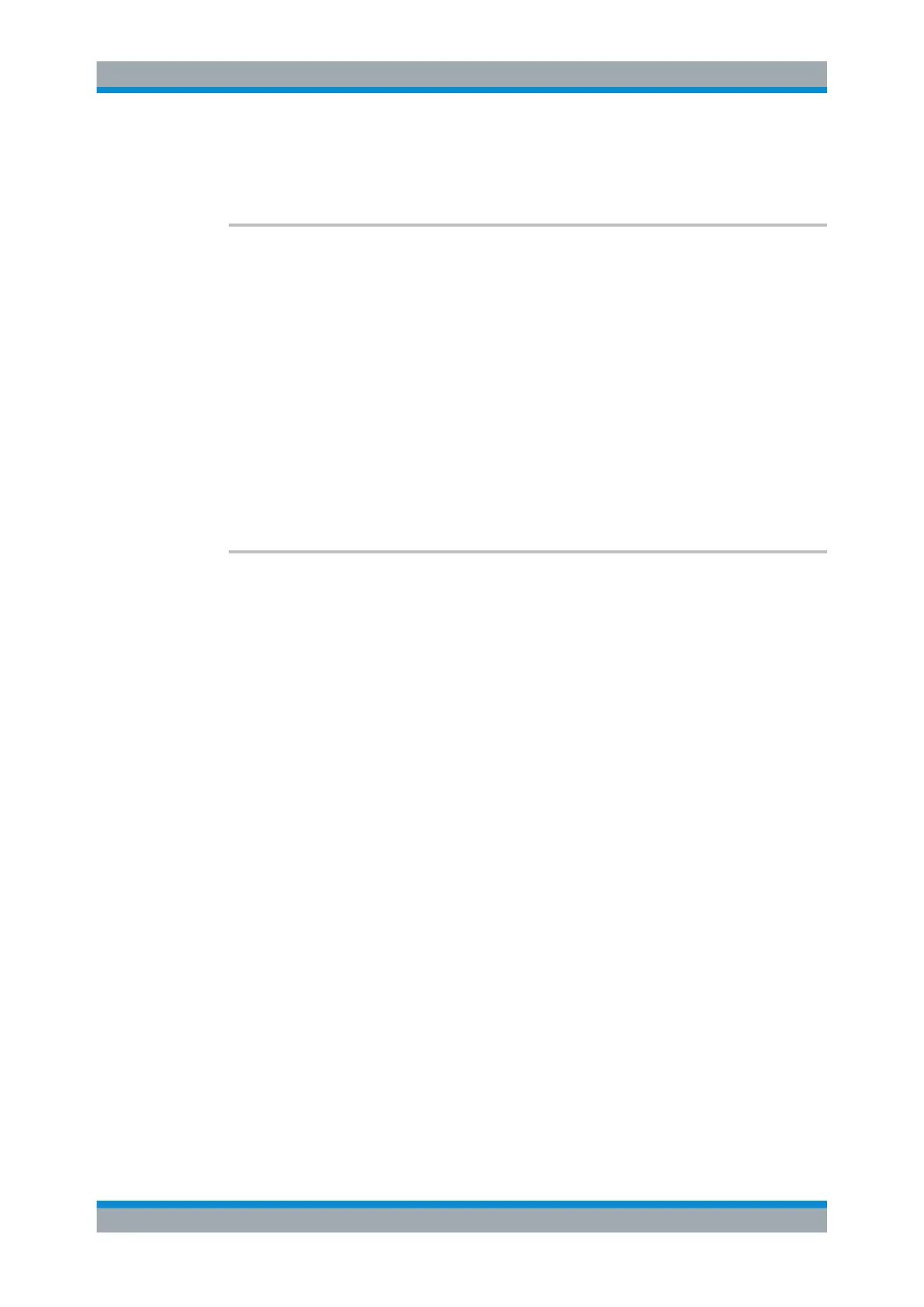Remote Control
R&S
®
ESR
678User Manual 1175.7068.02 ─ 12
Example:
SCAN4:STOP 500MHz
Defines a stop frequency of 500 MHz for the 4th scan range.
[SENSe:]SCAN<range>:TIME <Time>
This command defines the measurement time for a particular scan range.
Note that for time domain scans (R&S ESR-K53), the available measurement time
range depends on the resolution bandwidth.
Suffix:
<range>
.
1...10
Selects the scan range.
Parameters:
<Time> Range: 10 µs to 100 s
*RST: 1 ms
Example:
SCAN4:TIME 1 ms
Defines a measurement time of 1 ms for the 4th scan range.
[[SENSe:]SWEep:SPACing <Spacing>
This command selects the frequency step mode.
Note that the command has no effect on the scale and display of the frequency axis.
Parameters:
<Spacing> LINear
Linear frequency steps with a fix stepsize.
LOGarithmic
Logarithmic frequency steps with the stepsize being a percent-
age of the current frequency.
AUTO
The stepsize is coupled to the resolution bandwidth to get the
best measurement results.
*RST: LINear
Example:
SWE:SPAC LOG
Selects logarithmic frequency steps.
Manual operation: See "Step Mode" on page 190
11.4.6.3 Peak Search
CALCulate<n>:MARKer<m>:PEXCursion.........................................................................679
CALCulate<n>:PEAKsearch|PSEarch:ADD...................................................................... 679
CALCulate:PEAKsearch|PSEarch:CLEar[:IMMediate]........................................................679
CALCulate<n>:PEAKsearch|PSEarch[:IMMediate]............................................................ 680
CALCulate<n>:PEAKsearch|PSEarch:MARGin.................................................................680
Remote Commands in Receiver Mode
