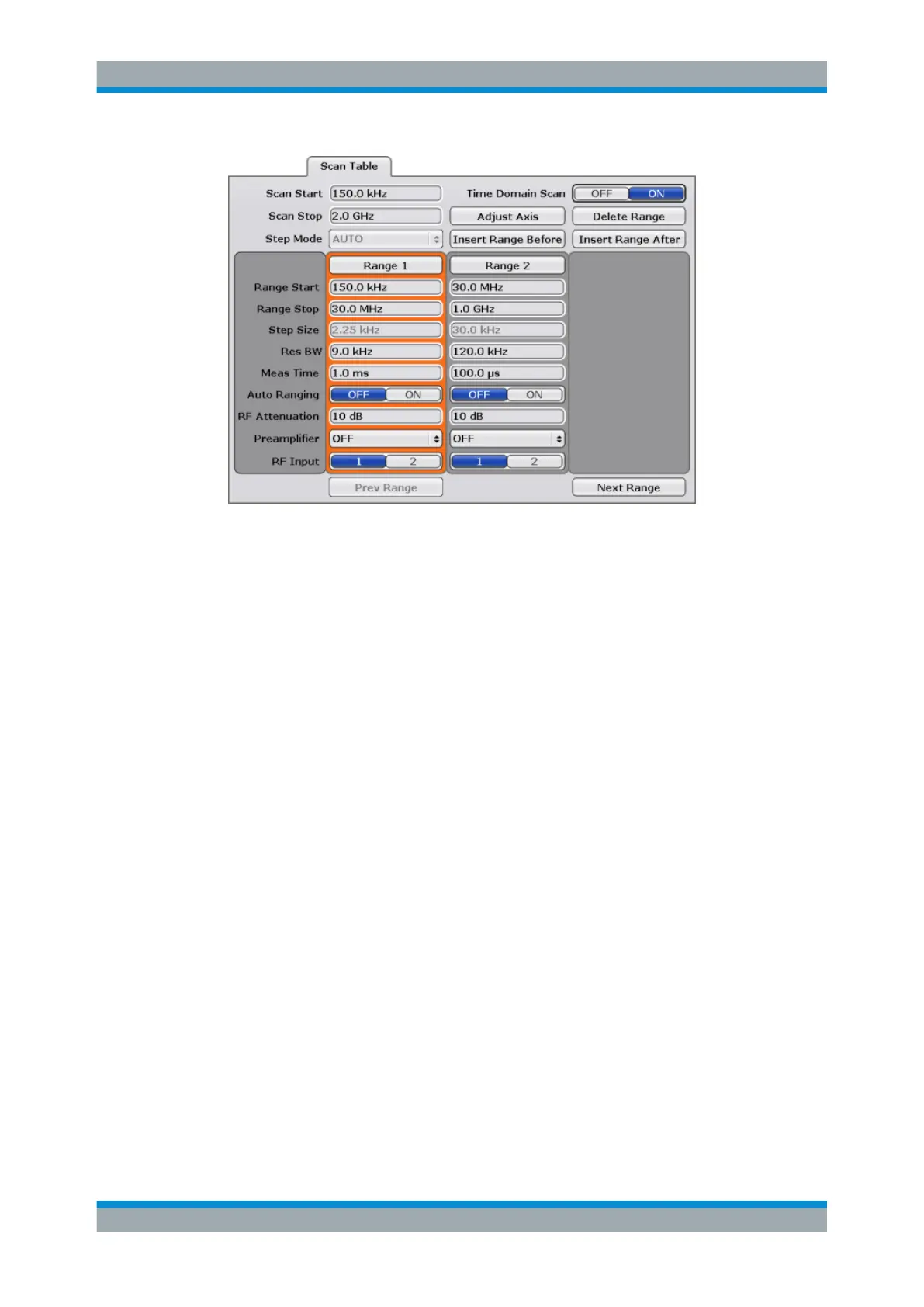Receiver Mode
R&S
®
ESR
190User Manual 1175.7068.02 ─ 12
Start / Stop Frequency................................................................................................ 190
Step Mode...................................................................................................................190
Time Domain Scan (On Off)........................................................................................191
Adjust Axis.................................................................................................................. 191
Insert Range Before / After......................................................................................... 191
Delete Range.............................................................................................................. 191
Range 1 to 10..............................................................................................................191
Prev / Next Range.......................................................................................................192
Start / Stop Frequency
Defines the start and stop frequency for the scan.
The range for the start frequency is f
min
to (f
max
- 10 Hz).
The range for the stop frequency is (f
min
+ 10 Hz) to f
max
.
f
min
and f
max
are defined in the datasheet.
Remote command:
Start frequency:
[SENSe:]FREQuency:STARt on page 666
Stop frequency:
[SENSe:]FREQuency:STOP on page 666
Step Mode
Selects the mode for frequency steps.
Note that the frequency stepsize for time domain scans (R&S ESR-K53) is always
selected automatically.
"AUTO"
Linear frequency steps.
The stepsize is coupled to the current resolution bandwidth and is
about a third of the resolution bandwidth. In this way, the probability to
detect all signals in the scan range is very good.
Common Measurement Settings
