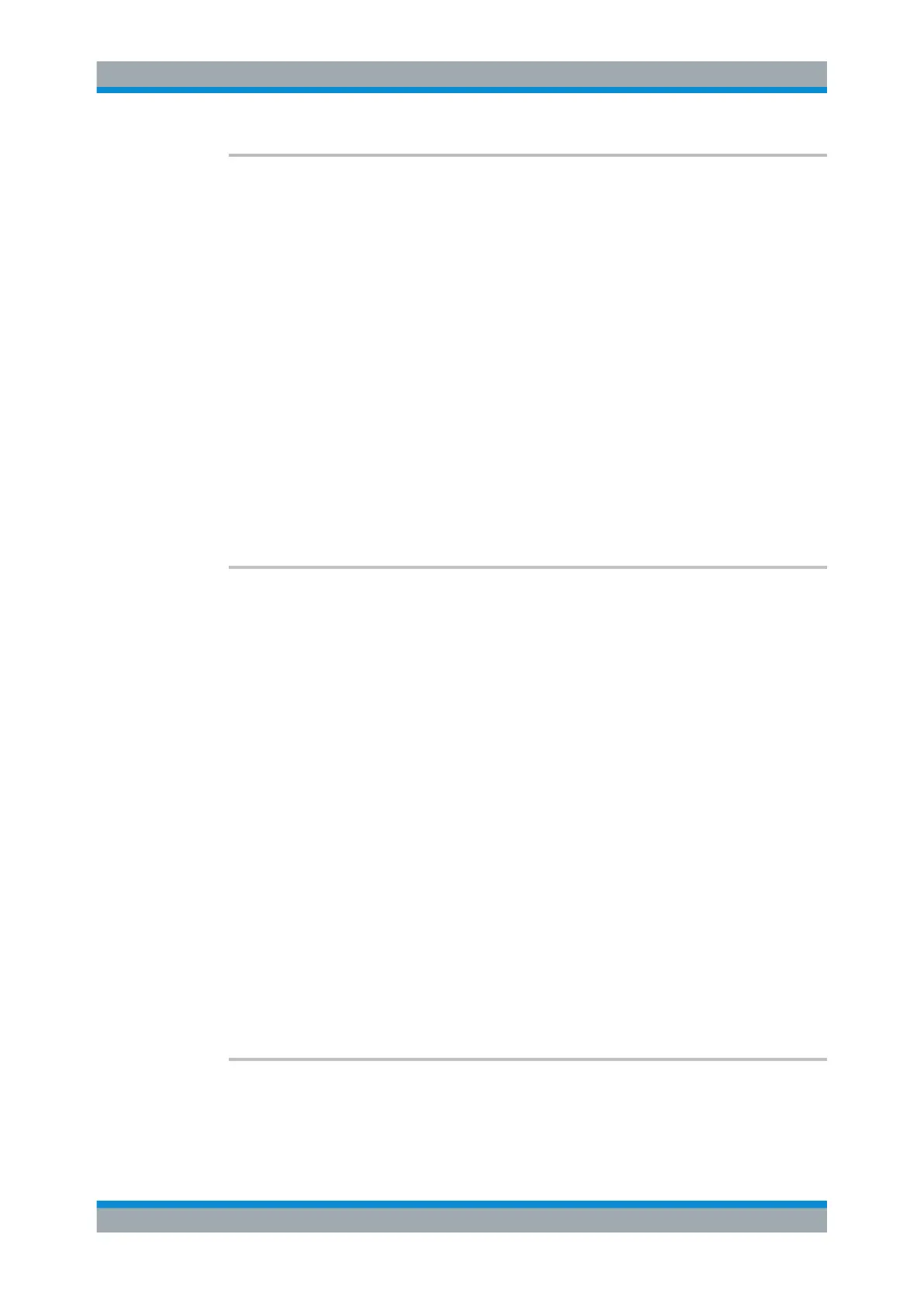Remote Control
R&S
®
ESR
717User Manual 1175.7068.02 ─ 12
CALCulate<n>:LIMit<k>:UPPer:STATe <State>
This command turns a lower limit line on and off.
Before you can use this command, you have to select a limit line with
CALCulate<n>:LIMit<k>:NAME.
The limit check is turned on separately. For more information see "Using Frequency
Lines" on page 860.
Suffix:
<n>
.
irrelevant
<k> 1...8
Selects the limit line.
Parameters:
<State> ON | OFF
*RST: OFF
Example:
CALC:LIM4:UPP:STAT ON
Switches on limit line 4 (upper limit).
CALCulate<n>:LIMit<k>:UPPer:THReshold <Threshold>
This command defines a threshold for relative limit lines.
The R&S ESR uses the threshold for the limit check, if the limit line violates the thresh-
old.
Suffix:
<n>
.
irrelevant
<k> 1...8
Selects the limit line.
Parameters:
<Threshold> Numeric value that defines the threshold.
The unit depends on CALCulate<n>:LIMit<k>:UNIT.
*RST: -200 dBm
Example:
CALC:LIM2:UPP:THR -35DBM
Defines an absolute threshold value for limit line 2.
Checking Limits
CALCulate<n>:LIMit<k>:CLEar[:IMMediate]......................................................................717
CALCulate<n>:LIMit<k>:FAIL?........................................................................................ 718
CALCulate<n>:LIMit<k>:STATe........................................................................................718
CALCulate<n>:LIMit<k>:CLEar[:IMMediate]
This command deletes the result of the current limit check for all limit lines in all win-
dows.
Remote Commands in Receiver Mode
