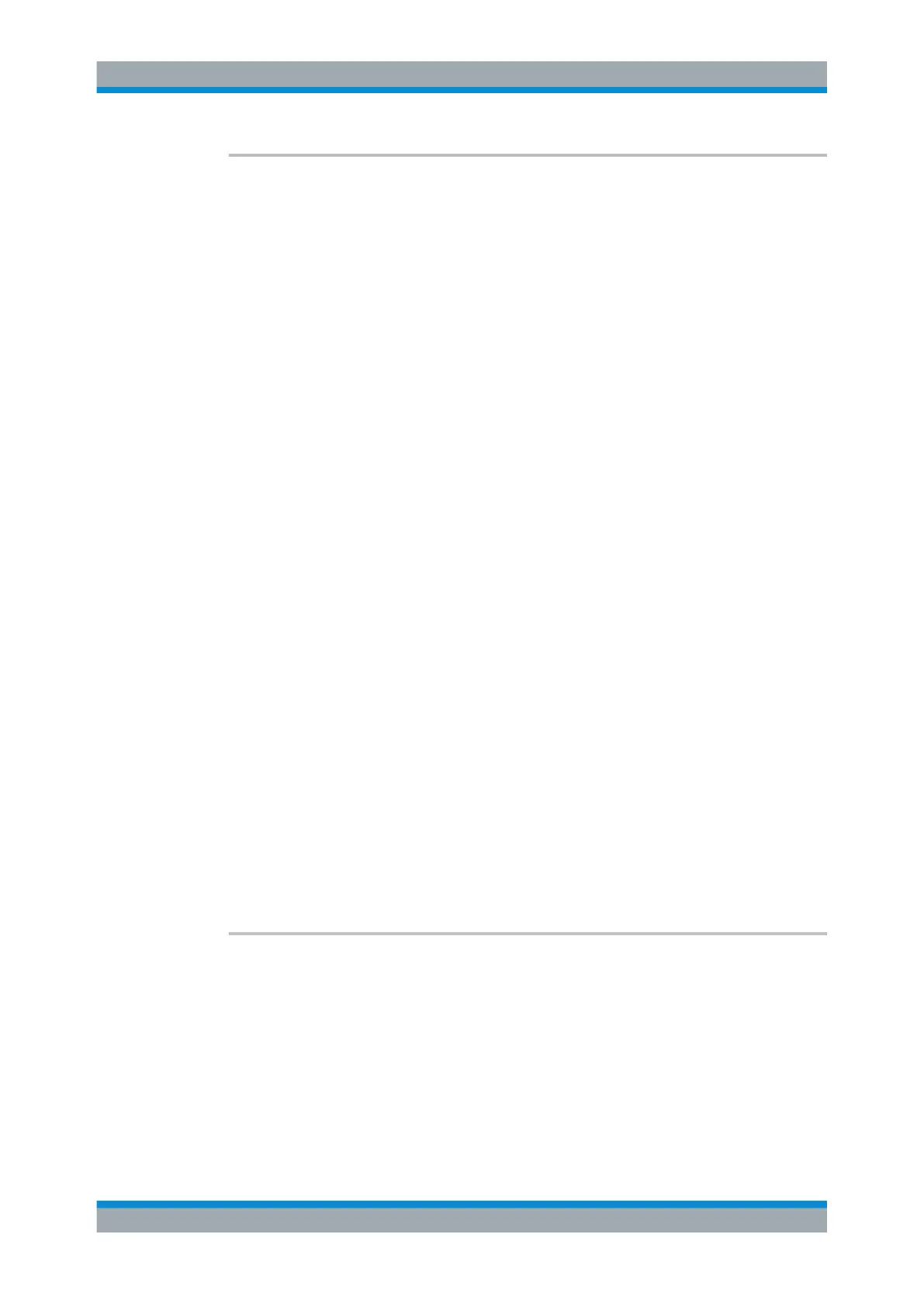Remote Control
R&S
®
ESR
649User Manual 1175.7068.02 ─ 12
[SENSe:]DEMod:SQUelch[:STATe] <State>
This command turns selective demodulation at the marker position on and off.
A video trigger is automatically activated with the same level as the squelch level, any
other trigger or gate settings are deactivated.
This command in only available if the R&S FSV-B3 option (Audio Demodulation) is
installed.
Parameters:
<State> ON | OFF
*RST: OFF
Example:
DEM:SQU ON
Signals below the level threshold are not sent to the audio out-
put.
Usage: SCPI confirmed
Manual operation: See "Squelch" on page 164
See "Squelch" on page 421
11.4.1.8 Spectrogram Control
● Configuring Spectrograms.................................................................................... 649
● Using Markers.......................................................................................................653
● Using Deltamarkers...............................................................................................659
Configuring Spectrograms
CALCulate<n>:SGRam:CLEar[:IMMediate].......................................................................649
DISPlay:WINDow:SGRam:COLor:DEFault....................................................................... 650
DISPlay:WINDow:SGRam:COLor:LOWer.........................................................................650
DISPlay:WINDow:SGRam:COLor:SHAPe........................................................................ 650
DISPlay:WINDow:SGRam:COLor:UPPer..........................................................................650
DISPlay:WINDow:SGRam:COLor[:STYLe]....................................................................... 651
CALCulate<n>:SGRam:HDEPth......................................................................................651
CALCulate:SGRam:TRACe.............................................................................................651
CALCulate<n>:SGRam:TSTamp:DATA?...........................................................................652
MMEMory:STORe:SGRam............................................................................................. 652
CALCulate<n>:SGRam:CLEar[:IMMediate]
This command resets the Spectrogram result display and clears the history buffer.
Suffix:
<n>
.
1...4
Selects the measurement window.
Example:
CALC:SGR:CLE
Resets the result display and clears the memory.
Usage: Event
Remote Commands in Receiver Mode
