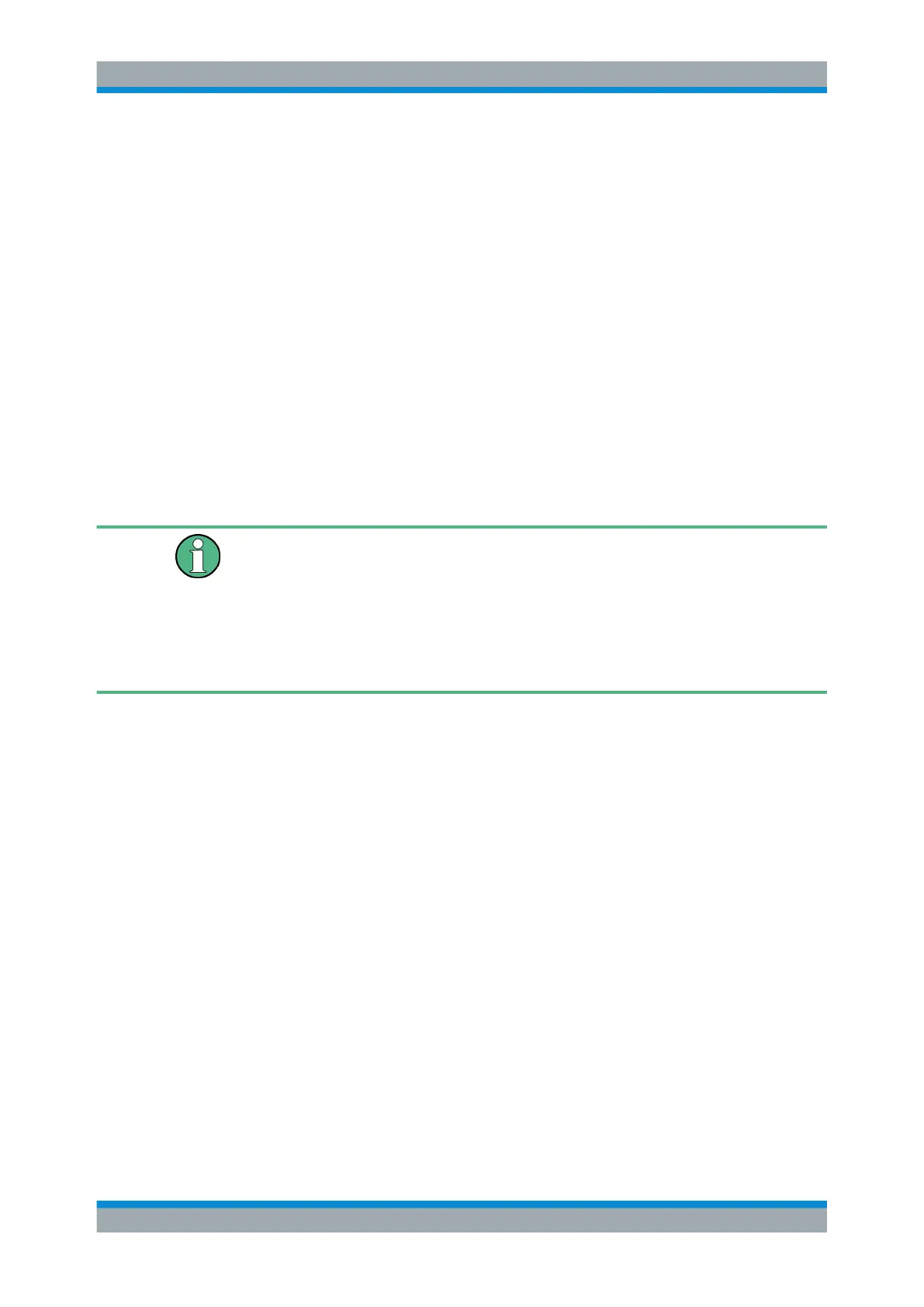Data Management and Documentation
R&S
®
ESR
539User Manual 1175.7068.02 ─ 12
Contained files
An iq-tar file must contain the following files:
●
I/Q parameter XML file, e.g. xyz.xml
Contains meta information about the I/Q data (e.g. sample rate). The filename can
be defined freely, but there must be only one single I/Q parameter XML file inside
an iq-tar file.
●
I/Q data binary file, e.g. xyz.complex.float32
Contains the binary I/Q data of all channels. There must be only one single I/Q
data binary file inside an iq-tar file.
Optionally, an iq-tar file can contain the following file:
●
I/Q preview XSLT file, e.g. open_IqTar_xml_file_in_web_browser.xslt
Contains a stylesheet to display the I/Q parameter XML file and a preview of the
I/Q data in a web browser.
I/Q Parameter XML File Specification
The content of the I/Q parameter XML file must comply with the XML schema
RsIqTar.xsd available at: http://www.rohde-schwarz.com/file/RsIqTar.xsd.
In particular, the order of the XML elements must be respected, i.e. iq-tar uses an
"ordered XML schema". For your own implementation of the iq-tar file format make
sure to validate your XML file against the given schema.
The following example shows an I/Q parameter XML file. The XML elements and attrib-
utes are explained in the following sections.
Sample I/Q parameter XML file: xyz.xml
<?xml version="1.0" encoding="UTF-8"?>
<?xml-stylesheet type="text/xsl"
href="open_IqTar_xml_file_in_web_browser.xslt"?>
<RS_IQ_TAR_FileFormat fileFormatVersion="1"
xsi:noNamespaceSchemaLocation="RsIqTar.xsd"
xmlns:xsi="http://www.w3.org/2001/XMLSchema-instance">
<Name>FSV-K10</Name>
<Comment>Here is a comment</Comment>
<DateTime>2011-01-24T14:02:49</DateTime>
<Samples>68751</Samples>
<Clock unit="Hz">6.5e+006</Clock>
<Format>complex</Format>
<DataType>float32</DataType>
<ScalingFactor unit="V">1</ScalingFactor>
<NumberOfChannels>1</NumberOfChannels>
<DataFilename>xyz.complex.float32</DataFilename>
<UserData>
<UserDefinedElement>Example</UserDefinedElement>
</UserData>
Saving and Recalling Settings Files – SAVE/RCL Key
