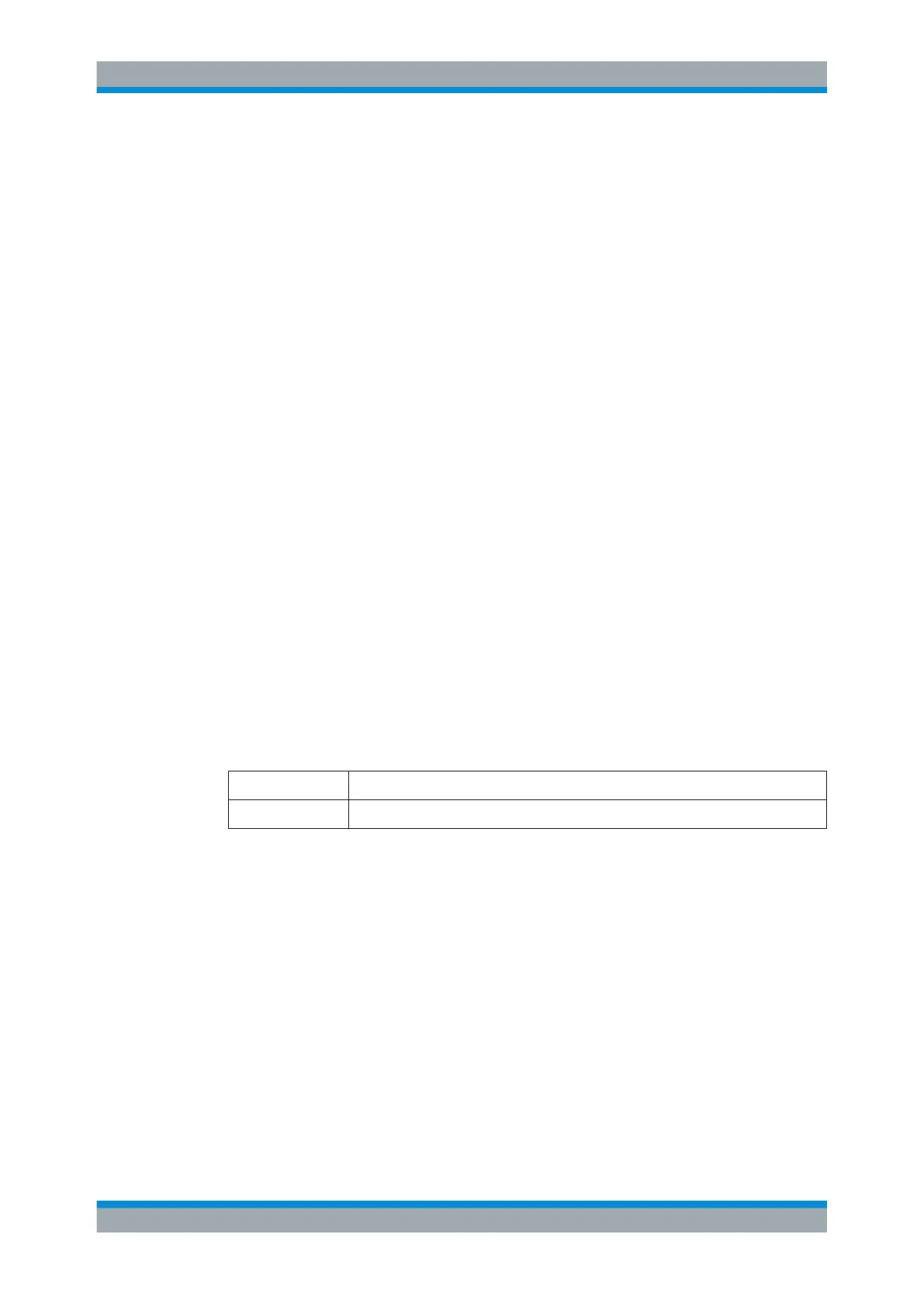Spectrum Measurements
R&S
®
ESR
431User Manual 1175.7068.02 ─ 12
In the following examples, a signal generator is used as a signal source. The RF output
of the signal generator is connected to the RF input of R&S ESR.
If a 64 MHz signal is required for the test setup, as an alternative to the signal genera-
tor, the internal 64 MHz reference generator can be used:
1. Switch on the internal reference generator.
a) Press the SETUP key.
b) Press the "More" key.
c) Press the "Service" softkey.
d) Press the "Input RF/Cal" softkey, until "Cal" is highlighted.
The internal 64 MHz reference generator is now on. The R&S ESR's RF input
is switched off.
2. Switch on the RF input again for normal operation of the R&S ESR. Two ways are
possible:
a) Press the PRESET key.
or:
b) Press the SETUP key.
c) Press the "Service" softkey.
d) Press the "Input RF/Cal" softkey, until "RF" is highlighted.
The internal signal path of the R&S ESR is switched back to the RF input in order
to resume normal operation.
6.4.2 Measurement of Harmonics
Signal generator settings (e.g. R&S SMW):
Frequency: 128 MHz
Level: - 25 dBm
Procedure on the R&S ESR:
1. Set the R&S ESR to its default state by pressing the [PRESET] key.
2. Set the center frequency to 128 MHz and the span to 100 kHz.
3. Switch on the marker by pressing the [MKR] key.
The marker is positioned on the trace maximum.
4. Set the measured signal frequency and the measured level as reference values.
a) Press the [MKR FUNC] key
b) Press the "Ref Fixed" softkey.
The position of the marker becomes the reference point. The reference point
level is indicated by a horizontal line, the reference point frequency with a verti-
cal line. At the same time, the delta marker 2 is switched on.
Advanced Measurement Examples
