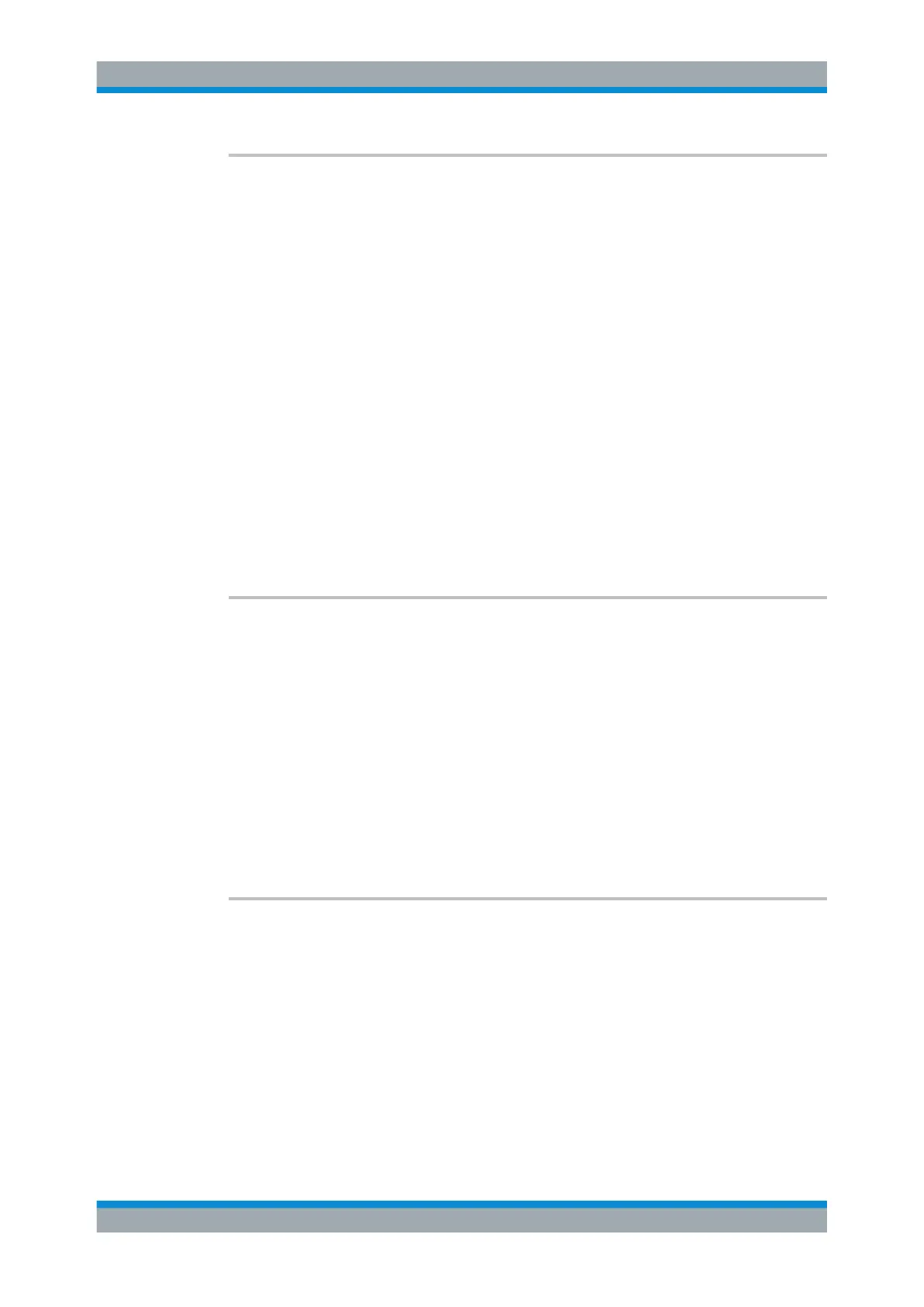Remote Control
R&S
®
ESR
670User Manual 1175.7068.02 ─ 12
INPut:IMPedance <Impedance>
This command selects the nominal input impedance.
75 Ω should be selected if the 50 Ω input impedance is transformed to a higher impe-
dance using a 75 Ω adapter of the RAZ type (= 25 Ω in series to the input impedance
of the instrument). The correction value in this case is 1.76 dB = 10 log (75Ω/50Ω).
Parameters:
<Impedance> 50 | 75
*RST: 50 Ω
Example:
INP:IMP 75
Manual operation: See "Input 50 Ω/75 Ω " on page 184
11.4.4 Selecting the Bandwidth
[SENSe:]BANDwidth:IF...................................................................................................670
[SENSe:]BANDwidth|BWIDth[:RESolution]....................................................................... 670
[SENSe:]BANDwidth|BWIDth[:RESolution]:AUTO..............................................................671
[SENSe:]BANDwidth|BWIDth[:RESolution]:TYPE.............................................................. 671
[SENSe:]BANDwidth:IF <Bandwidth>
This command defines the resolution bandwidth for IF analysis.
Parameters:
<Bandwidth> Resolution filter bandwidth with a 6 dB bandwidth in the range
from 10 Hz to 100 kHz in steps of 1-3-10-....
The available bandwidths depend on the current frequency
span.
*RST: 3 kHz
Example:
BAND:IF 10KHZ
Defines a resolution bandwidth of 10 kHz.
Manual operation: See "IF Analysis RBW" on page 185
[SENSe:]BANDwidth|BWIDth[:RESolution] <Bandwidth>
This command defines the resolution bandwidth.
The available bandwidths depend on the selected filter type. For more information see
Chapter 5.2.1, "Measurement Bandwidth", on page 166.
A change of the resolution bandwidth automatically turns the coupling to the span off.
Parameters:
<Bandwidth> refer to data sheet
*RST: (AUTO is set to ON)
Remote Commands in Receiver Mode
