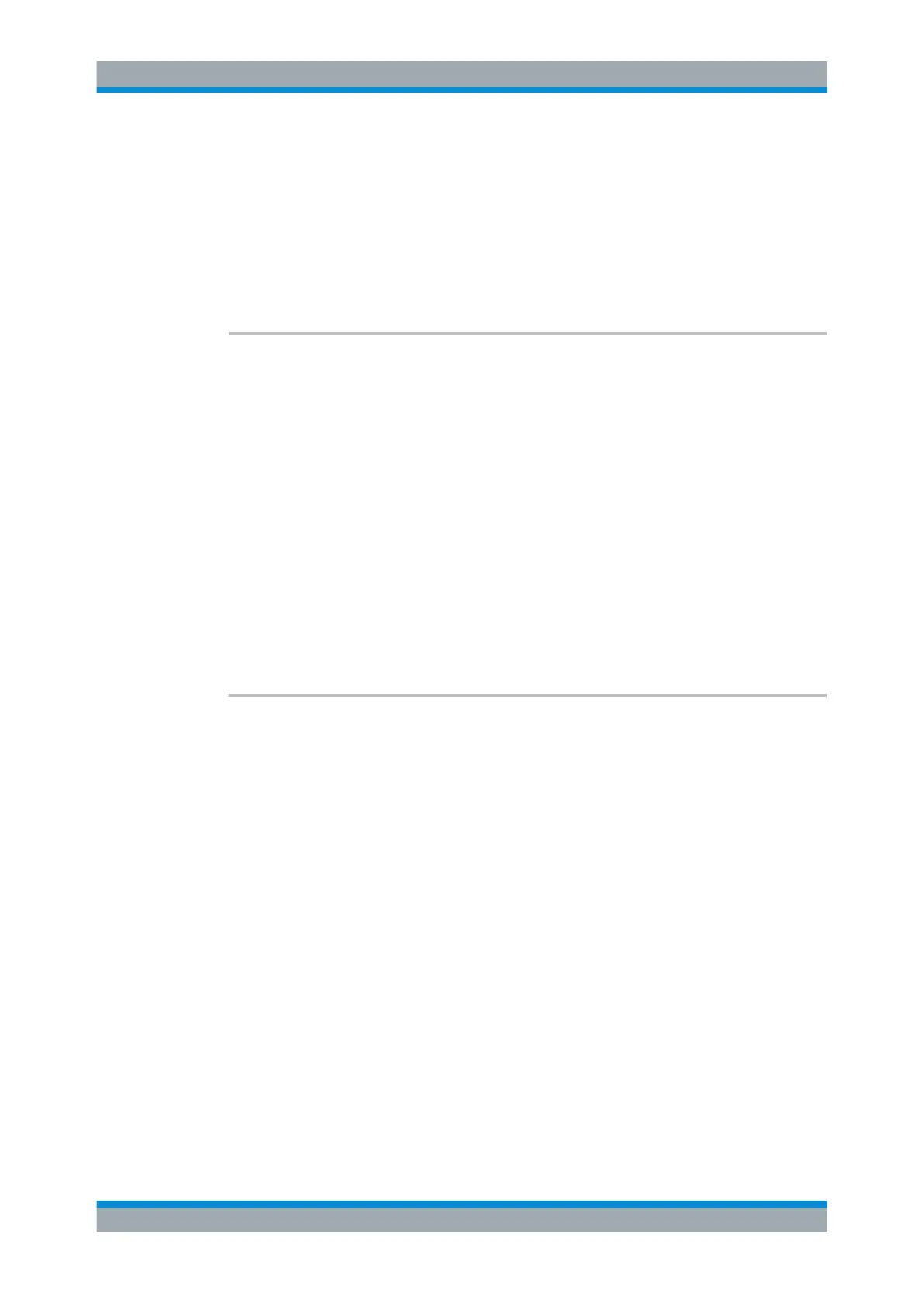Remote Control
R&S
®
ESR
671User Manual 1175.7068.02 ─ 12
Example:
BAND 1 MHz
Sets the resolution bandwidth to 1 MHz
Manual operation: See "Res BW Manual" on page 184
See "Res BW CISPR / CISPR (6 dB)" on page 301
See "Res BW Mil Std/ MIL Std (6 dB)" on page 301
See "Res BW" on page 316
See "Res BW Manual" on page 361
[SENSe:]BANDwidth|BWIDth[:RESolution]:AUTO <State>
This command couples or decouples the resolution bandwidth to the selected fre-
quency.
The resolution bandwidth is coupled to the frequency only if you have selected the
Quasipeak, CISPR Average or CISPR RMS detector.
For more information see Chapter 5.2.1, "Measurement Bandwidth", on page 166.
Parameters:
<State> ON | OFF
*RST: ON
Example:
BAND:AUTO OFF
Decouples the measurement bandwidth from the frequency
range.
Manual operation: See "CISPR RBW Uncoupled" on page 184
[SENSe:]BANDwidth|BWIDth[:RESolution]:TYPE <FilterType>
This command selects the type of resolution filter.
For detailed information on filters see Chapter 6.2.6.3, "Selecting the Appropriate Filter
Type", on page 366 and Chapter 6.2.6.4, "List of Available RRC and Channel Filters",
on page 367.
When changing the filter type, the next larger filter bandwidth is selected if the same
filter bandwidth is not available for the new filter type.
5 Pole filters are not available when using the sweep type "FFT".
Parameters:
<FilterType> NORMal
Gaussian filters
CFILter
Channel filters
RRC
RRC filters
P5
5 Pole filters
Remote Commands in Receiver Mode
