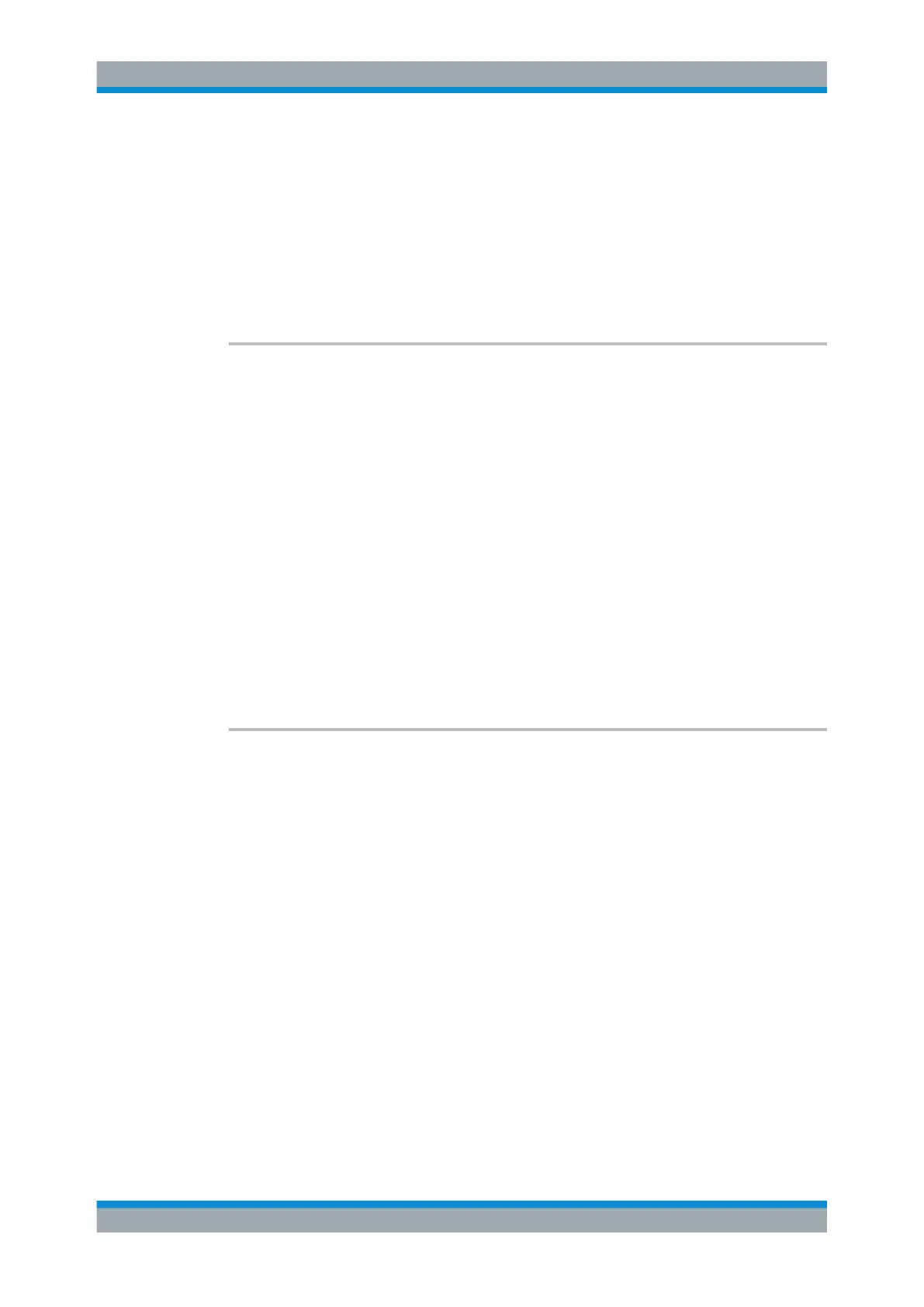Remote Control
R&S
®
ESR
938User Manual 1175.7068.02 ─ 12
Example:
DIAG:SERV:STES:RES?
would return, e.g.:
"Total Selftest Status:
PASSED", "Date (dd/mm/yyyy): 09/07/2004 TIME:
16:24:54", "Runtime: 00:06", "...
Usage: Query only
Manual operation: See "Selftest Results" on page 528
DIAGnostic<n>:SERVice:TEMPerature:FRONt?
This command queries the temperature of the frontend.
Parameters:
<Temperature> Temperature of the frontend.
Example:
DIAG:SERV:TEMP:FRON?
Usage: Query only
11.9.7 Using Service Functions
DIAGnostic<n>:SERVice:SFUNction................................................................................938
DIAGnostic<n>:SERVice:SFUNction:LASTresult?............................................................. 939
DIAGnostic<n>:SERVice:SFUNction:RESults:DELete........................................................939
DIAGnostic<n>:SERVice:SFUNction:RESults:SAVE.......................................................... 939
SYSTem:PASSword:RESet............................................................................................. 939
SYSTem:PASSword[:CENable]........................................................................................939
DIAGnostic<n>:SERVice:SFUNction <ServiceFunction>
This command starts a service function.
The service functions are available after you have entered the level 1 or level 2 system
password.
Suffix:
<n>
.
irrelevant
Parameters:
<ServiceFunction> String containing the ID of the service function.
The ID of the service function is made up out of five numbers,
separated by a point.
• function group number
• board number
• function number
• parameter 1 (see the Service Manual)
• parameter 2 (see the Service Manual)
Example:
DIAG:SERV:SFUN '2.0.2.12.1'
Usage: Event
System Configuration
