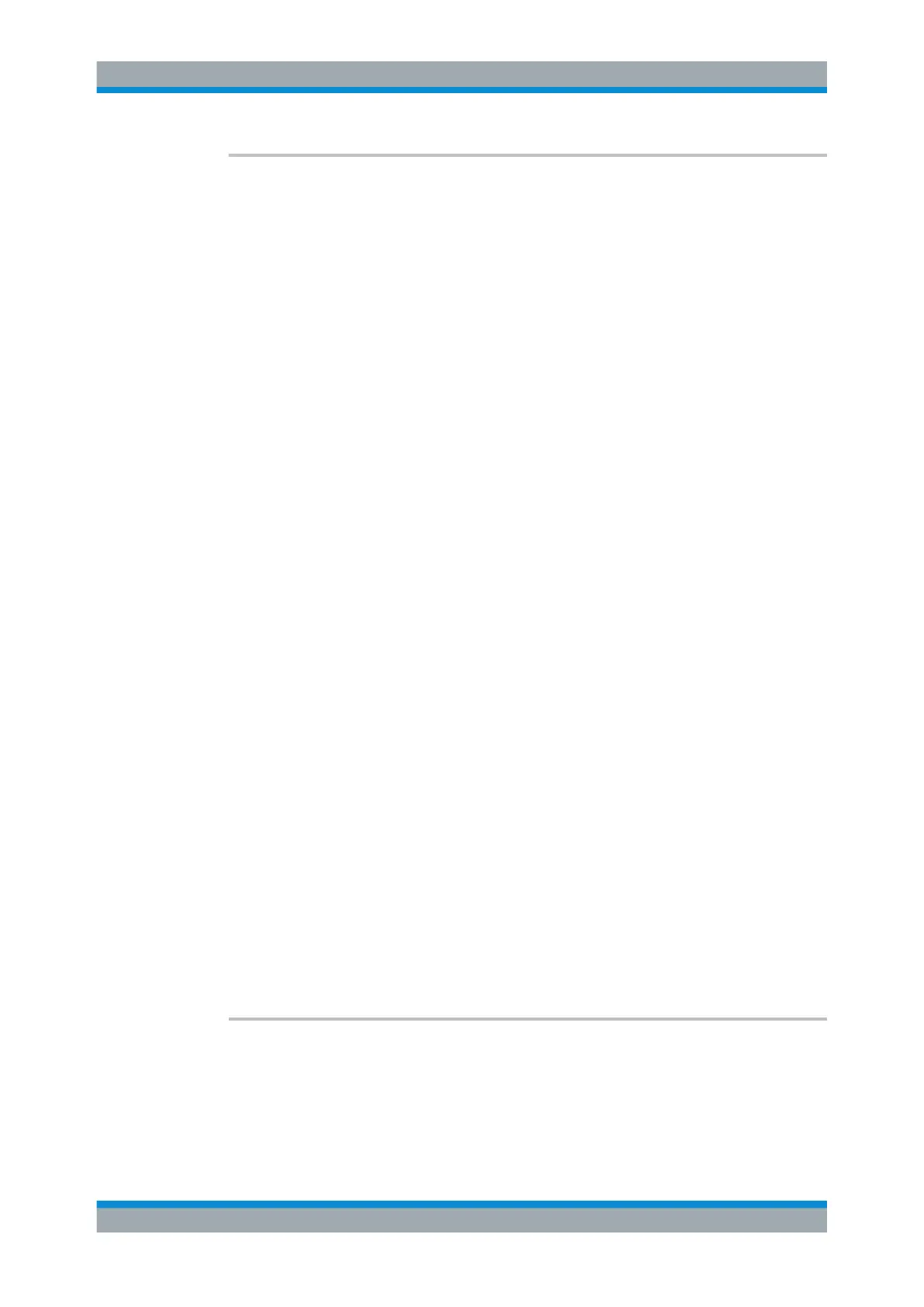Remote Control
R&S
®
ESR
822User Manual 1175.7068.02 ─ 12
PROBe[:STATe] <State>
This command activates a connected probe. Use this command to switch off the probe
and measure the digital input without considering the transducer factor of the probe.
Parameters:
<State> ON | OFF
*RST: OFF
Example:
PROB:STAT ON
Manual operation: See "Probe Config" on page 384
See "State" on page 387
11.5.2 Configuring Spectrum Measurements
● Frequency Settings............................................................................................... 822
● Automatic Measurement Configuration.................................................................827
● Bandwidth Settings............................................................................................... 830
● Sweep Configuration.............................................................................................833
● Trigger Configuration............................................................................................ 836
● Vertical Axis Configuration.................................................................................... 843
11.5.2.1 Frequency Settings
The following commands select the frequency characteristics the R&S ESR uses for
the measurement.
Defining Frequency Characteristics
Commands useful to define the frequency described elsewhere:
●
[SENSe:]FREQuency:CENTer:STEP on page 665
[SENSe:]FREQuency:CENTer......................................................................................... 822
[SENSe:]FREQuency:CENTer:STEP:AUTO......................................................................823
[SENSe:]FREQuency:CENTer:STEP:LINK........................................................................823
[SENSe:]FREQuency:CENTer:STEP:LINK:FACTor............................................................824
[SENSe:]FREQuency:MODE...........................................................................................824
[SENSe:]FREQuency:OFFSet.........................................................................................824
[SENSe:]FREQuency:STARt........................................................................................... 825
[SENSe:]FREQuency:STOP............................................................................................825
[SENSe:]FREQuency:SPAN............................................................................................825
[SENSe:]FREQuency:SPAN:FULL...................................................................................825
[SENSe:]FREQuency:CENTer <Frequency>
This command defines the center frequency (frequency domain) or measuring fre-
quency (time domain).
Remote Commands in Spectrum Analyzer Mode
