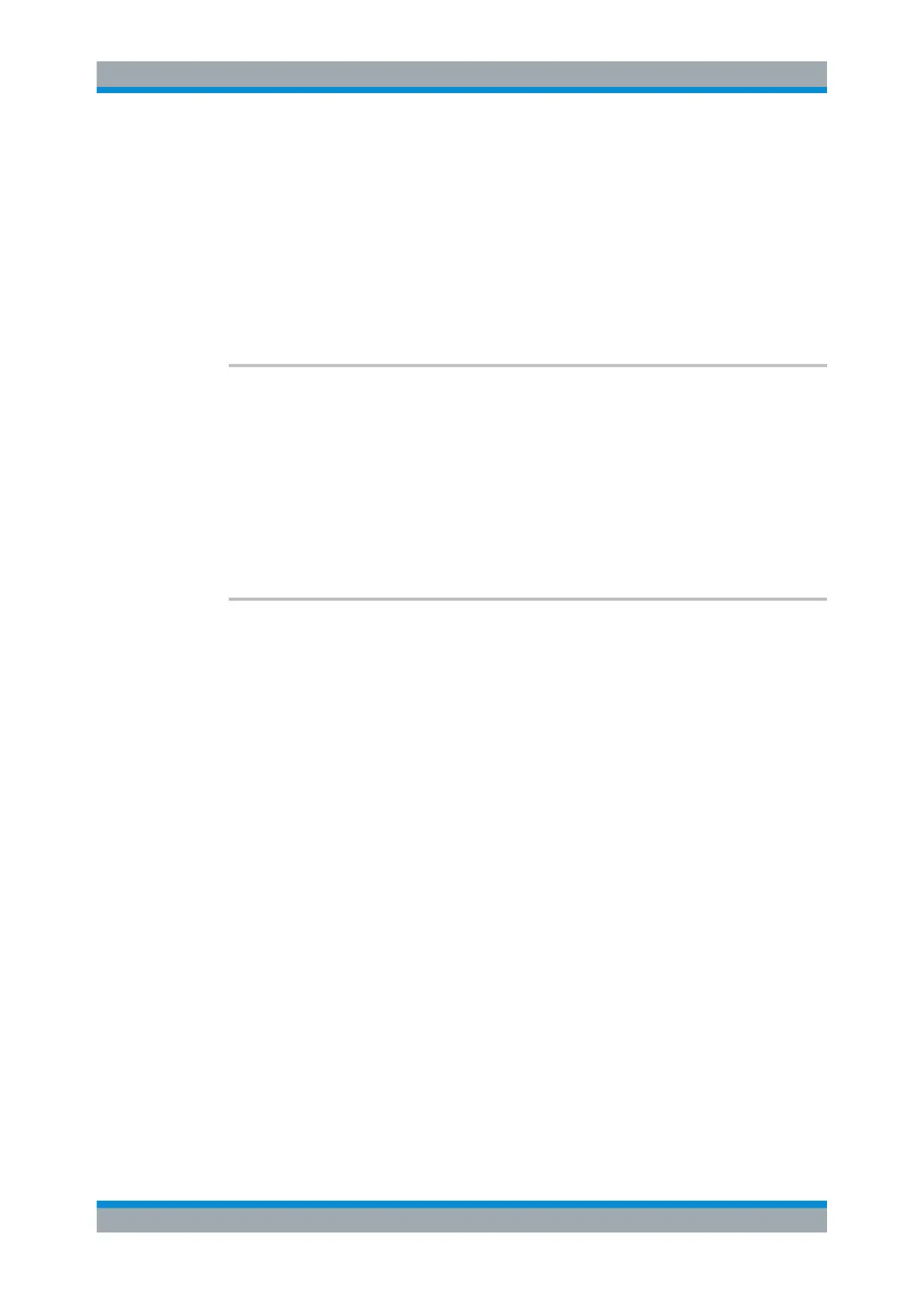Remote Control
R&S
®
ESR
823User Manual 1175.7068.02 ─ 12
Parameters:
<Frequency> Range: 0 to fmax
*RST: fmax/2
Default unit: Hz
f
max
is specified in the data sheet. min span is 10 Hz
(SEM and Spurious: min span = 20 Hz)
Example:
FREQ:CENT 100 MHz
Manual operation: See "Center" on page 345
[SENSe:]FREQuency:CENTer:STEP:AUTO <State>
This command couples the step size of the center frequency to the span (ON) or sets
the value of the center frequency entered via [SENSe:]FREQuency:CENTer (OFF).
Parameters:
<State> ON | OFF
*RST: ON
Example:
FREQ:CENT:STEP:AUTO ON
Activates the coupling of the step size to the span.
[SENSe:]FREQuency:CENTer:STEP:LINK <CouplingType>
This command couples and decouples the center frequency step size to the span or
the resolution bandwidth.
Parameters:
<CouplingType> SPAN
Couples the step size to the span. Available for measurements
in the frequency domain.
RBW
Couples the step size to the resolution bandwidth. Available for
measurements in the time domain.
OFF
Decouples the step size (manual input).
*RST: SPAN
Example:
FREQ:CENT:STEP:LINK SPAN
Manual operation: See "0.1*Span (span > 0)" on page 345
See "0.1*RBW (span > 0)" on page 345
See "0.5*Span (span > 0)" on page 346
See "0.5*RBW (span > 0)" on page 346
See "x*Span (span > 0)" on page 346
See "x*RBW (span > 0)" on page 346
Remote Commands in Spectrum Analyzer Mode
