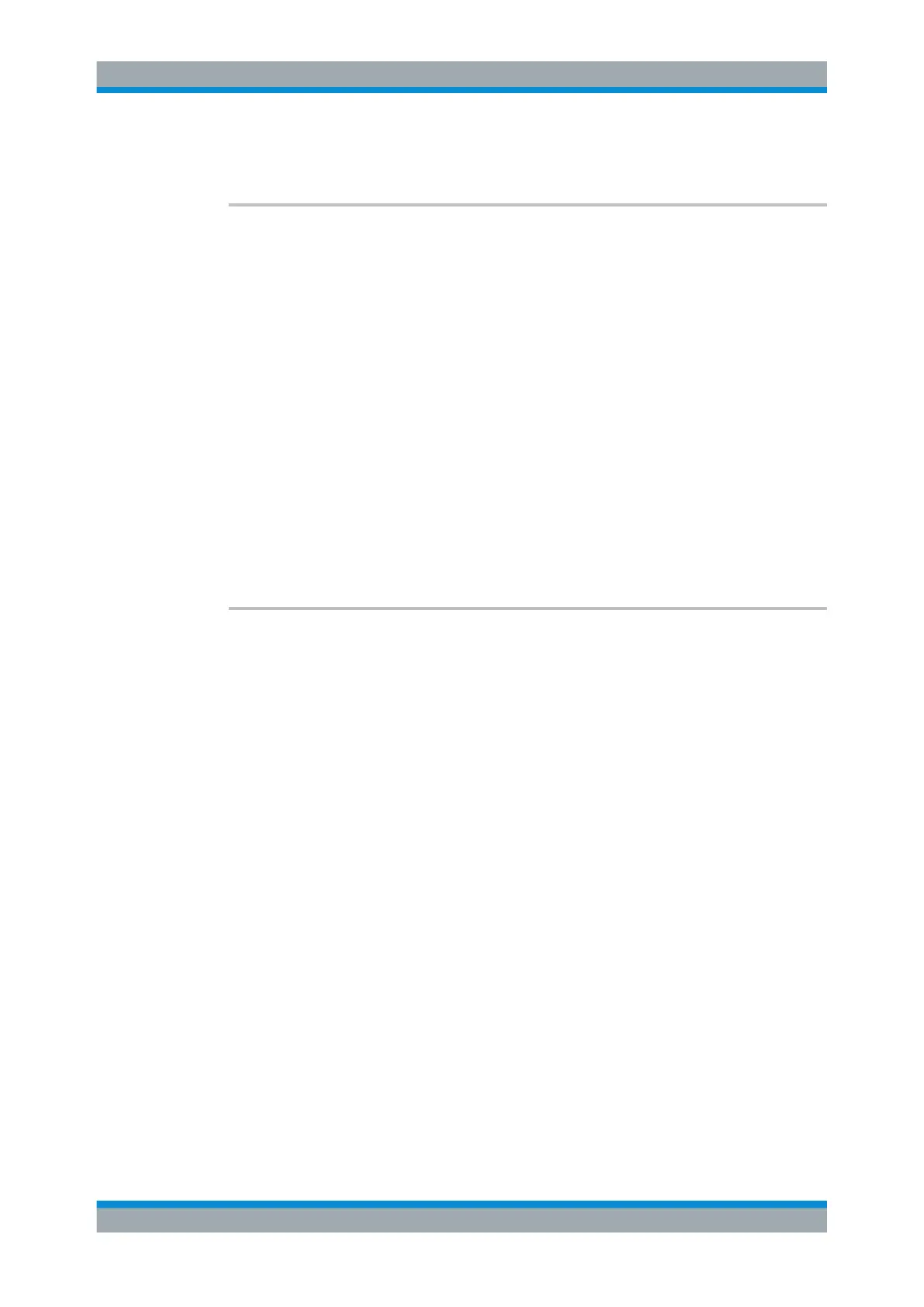Remote Control
R&S
®
ESR
945User Manual 1175.7068.02 ─ 12
Manual operation: See "Edit Path" on page 534
MMEMory:NAME <FileName>
This command defines a destination file for the printout started with the HCOPy[:
IMMediate<1|2>] on page 963 command. In this case the printer output must be
routed to a file as destination.
In receiver mode, the command also defines the name and directory of a test report.
Parameters:
<FileName> <file_name> = DOS file name
The file name includes indication of the path and may also
include the drive name. The file name and path information com-
ply with DOS conventions.
Example:
MMEM:NAME 'C:\R_S\instr\user\PRINT1.BMP'
Selects the file name.
Usage: Event
SCPI confirmed
Manual operation: See "Configuring and Printing the Test Report" on page 550
MMEMory:RDIRectory <Directory>
This command deletes the indicated directory. The directory name includes indication
of the path and may also include the drive name. The path name complies with DOS
conventions.
Parameters:
<Directory> <directory_name> = DOS path name
Example:
MMEM:RDIR 'C:\TEST'
Usage: Event
Manual operation: See "Delete" on page 535
11.10.2 Saving and Restoring Customized Data
MMEMory:CLEar:ALL.....................................................................................................946
MMEMory:CLEar:STATe 1,..............................................................................................946
MMEMory:LOAD:AUTO..................................................................................................946
MMEMory:LOAD:STATe..................................................................................................947
MMEMory:STORe:IQ:COMM.......................................................................................... 948
MMEMory:STORe:IQ:STATe........................................................................................... 948
MMEMory:STORe<n>:STATe.......................................................................................... 948
MMEMory:STORe<n>:STATe:NEXT.................................................................................949
Data Management
