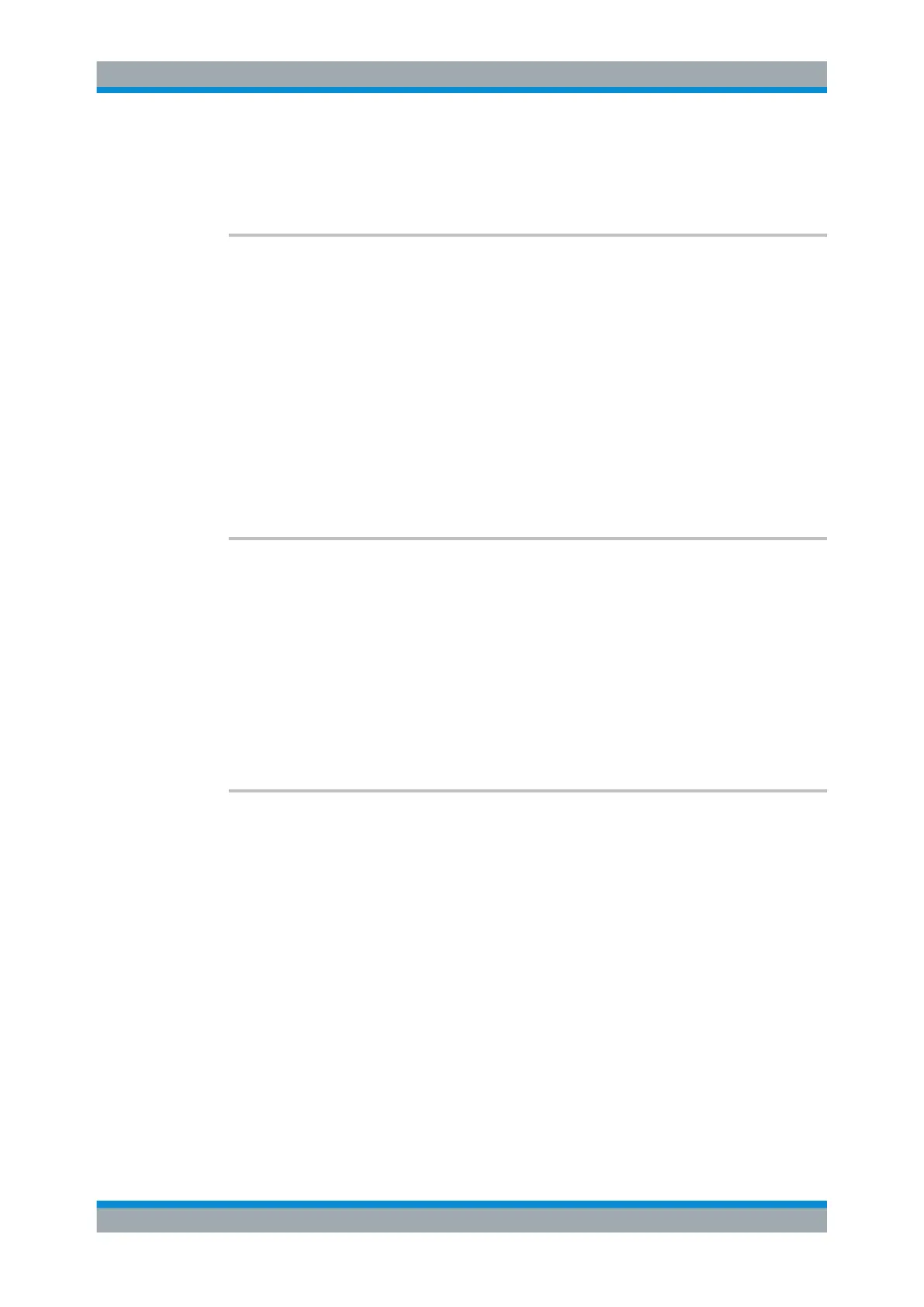Remote Control
R&S
®
ESR
963User Manual 1175.7068.02 ─ 12
Example:
HCOP:ITEM:WIND:TEXT 'comment'
Manual operation: See "Comment" on page 545
HCOPy:PAGE:ORIentation<1|2> <Orientation>
The command selects the format of the printout.
The command is only available if the output device is a printer (see HCOPy:
DESTination<1|2> on page 960).
Parameters:
<Orientation> LANDscape | PORTrait
*RST: PORT
Example:
HCOP:PAGE:ORI LAND
Usage: SCPI confirmed
Manual operation: See "Device Setup" on page 544
HCOPy:TDSTamp:STATe<1|2> <State>
This command includes or excludes the time and date in the printout.
The suffix <1|2> selects the printing device.
Parameters:
<State> ON | OFF
*RST: OFF
Example:
HCOP:TDST:STAT OFF
Manual operation: See "Device Setup" on page 544
HCOPy[:IMMediate<1|2>]
This command initiates a print job.
If you are printing to a file, the file name depends on MMEMory:NAME.
The suffix <1|2> selects the printing device.
The command also generates a measurement report when you have selected
HCOPy:MODE REPort. Note that you have to add at least one dataset to the report
with HCOPy:TREPort:NEW on page 974 or HCOPy:TREPort:APPend. Otherwise
creating the report results in an error.
Documentation