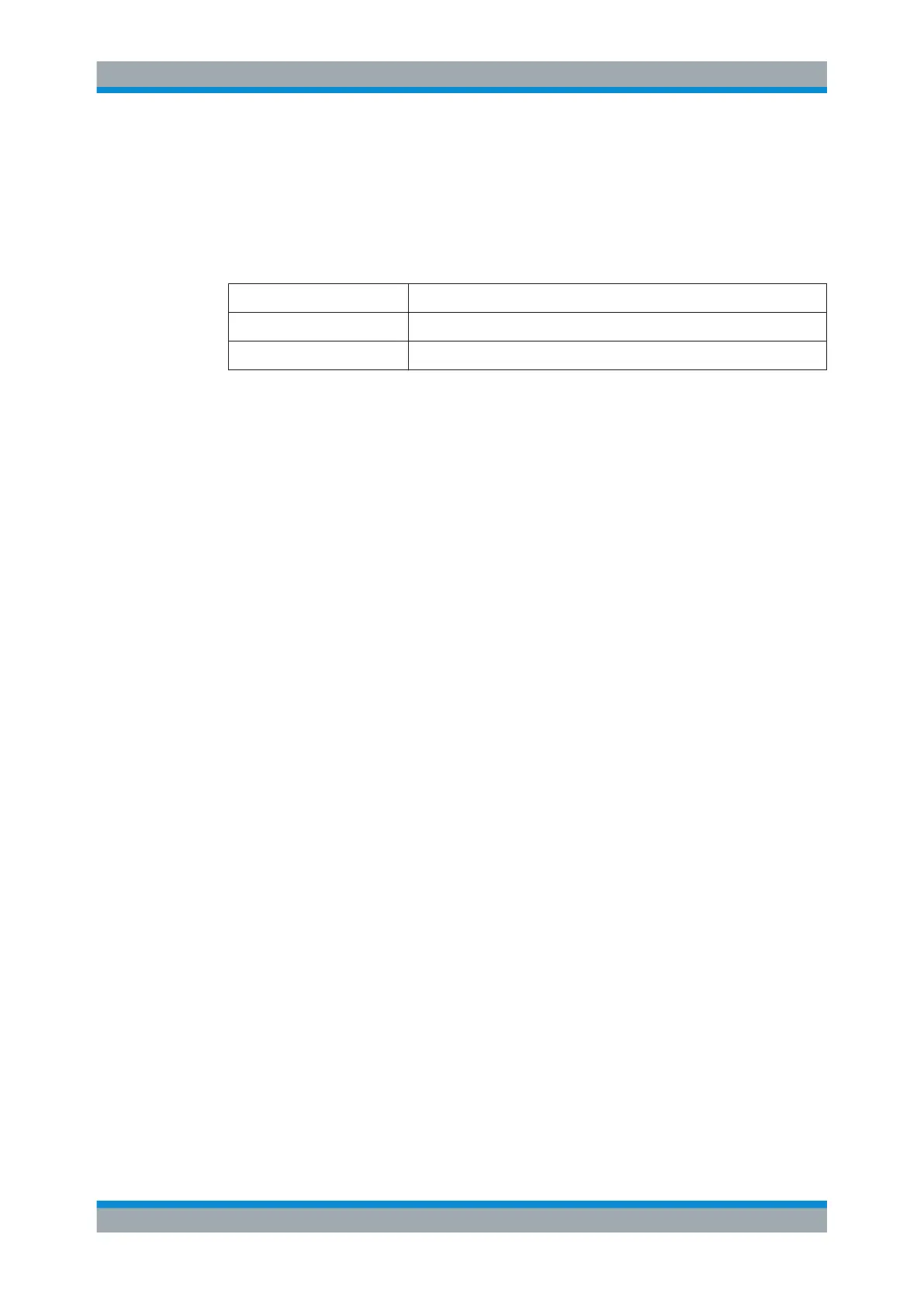Data Management and Documentation
R&S
®
ESR
544User Manual 1175.7068.02 ─ 12
The output is defined via the "Device Setup" on page 544 softkey. If the output is
saved in a file, the file name used in the last saving process is counted up to the next
unused name. If you use a file name that already exists, upon saving, a message is
displayed. Selecting "Yes" overwrites the existing file, selecting "No" aborts the saving
process. For further details on the file name and an example, refer to the "Save/
Recall" menu, "Edit File Name" on page 531 softkey.
Path Directory in which the file is stored. The default path is C:\r_s\instr\user
Files List of the existing files in the same format
File Name Name of the file
Remote command:
HCOPy[:IMMediate<1|2>] on page 963
HCOPy[:IMMediate<1|2>]:NEXT on page 964
HCOPy:ITEM:ALL on page 962
Device Setup
Opens the "Hardcopy Setup" dialog box to define the output: image file, clipboard, or
the printer. The dialog box consists of two tabs which are selected via the "Device
(1/2)" on page 544 softkey.
For further information refer to Chapter 3.2.4.6, "Selecting and Configuring Printers",
on page 54.
Remote command:
HCOPy:DEVice:LANGuage<1|2> on page 961
HCOPy:DESTination<1|2> on page 960
HCOPy:PAGE:ORIentation<1|2> on page 963
HCOPy:TDSTamp:STATe<1|2> on page 963
SYSTem:COMMunicate:PRINter:ENUMerate:FIRSt? on page 965
SYSTem:COMMunicate:PRINter:ENUMerate[:NEXT]? on page 965
Device (1/2)
Selects the tab of the device in the "Device Setup" dialog box. The analyzer is able to
manage two print settings independently of each other. For each device the print set-
ting is displayed on the corresponding tab of the "Device Setup" dialog box ( "Device
Setup" on page 544 softkey).
For further information refer to Chapter 3.2.4.6, "Selecting and Configuring Printers",
on page 54.
Colors
Opens a submenu to define the colors to be used. For details see "Print Colors"
on page 522 softkey of the "Setup" menu.
The submenu contains the following commands:
●
"Select Print Color Set" on page 545
●
"Color (On/Off)" on page 545
●
"Select Object" on page 545
●
"Predefined Colors" on page 545
●
"User Defined Colors" on page 545
Measurement Documentation – PRINT Key