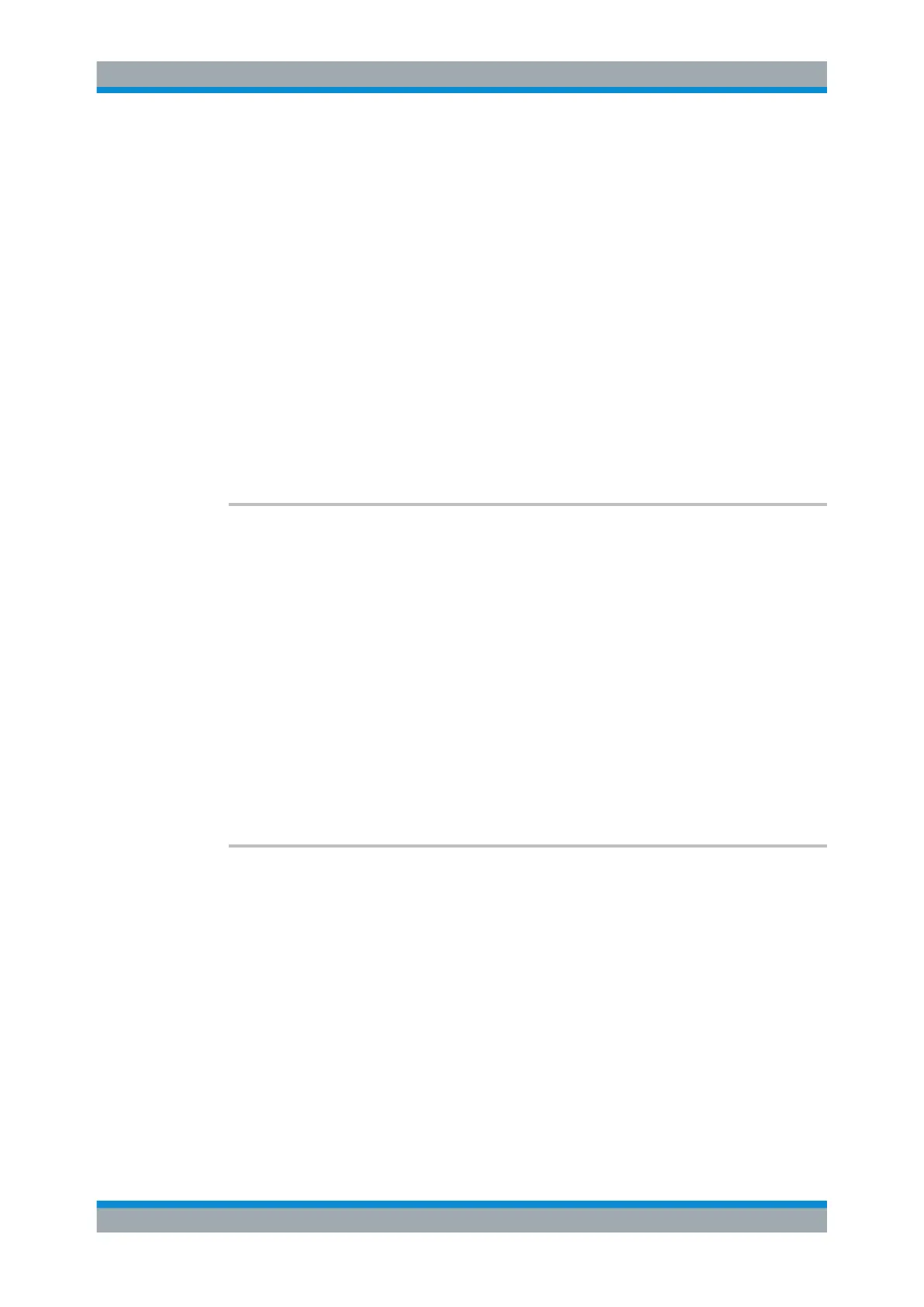Remote Control
R&S
®
ESR
961User Manual 1175.7068.02 ─ 12
'SYST:COMM:PRIN'
Sends the hardcopy to the printer.
You can select the printer with SYSTem:COMMunicate:
PRINter:SELect <1|2>.
'SYST:COMM:CLIP'
Sends the hardcopy to the clipboard.
The format should be WEMF.
*RST: SYST:COMM:CLIP
Example:
SYST:COMM:PRIN:SEL2 'LASER on LPT1'
Selects the printer and output medium for device 2.
HCOP:DEST2 'SYST:COMM:PRIN'
Selects the printer interface as device 2.
Usage: SCPI confirmed
Manual operation: See "Device Setup" on page 544
HCOPy:DEVice:COLor <State>
This command turns color printing on and off.
Parameters:
<State> ON | OFF
ON
Color output
OFF
Black and white output
*RST: OFF
Example:
HCOP:DEV:COL ON
Usage: SCPI confirmed
Manual operation: See "Color (On/Off)" on page 523
HCOPy:DEVice:LANGuage<1|2> <Format>
This command selects the file format for a print job.
The suffix <1|2> selects the printing device.
Parameters:
<Format> GDI
Graphics Device Interface:
Default format for the output to a printer configured under Win-
dows. Must be selected for the output to the printer interface.
Can be used for the output to a file. The printer driver configured
under Windows is used in this case and a printer-specific file for-
mat is thus generated.
(see also HCOPy:DESTination<1|2> command)
Available for HCOPy:MODE SCReen.
Documentation
