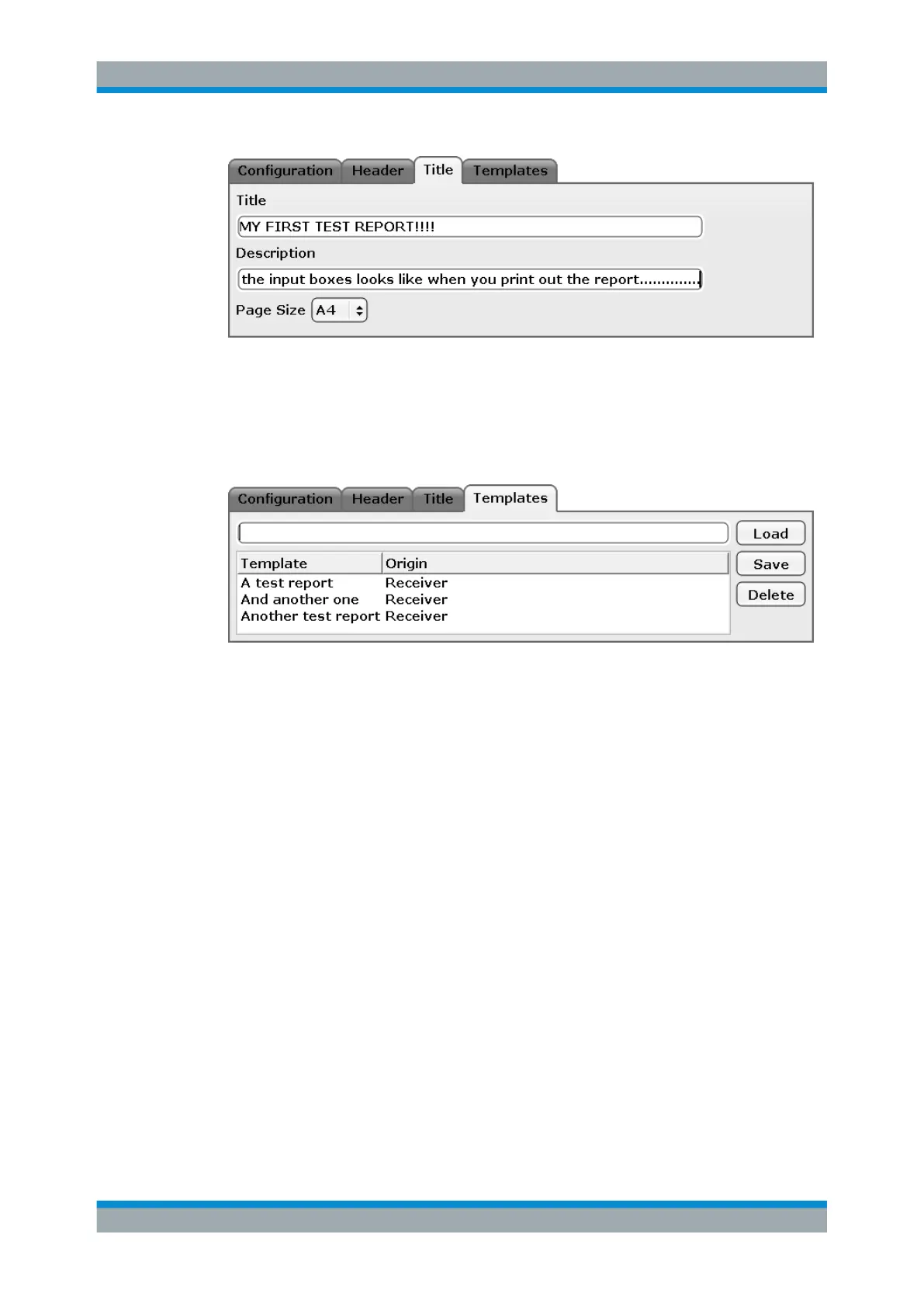Data Management and Documentation
R&S
®
ESR
549User Manual 1175.7068.02 ─ 12
Remote command:
Title: HCOPy:TREPort:TITLe on page 972
Description: HCOPy:TREPort:DESCription on page 971
Managing Templates
The "Templates" tab allows you manage test report templates.
●
Load
Restores the selected test report configuration.
●
Save
Saves the current test report configuration. Before you save the configuration as a
template, enter a name for the template in the corresponding field.
●
Delete
Deletes the selected test report template.
The table shows all available templates, including the application it has been created in
(Receiver, Spectrum, I/Q Analyzer or Realtime).
10.3.2 Creating a Test Report
► In the "Test Report" softkey menu, press the "Save" button.
The R&S ESR opens the "Test Report Content Selection" dialog box that contains
all necessary functions to create a test report.
Working with Test Reports