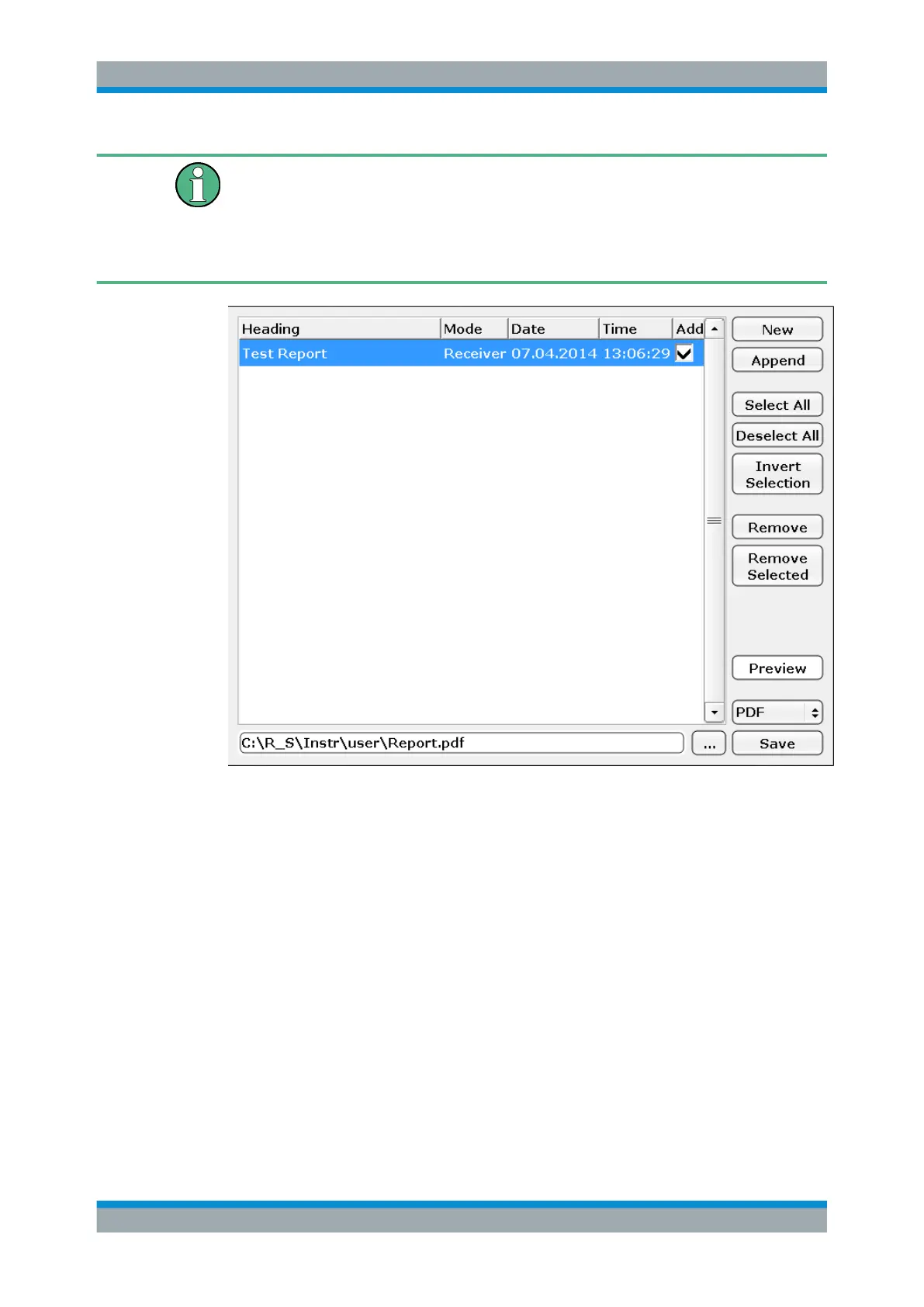Data Management and Documentation
R&S
®
ESR
550User Manual 1175.7068.02 ─ 12
Test report limitations
The size of the test report is limited to about 50.000 measurement points.
If the number of measurement points is greater than that value, only the first 50.000
values are written to the report. The rest will be left out.
Try to do an ASCII file export when you have more measurement points.
Configuring and Printing the Test Report
.................................................................... 550
Adding and Removing Datasets..................................................................................551
Selecting Datasets for the Report............................................................................... 551
Configuring and Printing the Test Report
You can save the test report either as a pdf document or an rtf document in the corre-
sponding dropdown menu in the "Test Report Content Selection" dialog box.
The "Preview" button opens a preview version of the test report. Available for test
reports in pdf format.
The "Save" button saves the test report in the directory you have specified in the input
field next to the "Save" button. You can specify the directory with the "..." button or by
entering a path and filename into the input field.
Remote command:
Print report: HCOPy[:IMMediate<1|2>] on page 963
Report name and directory: MMEMory:NAME on page 945
Format: HCOPy:DEVice:LANGuage<1|2> on page 961
Working with Test Reports