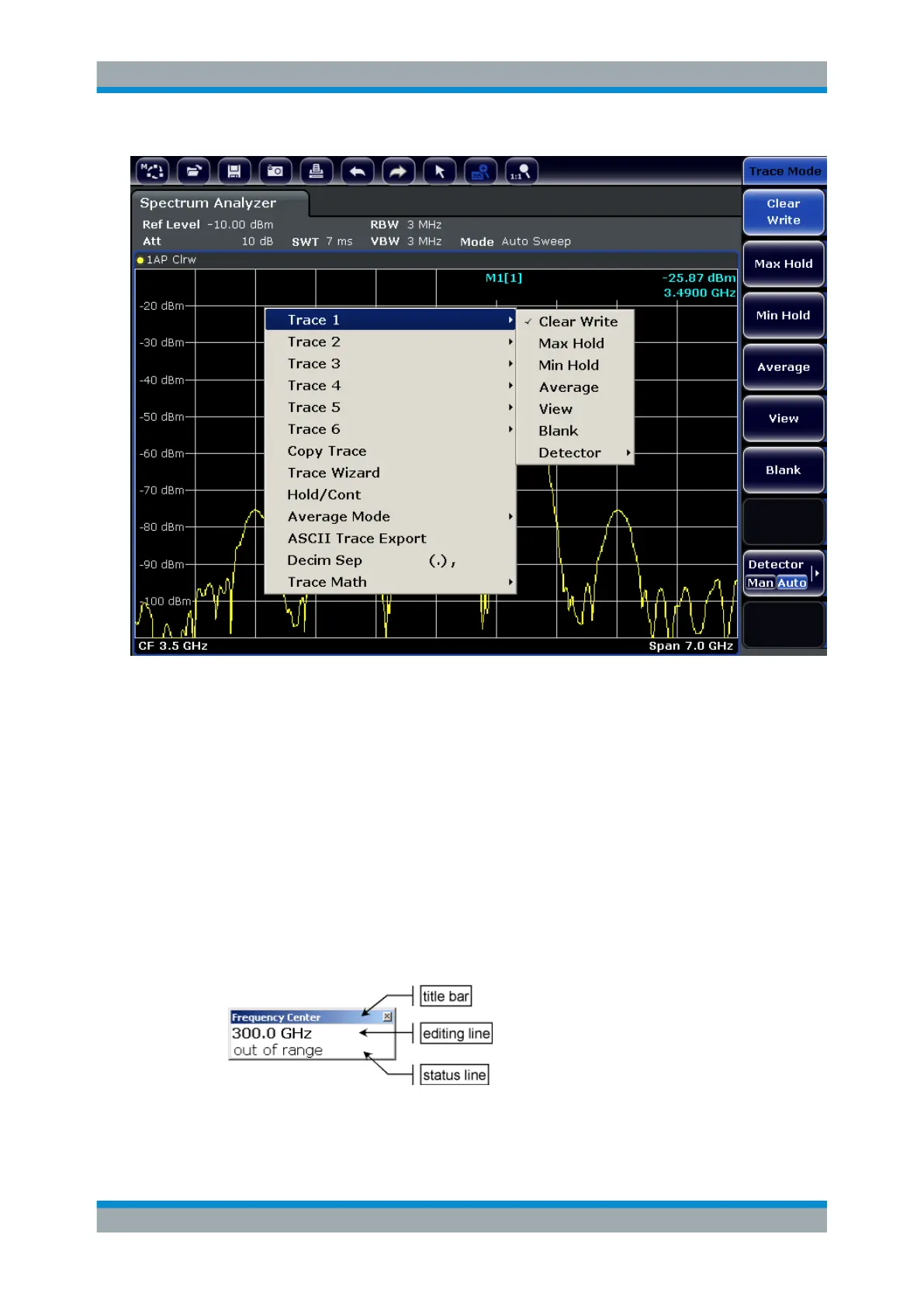Quick Start
R&S
®
ESR
77User Manual 1175.7068.02 ─ 12
If a menu entry contains an arrow to the right of it, a submenu is available for that
entry.
► To close the menu, press the ESC key or click in the display outside of the menu.
3.4.2.9 Dialog Boxes
In most cases, the R&S ESR dialog boxes are designed to enter a numeric value. In
the documentation, these dialog boxes are called "edit dialog boxes". Dialog boxes that
are not only designed for parameter entry have a more complex structure and, in the
documentation, are called "dialog boxes". The navigation in Windows dialog boxes dif-
fers in some aspects from the navigation in R&S ESR dialog boxes. For details, see
Chapter 3.4.3.3, "Navigating in Dialog Boxes", on page 80.
The following figure shows an example of a edit dialog box:
Figure 3-4: Edit dialog box for parameter entry
Basic Operations
