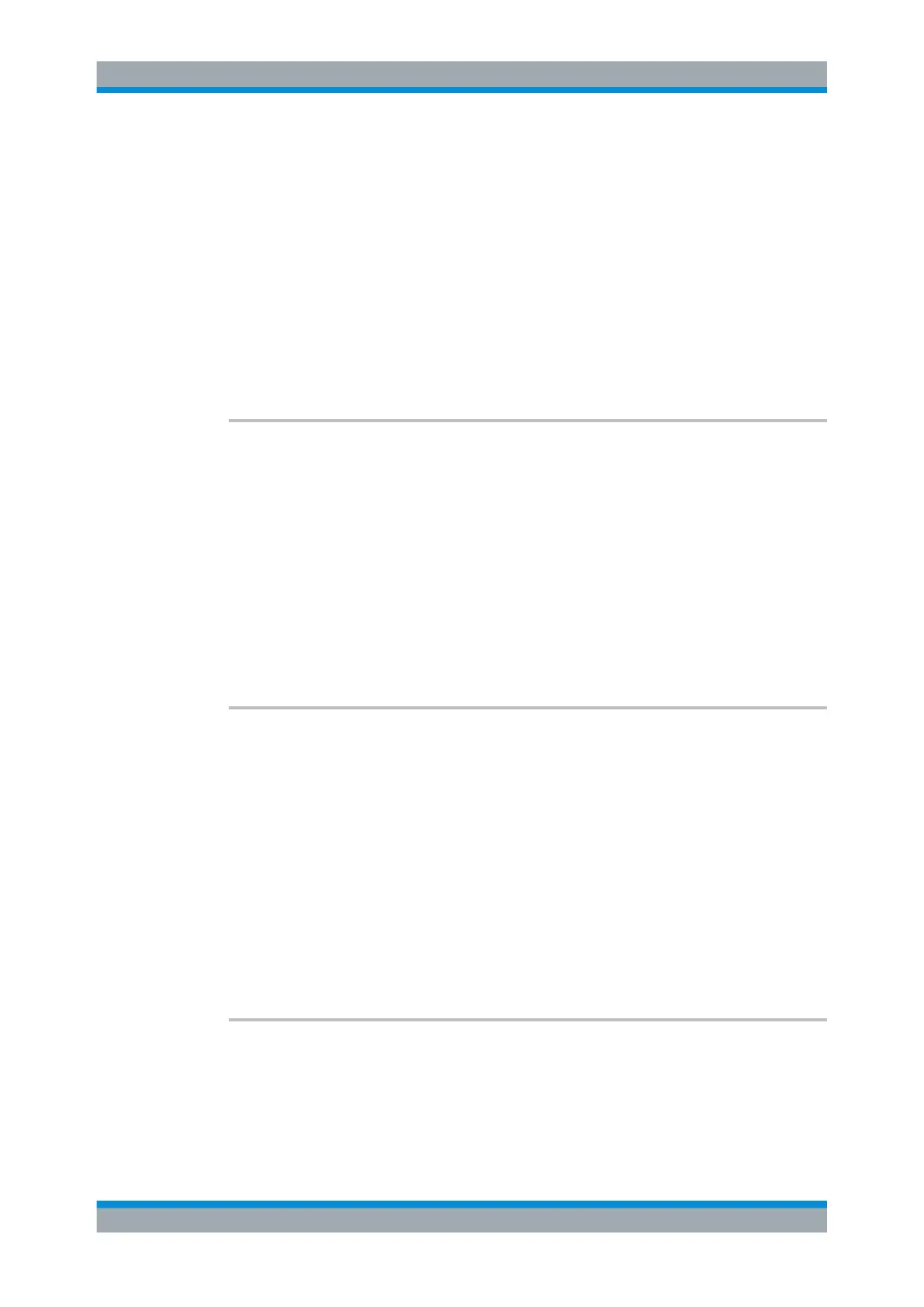Remote Control
R&S
®
ESR
758User Manual 1175.7068.02 ─ 12
Manual operation: See "Transd. Factor" on page 291
Configuring List Evaluation
The following commands configure the list evaluation.
●
CALCulate<n>:PEAKsearch|PSEarch:MARGin on page 680
●
MMEMory:STORe<n>:LIST on page 777
CALCulate<n>:PEAKsearch|PSEarch[:IMMediate]............................................................ 758
CALCulate<n>:PEAKsearch|PSEarch:AUTO.................................................................... 758
CALCulate<n>:PEAKsearch|PSEarch:PSHow.................................................................. 758
CALCulate<n>:PEAKsearch|PSEarch:SUBRanges........................................................... 759
CALCulate<n>:PEAKsearch|PSEarch[:IMMediate]
This command switches the spurious limit check off.
If you want to read out the values peak values including the delta to a limit, you have to
switch on the limit again.
This command is only for FSP compatibility, and not necessary to use on the
R&S ESR.
Suffix:
<n>
.
irrelevant
Example:
CALC:PSE
Starts to determine the list.
CALCulate<n>:PEAKsearch|PSEarch:AUTO <State>
This command activates or deactivates the list evaluation.
Suffix:
<n>
.
Selects the measurement window.
Parameters:
<State> ON | OFF
*RST: ON
Example:
CALC:ESP:PSE:AUTO OFF
Deactivates the list evaluation.
Manual operation: See "List Evaluation (On/Off)" on page 264
See "List Evaluation (On/Off)" on page 293
CALCulate<n>:PEAKsearch|PSEarch:PSHow
This command marks all peaks with blue squares in the diagram.
Suffix:
<n>
.
Selects the measurement window.
Remote Commands in Spectrum Analyzer Mode
