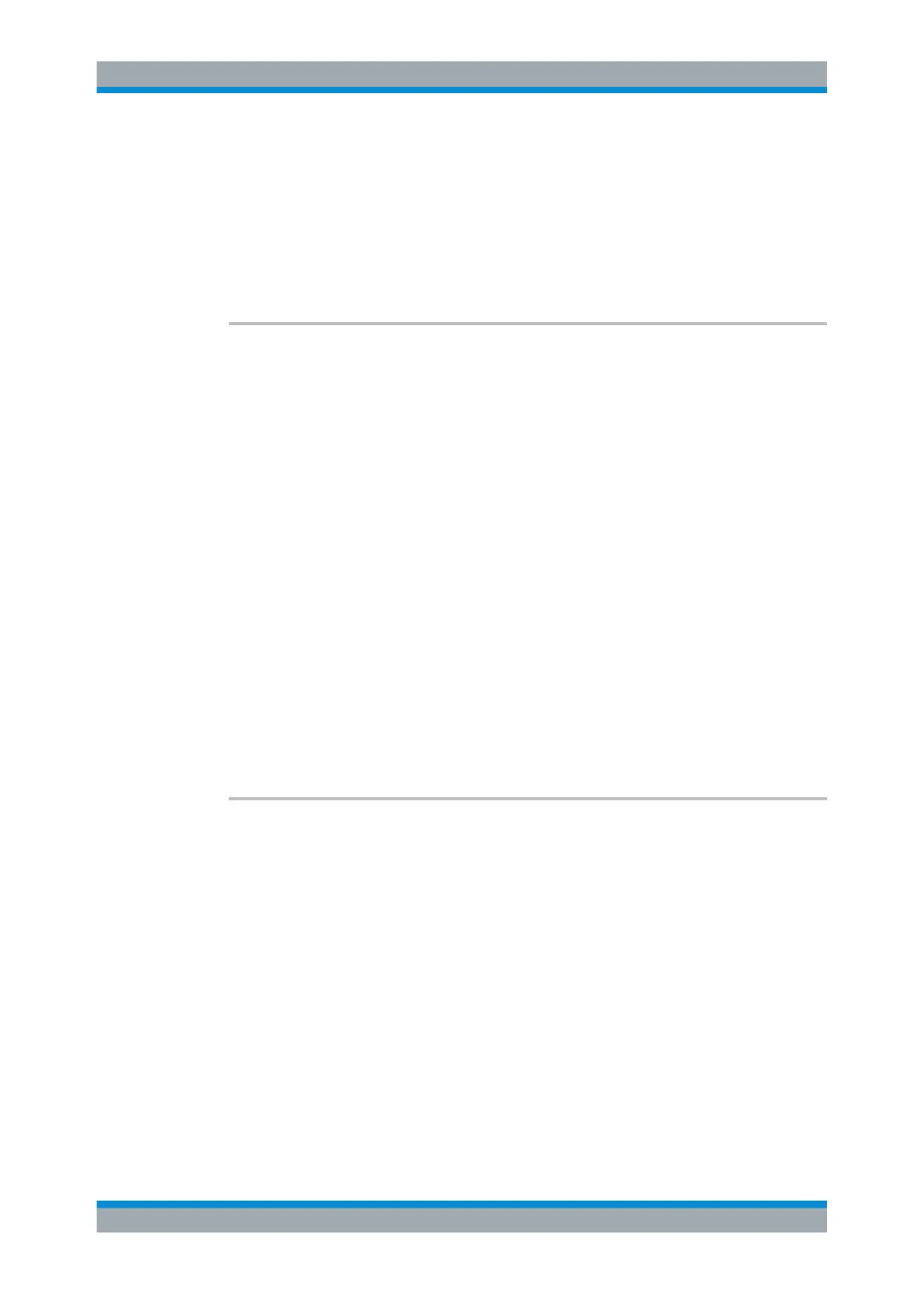Remote Control
R&S
®
ESR
876User Manual 1175.7068.02 ─ 12
n dB Down Marker
CALCulate<n>:MARKer<m>:FUNCtion:NDBDown............................................................ 876
CALCulate<n>:MARKer<m>:FUNCtion:NDBDown:FREQuency?........................................876
CALCulate<n>:MARKer<m>:FUNCtion:NDBDown:QFACtor...............................................877
CALCulate<n>:MARKer<m>:FUNCtion:NDBDown:RESult?............................................... 877
CALCulate<n>:MARKer<m>:FUNCtion:NDBDown:STATe.................................................. 878
CALCulate<n>:MARKer<m>:FUNCtion:NDBDown:TIME?..................................................878
CALCulate<n>:MARKer<m>:FUNCtion:NDBDown <Distance>
This command defines the distance of the n dB down markers to the reference marker.
The temporary markers T1 and T2 are positioned n dB below the active reference
marker. The frequency and time position of these markers can be queried with
CALCulate<n>:MARKer<m>:FUNCtion:NDBDown:FREQuency? and
CALCulate<n>:MARKer<m>:FUNCtion:NDBDown:TIME?. The bandwidth between
the markers can be queried with CALCulate<n>:MARKer<m>:FUNCtion:NDBDown:
RESult?.
Suffix:
<n>
.
Selects the measurement window.
<m> irrelevant
Parameters:
<Distance> Distance of the temporary markers to the reference marker in
dB.
*RST: 6dB
Example:
CALC:MARK:FUNC:NDBD 3dB
Sets the level spacing to 3 dB.
Manual operation: See "n dB down" on page 421
CALCulate<n>:MARKer<m>:FUNCtion:NDBDown:FREQuency?
This command queries the position of the n dB down markers on the x-axis when mea-
suring in the frequency domain.
To get a valid result, you have to perform a complete measurement with synchroniza-
tion to the end of the measurement before reading out the result. This is only possible
for single sweeps.
Suffix:
<n>
.
Selects the measurement window.
<m> irrelevant
Return values:
<Frequency> <frequency 1>
absolute frequency of the n dB marker to the left of the reference
marker in Hz
Remote Commands in Spectrum Analyzer Mode
