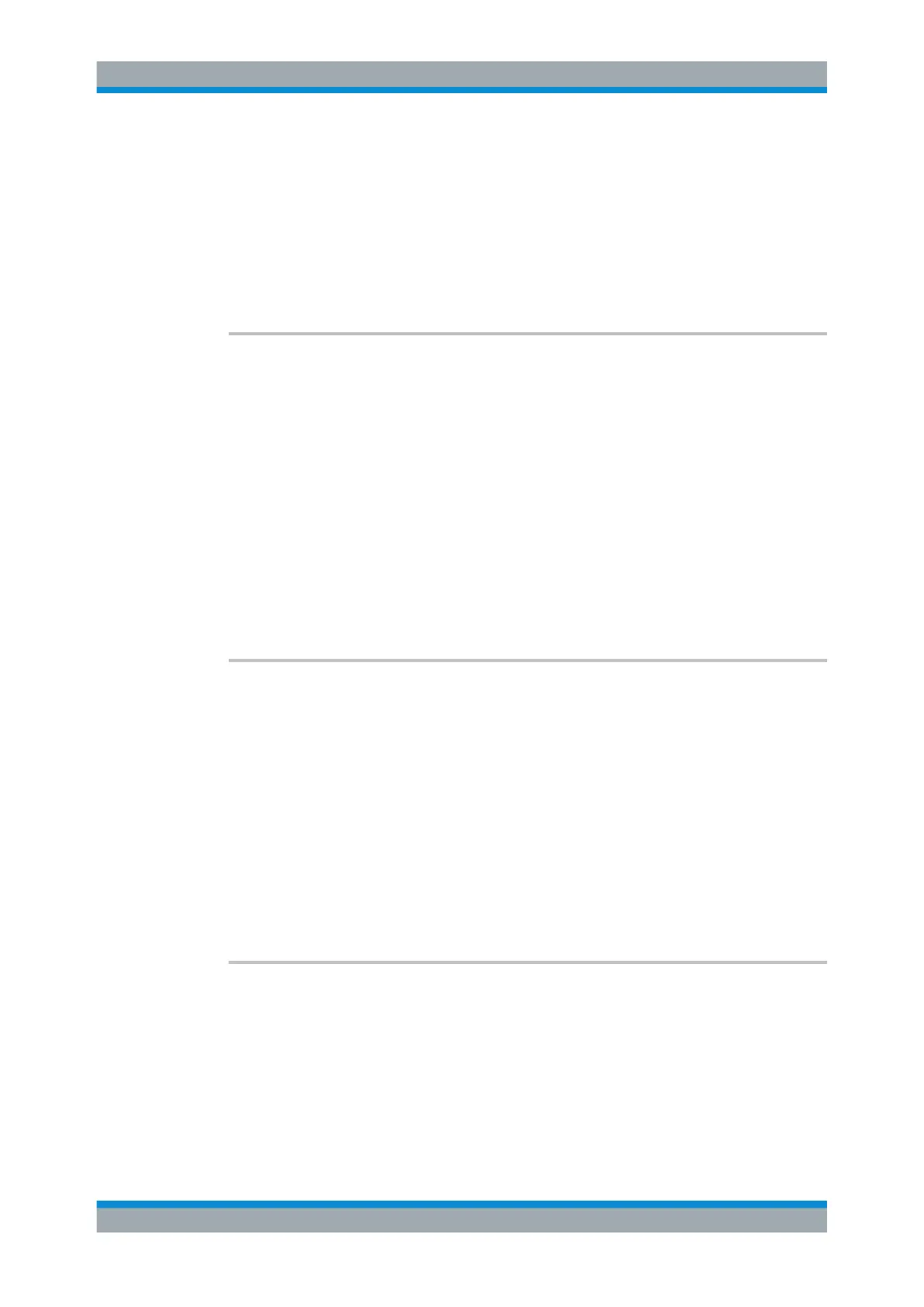Remote Control
R&S
®
ESR
665User Manual 1175.7068.02 ─ 12
11.4.2 Defining the Frequency
DISPlay[:WINDow<n>]:TRACe<t>:X:SPACing.................................................................. 665
[SENSe:]FREQuency:CENTer......................................................................................... 665
[SENSe:]FREQuency:CENTer:STEP................................................................................665
[SENSe:]FREQuency:MODE...........................................................................................666
[SENSe:]FREQuency:STARt........................................................................................... 666
[SENSe:]FREQuency:STOP............................................................................................666
DISPlay[:WINDow<n>]:TRACe<t>:X:SPACing <Scale>
This command selects the scale of the frequency axis.
Parameters:
<Scale> LINear
Linear scale of the frequency axis.
LOGarithmic
Logarithmic scale of the frequency axis.
*RST: LOGarithmic
Example:
DISP:TRAC:X:SPAC LIN
Selects linear scale for the frequency axis.
Manual operation: See "Freq Axis (Lin Log)" on page 185
See "Freq (Lin Log)" on page 302
[SENSe:]FREQuency:CENTer <Frequency>
This command defines the receiver frequency for measurements in the frequency or
time domain.
Parameters:
<Frequency> 0 to fmax
Range: 0 Hz to fmax
*RST: fmax /2
Example:
FREQ:CENT 100MHz
Defines a receiver frequency of 100 MHz.
Manual operation: See "Continue at Rec Frequency" on page 159
See "Receiver Frequency" on page 162
[SENSe:]FREQuency:CENTer:STEP <StepSize>
This command defines the center frequency step size.
Parameters:
<StepSize> Range: 1 to fmax
*RST: 0.1 x <span value>
Default unit: Hz
Example:
FREQ:CENT:STEP 120 MHz
Remote Commands in Receiver Mode
