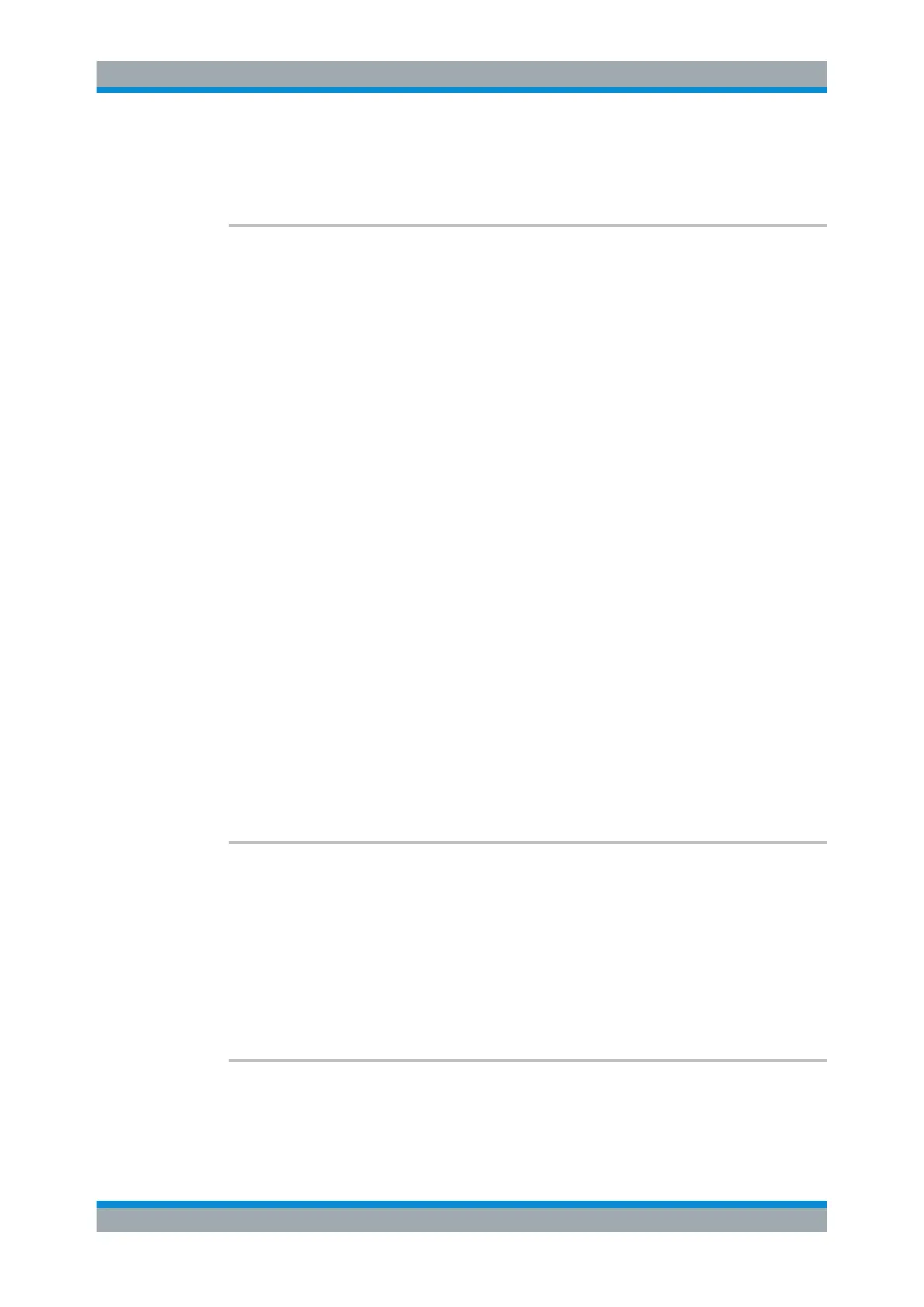Remote Control
R&S
®
ESR
666User Manual 1175.7068.02 ─ 12
Manual operation: See "Stepsize" on page 179
See "Manual" on page 347
[SENSe:]FREQuency:MODE <Mode>
This command selects the scan mode.
Parameters:
<Mode> CW
Selects fixed frequency scans.
Define the frequency with [SENSe:]FREQuency:CENTer
on page 665.
SCAN
Selects the stepped scans in the frequency domain.
In the frequency domain, define the frequency with:
• [SENSe:]FREQuency:STARt on page 666
• [SENSe:]FREQuency:STOP on page 666
• [SENSe:]SCAN<range>:STARt on page 677
• [SENSe:]SCAN<range>:STOP on page 677
• [SENSe:]FREQuency:SPAN on page 825
• [SENSe:]FREQuency:CENTer on page 665
TDOMain
Selects time domain scans in the frequency domain. See SCAN
on how to define the frequency.
Time domain scans are available with options R&S ESR-B50
and R&S ESR-K53.
*RST:
TDOMain
Example:
FREQ:MODE TDOM
Selects time domain scans.
Manual operation: See "Fixed Frequency" on page 189
See "Time Domain Scan (On Off)" on page 191
[SENSe:]FREQuency:STARt <Start>
This command defines the start frequency for scans in the frequency domain.
Parameters:
<Start> Range: 0 Hz to fmax
*RST: 0 Hz
Example:
FREQ:STAR 20MHz
Manual operation: See "Start / Stop Frequency" on page 180
[SENSe:]FREQuency:STOP <Stop>
This command defines the stop frequency for scans in the time domain.
Remote Commands in Receiver Mode
