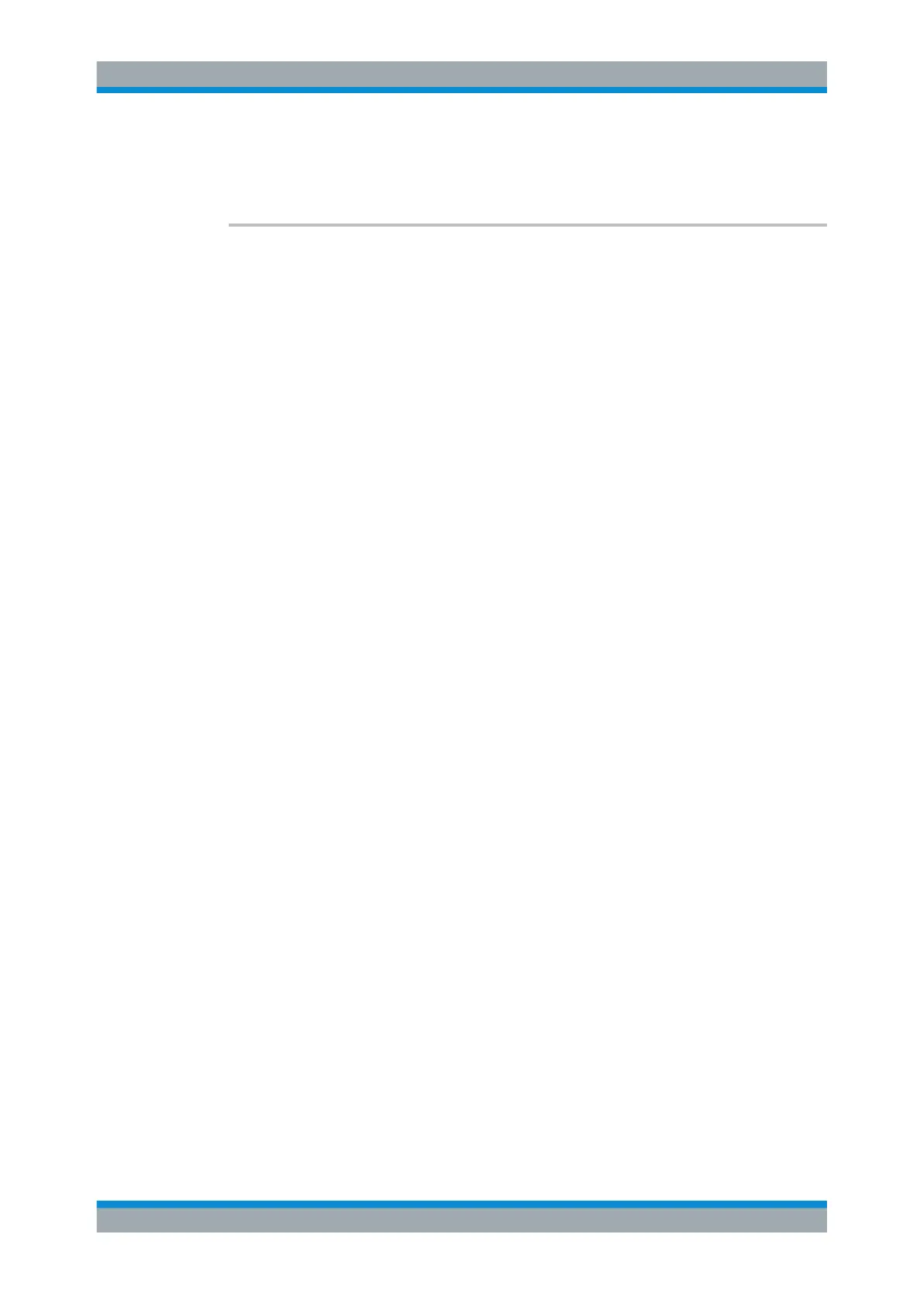Remote Control
R&S
®
ESR
778User Manual 1175.7068.02 ─ 12
Example:
CALC:ESP:PSE:MARG 100
Sets the margin to 100 dB.
CALCulate<n>:ESPectrum:PSEarch|:PEAKsearch:PSHow <State>
This command marks all peaks with blue squares in the diagram.
Suffix:
<n>
.
Selects the measurement window.
Parameters:
<State> ON | OFF
*RST: OFF
Example:
CALC:ESP:PSE:PSH ON
Marks all peaks with blue squares.
Manual operation: See "Show Peaks" on page 264
Retrieving Results
The following commands analyze and retrieve measurement results for SEM measure-
ments.
●
CALCulate<n>:LIMit<k>:FAIL? on page 718
●
CALCulate<n>:MARKer<m>:FUNCtion:POWer:RESult? on page 721
●
TRACe<n>:DATA on page 726
11.5.1.6 Performing EMI Measurements
The following commands configure and perform EMI measurements.
● Configuring the Measurement...............................................................................778
● Performing a Peak Search....................................................................................779
● Evaluating the Results.......................................................................................... 781
Configuring the Measurement
Commands useful to configure EMI measurements described elsewhere:
●
DISPlay[:WINDow<n>]:TRACe<t>:X:SPACing on page 665
●
INPut:LISN:FILTer:HPAS[:STATe] on page 685
●
INPut:LISN:PHASe on page 686
●
INPut:LISN[:TYPE] on page 686
●
[SENSe:]BANDwidth|BWIDth[:RESolution] on page 670
●
[SENSe:]BANDwidth|BWIDth[:RESolution]:TYPE on page 671
●
[SENSe:][WINDow:]DETector<trace>[:FUNCtion] on page 683
●
[SENSe:]SWEep:POINts on page 834
Remote Commands in Spectrum Analyzer Mode
