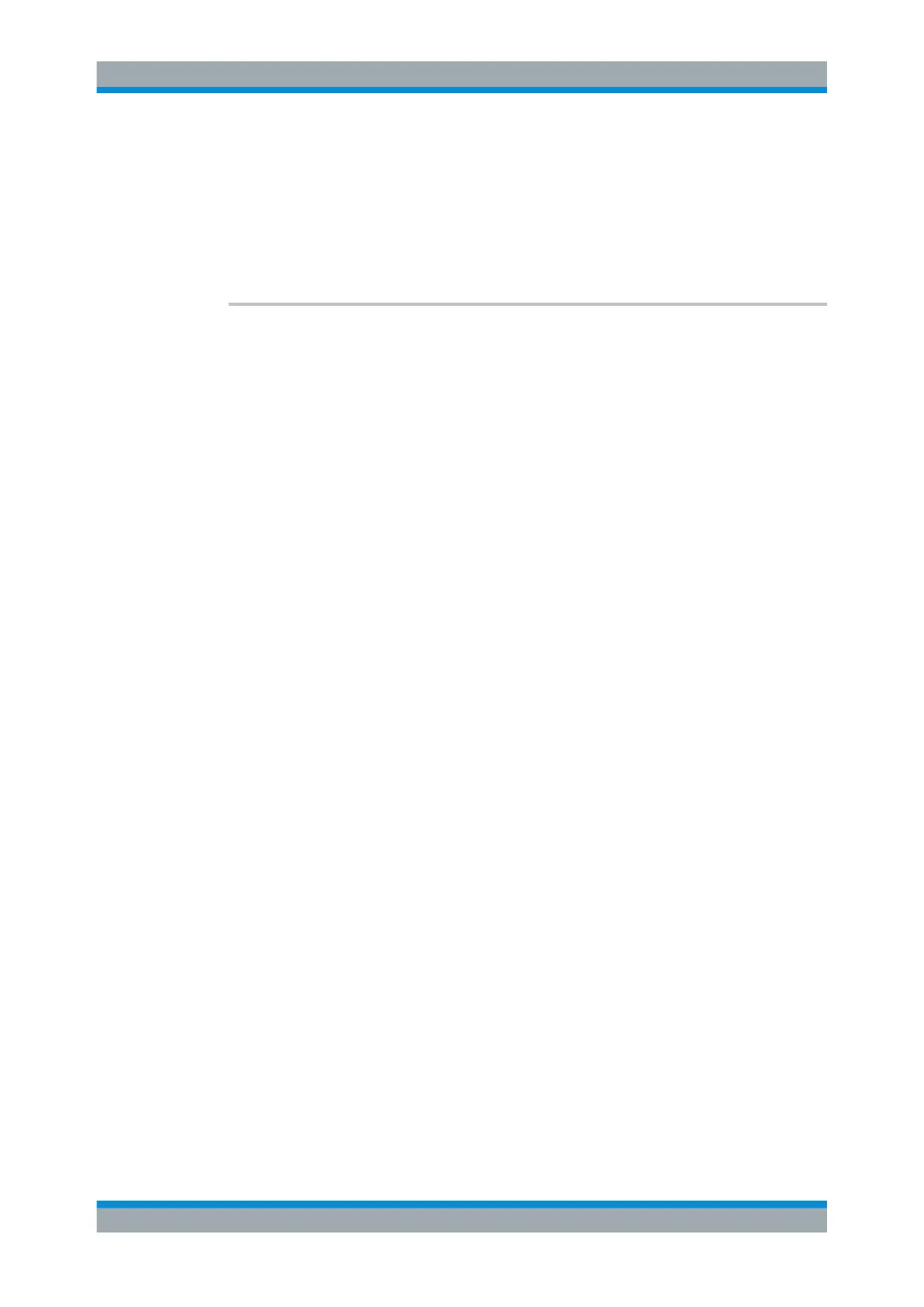Remote Control
R&S
®
ESR
721User Manual 1175.7068.02 ─ 12
Manual operation: See "Ch Power ACLR" on page 223
See "OBW (span > 0)" on page 223
See "Ch Power ACLR" on page 236
See "C/N" on page 251
See "C/No" on page 251
See "OBW" on page 254
CALCulate<n>:MARKer<m>:FUNCtion:POWer:RESult? <ResultType>
This command queries the result of the performed power measurement in the window
specified by the suffix <n>. If necessary, the measurement is switched on prior to the
query.
The channel spacings and channel bandwidths are configured in the SENSe:POWer
subsystem.
To obtain a correct result, a complete sweep with synchronization to the end of the
sweep must be performed before a query is output. Synchronization is possible only in
the single sweep mode.
Suffix:
<n>
.
Selects the measurement window.
<m> Selects the marker.
Parameters:
<ResultType> ACPower | AOBW | CN | CN0 | CPOWer | PPOWer |
MCACpower | OBANdwidth | OBWidth | BANDwidth
ACPower
Adjacent-channel power measurement
Results are output in the following sequence, separated by com-
mas:
Power of transmission channel
Power of lower adjacent channel
Power of upper adjacent channel
Power of lower alternate channel 1
Power of upper alternate channel 1
Power of lower alternate channel 2
Power of upper alternate channel 2
The number of measured values returned depends on the num-
ber of adjacent/alternate channels selected with [SENSe:
]POWer:ACHannel:ACPairs.
With logarithmic scaling (RANGE "LOG"), the power is output in
the currently selected level unit; with linear scaling (RANGE "LIN
dB" or "LIN %"), the power is output in W. If [SENSe:]POWer:
ACHannel:MODE is set to "REL", the adjacent/alternate-channel
power is output in dB.
Remote Commands in Spectrum Analyzer Mode
