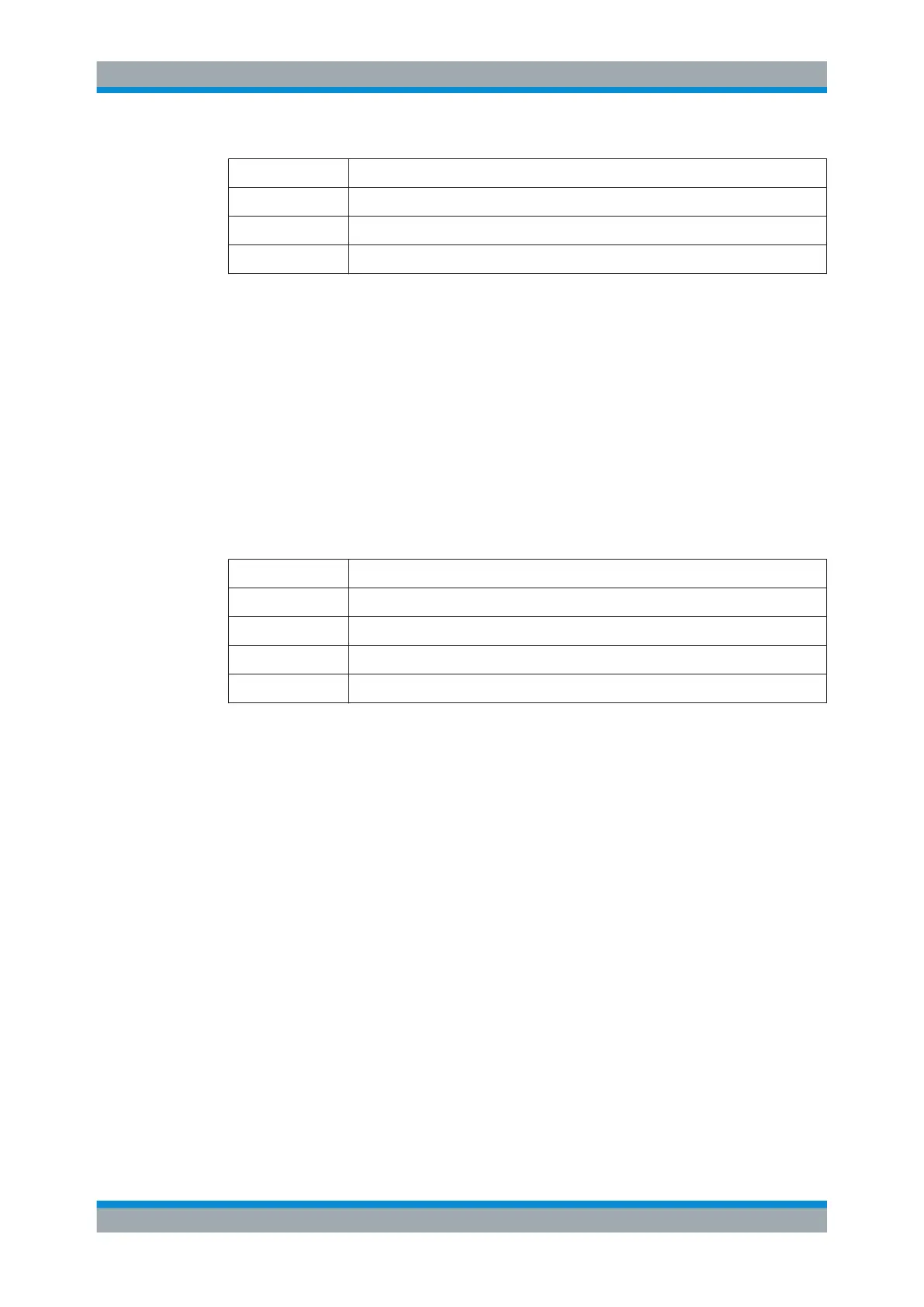Receiver Mode
R&S
®
ESR
178User Manual 1175.7068.02 ─ 12
# Header prefix, 1 byte
<NoOfDigits> Number of digits of the following number of data bytes (= 4 in the example), 1 byte
<NoOfDataBytes> Number of following data bytes in decimal form (= 1024 in the example), 1...9 bytes
<Value> Data values, each one is a 4-byte floating point value
Example:
#41024<value1><value2>…<value 256>
4: the following number of data bytes has 4 digits
1024: 1024 Bytes of following data; float: 4 Bytes / value => 1024 / 4 = 256 values (128
I and 128 Q values)
<value x>: 4 Byte values, must be interpreted as float
For ≧10
10
samples:
The schema of the result string is as follows:
#(<NoOfDataBytes>)<value1><value2>…<value n>, with
# Header prefix, 1 byte
( 1 byte
<NoOfDataBytes> number of following data bytes (= 1024 in the example), 10 bytes
) 1 byte
<Value> Data values, each one is a 4-byte floating point value
Example:
#(1677721600)<value 1><value 2> ... <value 419430400>
(1677721600): 1677721600 Bytes of following data; float: 4 Bytes / value ==>
1677721600/ 4 = 419430400 values (200Ms I and 200Ms Q values)
<value x>: 4 Byte values, must be interpreted as float
5.3 Common Measurement Settings
● Defining the Frequency and Span.........................................................................179
● Configuring the Level Display and the RF Input....................................................181
● Selecting the Bandwidth........................................................................................184
● Configuring the Scan.............................................................................................185
● Configuring the Trigger ........................................................................................ 186
● Controlling Inputs and Outputs..............................................................................187
● Test Automation.................................................................................................... 188
Common Measurement Settings