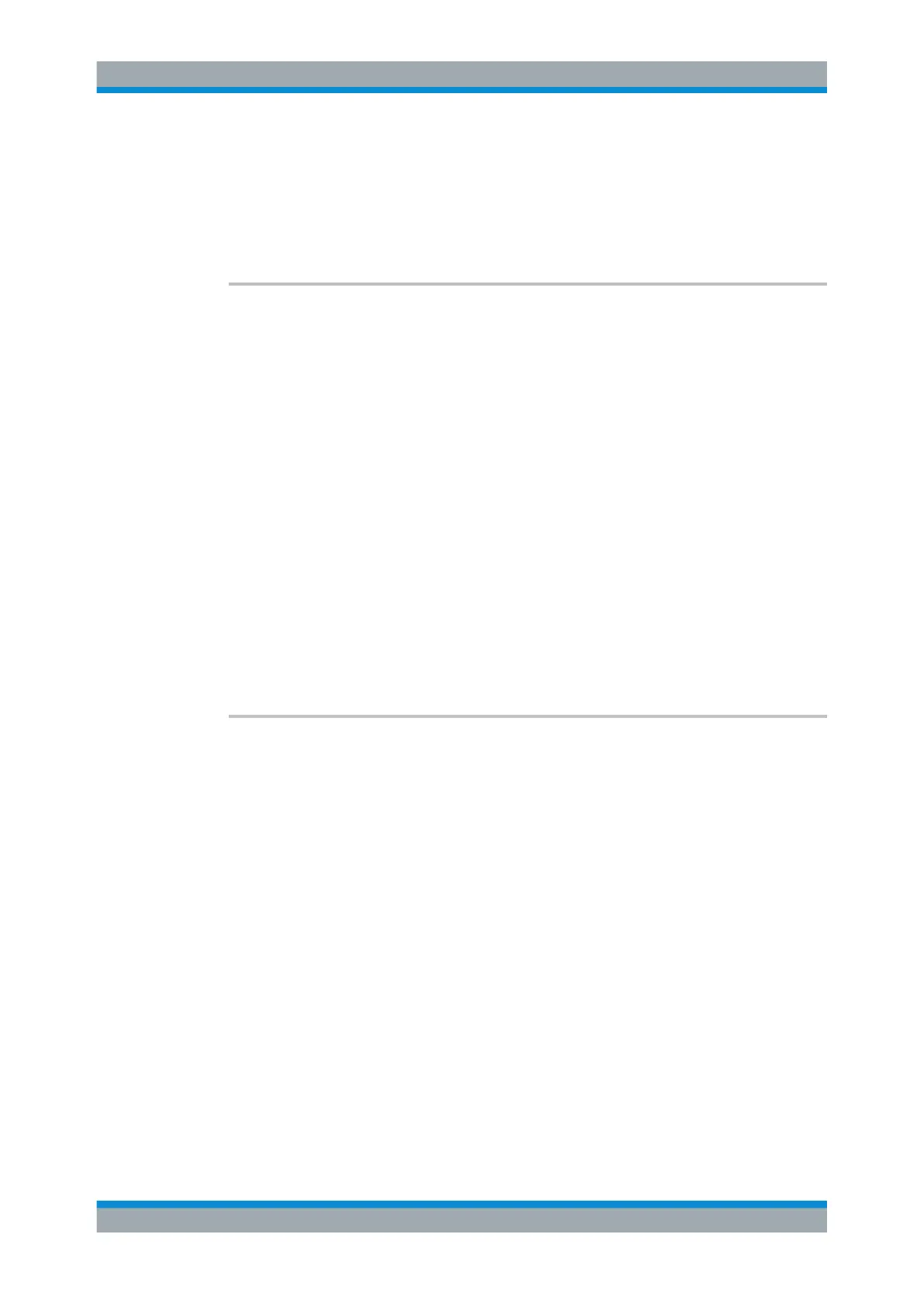Remote Control
R&S
®
ESR
826User Manual 1175.7068.02 ─ 12
Tracking Signals
CALCulate<n>:MARKer<m>:FUNCtion:STRack:BANDwidth|BWIDth.................................. 826
CALCulate<n>:MARKer<m>:FUNCtion:STRack[:STATe]....................................................826
CALCulate<n>:MARKer<m>:FUNCtion:STRack:THReshold...............................................827
CALCulate<n>:MARKer<m>:FUNCtion:STRack:TRACe.................................................... 827
CALCulate<n>:MARKer<m>:FUNCtion:STRack:BANDwidth|BWIDth <Bandwidth>
This command defines the bandwidth around the center frequency that is included in
the signal tracking process.
Note that you have to turn on signal tracking before you can use the command
(CALCulate<n>:MARKer<m>:FUNCtion:STRack[:STATe]).
Suffix:
<n>
.
Selects the measurement window.
<m> Selects the marker.
Parameters:
<Bandwidth> 10 Hz to MAX (span)
*RST: (= span/10 on activating the function)
Example:
CALC:MARK:FUNC:STR:BAND 1 MHZ
Sets the search bandwidth to 1 MHz.
CALC:MARK:FUNC:STR:BWID 1 MHZ
Alternative command for the same function.
Manual operation: See "Track BW (span > 0)" on page 348
CALCulate<n>:MARKer<m>:FUNCtion:STRack[:STATe] <State>
This command turns signal tracking on and off.
When signal tracking is on, the R&S ESR determines the maximum signal after each
frequency sweep. The center frequency is then set to the frequency of this signal.
Thus, the center frequency follows the frequency when you measure drifting signals.
Suffix:
<n>
.
Selects the measurement window.
<m> Selects the marker.
Parameters:
<State> ON | OFF
*RST: OFF
Example:
CALC:MARK:FUNC:STR ON
Switches on the signal track function.
Manual operation: See "Track On/Off (span > 0)" on page 348
Remote Commands in Spectrum Analyzer Mode
