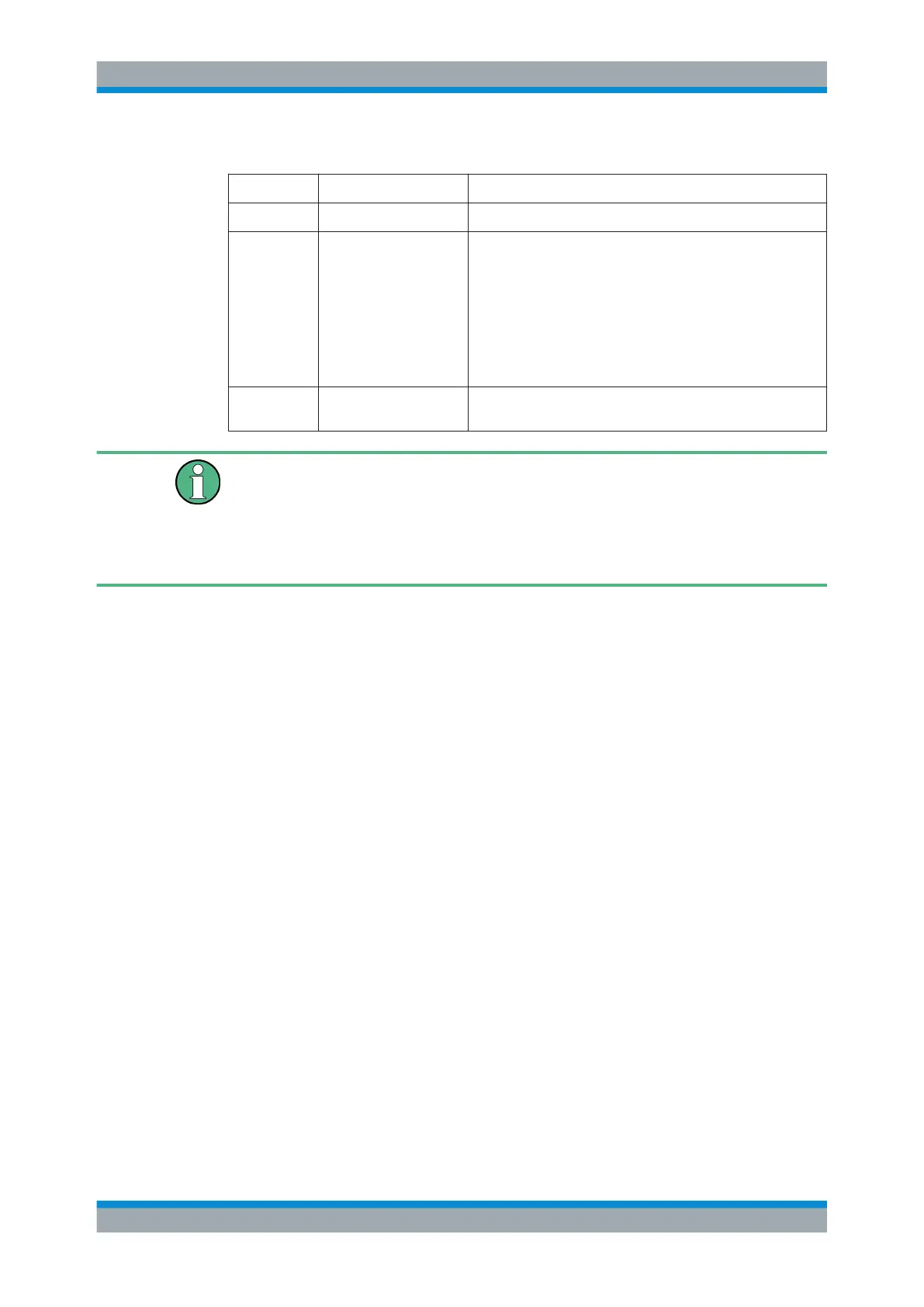Tracking Generator
R&S
®
ESR
493User Manual 1175.7068.02 ─ 12
Table 8-1: Measurement accuracy levels
Accuracy Enhancement label Reason/Limitation
high NOR No difference between reference setting and measurement
medium APX (approximation) Change of the following settings:
●
coupling (RBW, VBW, SWT)
●
reference level, RF attenuation
●
start or stop frequency
●
output level of tracking generator
●
detector (max. peak, min. peak, sample, etc.)
●
change of frequency:
max. 691 points within the set sweep limits (corresponds to a
doubling of the span)
– Aborted normalization More than 500 extrapolated points within the current sweep
limits (in case of span doubling)
At a reference level of -10 dBm and at a tracking generator output level of the same
value, the R&S ESR operates without overrange reserve. That means the R&S ESR is
in danger of being overloaded if a signal is applied whose amplitude is higher than the
reference line. In this case, either the message "OVLD" for overload or "IFOVL" for
exceeded display range (clipping of the trace at the upper diagram border = overrange)
is displayed in the status line.
Overloading can be avoided as follows:
●
Reducing the output level of the tracking generator ( "Source Config" on page 481
softkey in the Tracking Generator menu)
●
Increasing the reference level (Ref Level softkey in the "Amplitude" menu)
8.4.2 Calibrating for transmission and reflection measurement
Prerequisite: The instrument is in tracking generator measurement mode.
1. To enter the generator output level, press the "Source Power" on page 477 softkey.
2. To enter a constant level offset for the tracking generator, press the "Source Con-
fig" on page 481 softkey and enter a "Power Offset".
3. To open the submenu for calibration, press the "Source Cal" on page 477 softkey.
4. To record a reference trace for transmission measurement, press the "Calibrate
Transmission" on page 477 softkey.
The recording of the reference trace and the completion of the calibration sweep
are indicated by message bo XE s.
5. To record a reference trace for reflection measurement, press the "Calibrate
Reflection Short" on page 477 or "Calibrate Reflection Open" on page 477 softkey.
The recording of the reference trace and the completion of the calibration sweep
are indicated by message bo XE s.
6. To switch on the normalization, press the "Normalize" on page 478 softkey.
Tracking Generator Functions
