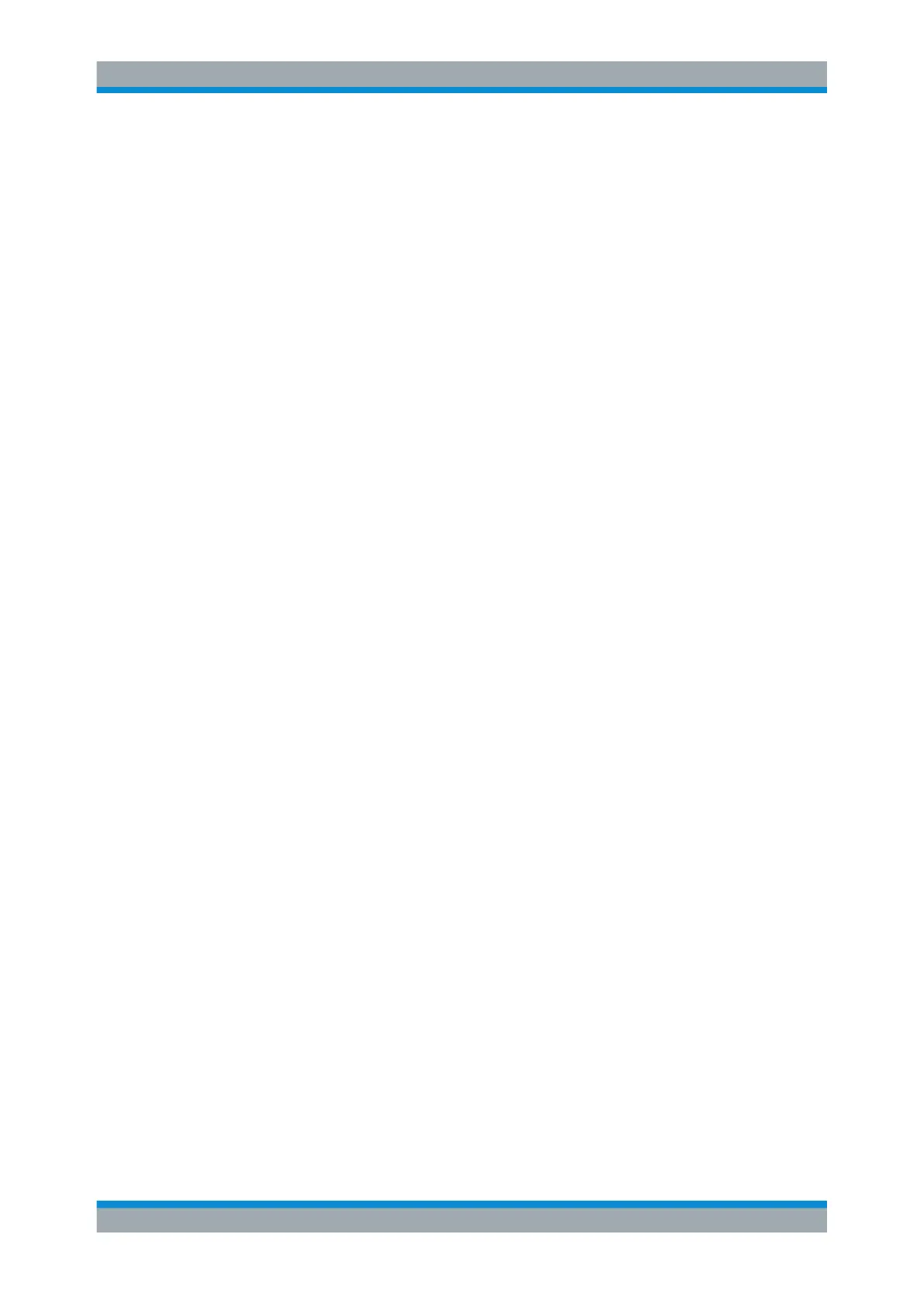Receiver Mode
R&S
®
ESR
156User Manual 1175.7068.02 ─ 12
Alternatively, you can enter the shape of the color curve in the corresponding input field
below the color curve pane. A value of 0 corresponds to a linear shape, negative val-
ues up to -1 shift the curve to the left, positive values up to 1 shift the curve to the right.
5.1.7 Measurement Control
Measurements in receiver mode allow you to control the course of the measurement.
This way, you can make use of the automated test sequences but still be able to
change the setup once the test sequence is already running.
● Running Scans and Measurements......................................................................156
● Selecting the Result Display................................................................................. 156
● Bargraph Control...................................................................................................157
● Scan Control......................................................................................................... 158
● Final Measurement Control...................................................................................160
● Measurement Settings.......................................................................................... 162
● Spectrogram Configuration................................................................................... 164
5.1.7.1 Running Scans and Measurements
The [RUN SINGLE] and [RUN CONT] hardkeys initiate scans and measurements.
●
RUN SINGLE starts a single scan or measurement. A single measurement lasts
until the defined frequency range has been measured once under the configured
conditions. When it has finished, the measurement stops.
In case of measurements in the time domain, a single measurement lasts until the
defined measurement time has passed.
●
RUN CONT starts a continuous scan or measurement. A continuous measurement
lasts until it is interrupted or stopped.
SCPI command:
INITiate<n>:CONTinuous on page 641
INITiate<n>[:IMMediate] on page 641
5.1.7.2 Selecting the Result Display
The R&S ESR allows you to display the results in various combinations.
You can display up to three results simultaneously, for example the Bargraph, the Scan
diagram and the Spectrogram.
The "Meas" menu contains the basic measurement settings and the selection of result
displays.
► Press the [MEAS] key.
The R&S ESR opens the "Meas" menu.
► Press the "More Display Options" softkey.
Measurements and Result Displays
