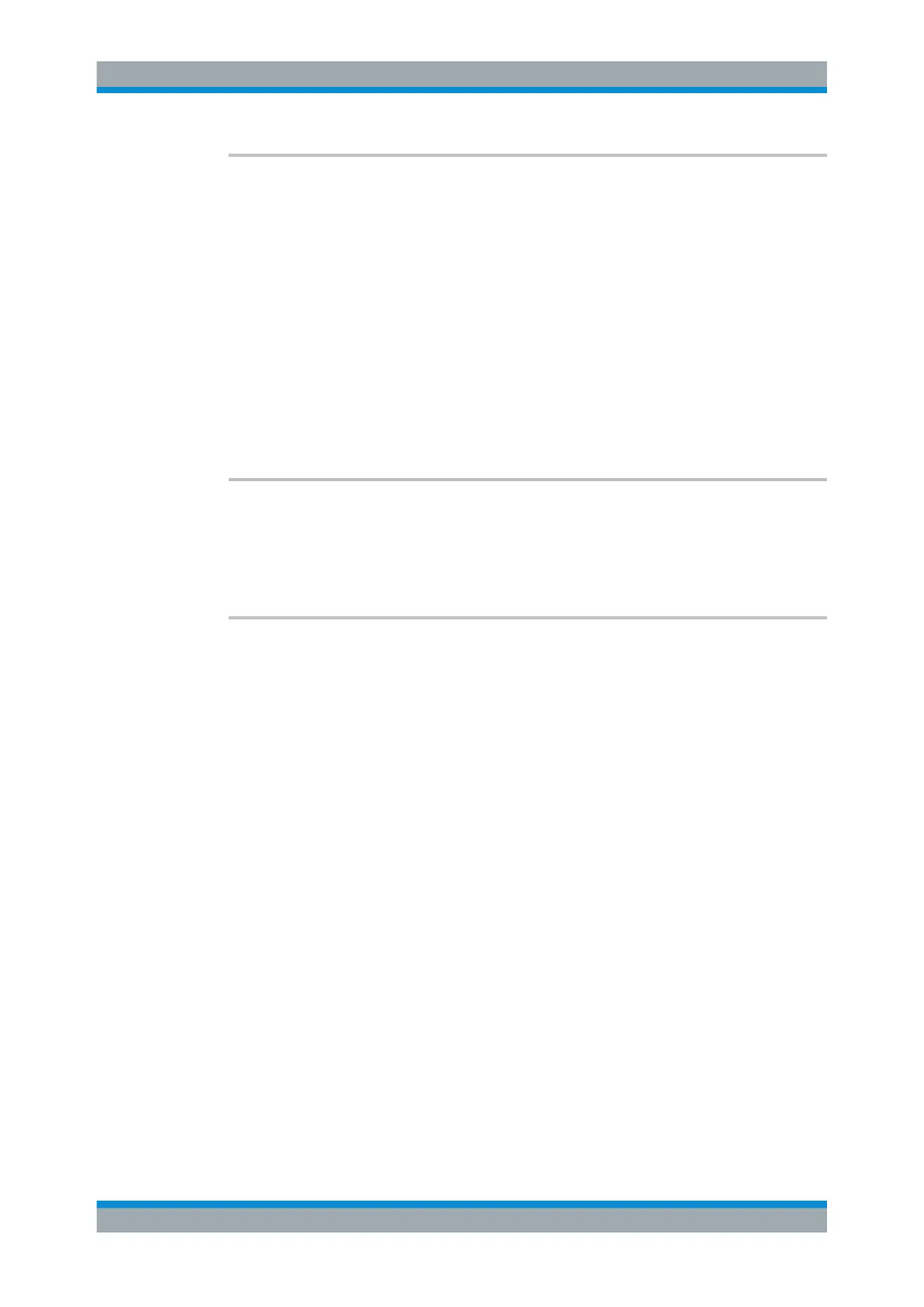Remote Control
R&S
®
ESR
772User Manual 1175.7068.02 ─ 12
[SENSe:]ESPectrum:FILTer[:RRC][:STATe] <State>
This command activates or deactivates the use of an RRC filter. This setting only takes
effect if channel power is selected as power reference type (see [SENSe:
]ESPectrum:RTYPe on page 772).
Parameters:
<State> ON | OFF
*RST: ON
Example:
ESP:RTYP CPOW
Sets the power reference type to channel power.
ESP:FILT OFF
Deactivates the use of an RRC filter.
Manual operation: See "Edit Reference Range" on page 263
[SENSe:]ESPectrum:RRANge
This command returns the current position (number) of the reference range.
Example:
ESP:RRAN?
Returns the current position (number) of the reference range.
[SENSe:]ESPectrum:RTYPe <Type>
This command sets the power reference type.
Parameters:
<Type> PEAK | CPOWer
PEAK
Measures the highest peak within the reference range.
CPOWer
Measures the channel power within the reference range (integral
bandwidth method).
*RST: CPOWer
Example:
ESP:RTYP PEAK
Sets the peak power reference type.
Manual operation: See "Edit Reference Range" on page 263
Configuring Power Classes
The following commands define the power classes for SEM measurements.
CALCulate<n>:LIMit<k>:ESPectrum:LIMits.......................................................................773
CALCulate<n>:LIMit<k>:ESPectrum:MODE......................................................................773
CALCulate<n>:LIMit<k>:ESPectrum:PCLass<Class>:COUNt.............................................774
CALCulate<n>:LIMit<k>:ESPectrum:PCLass<Class>[:EXCLusive]......................................774
CALCulate<n>:LIMit<k>:ESPectrum:PCLass<Class>:LIMit[:STATe].................................... 774
Remote Commands in Spectrum Analyzer Mode
