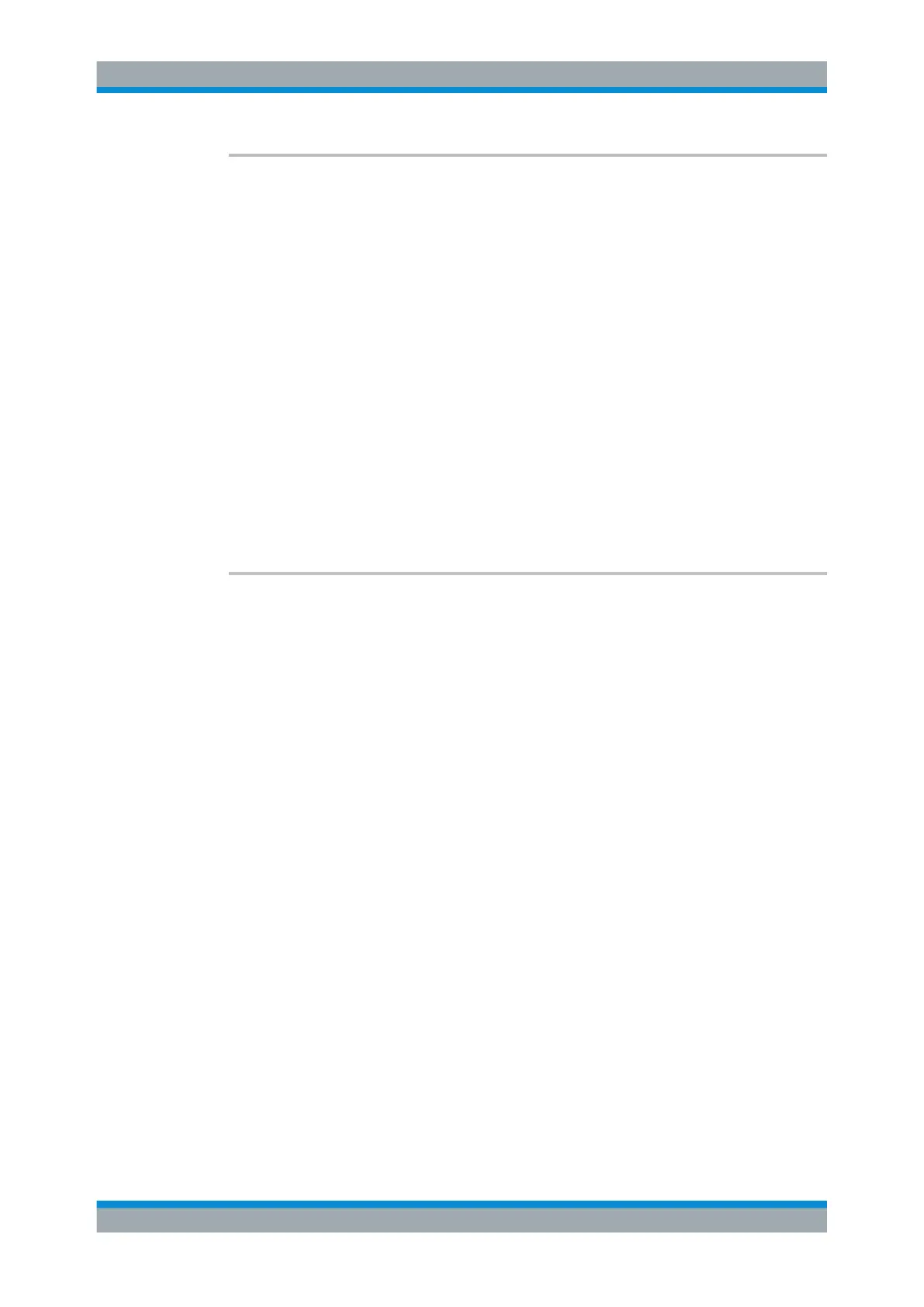Remote Control
R&S
®
ESR
827User Manual 1175.7068.02 ─ 12
CALCulate<n>:MARKer<m>:FUNCtion:STRack:THReshold <Level>
This command defines a threshold above which the signal is tracked.
Note that you have to turn on signal tracking before you can use the command
(CALCulate<n>:MARKer<m>:FUNCtion:STRack[:STATe]).
The unit depends on CALCulate<n>:UNIT:POWer.
Suffix:
<n>
.
Selects the measurement window.
<m> Selects the marker.
Parameters:
<Level> Range: -130 dBm to 30 dBm
*RST: -120 dBm
Default unit: dBm
Example:
CALC:MARK:FUNC:STR:THR -50DBM
Sets the threshold for signal tracking to -50 dBm.
Manual operation: See "Track Threshold (span > 0)" on page 348
CALCulate<n>:MARKer<m>:FUNCtion:STRack:TRACe <TraceNumber>
This command defines the trace on which the signal is tracked.
Suffix:
<n>
.
Selects the measurement window.
<m> Selects the marker.
Parameters:
<TraceNumber> Range: 1 to 6
*RST: 1
Example:
CALC:MARK:FUNC:STR:TRAC 3
Defines trace 3 as the trace for signal tracking.
Manual operation: See "Select Trace (span > 0)" on page 348
11.5.2.2 Automatic Measurement Configuration
The following commands initiate and perform automatic test routines to configure the
current measurement.
[SENSe:]ADJust:ALL......................................................................................................828
[SENSe:]ADJust:CONFiguration:HYSTeresis:LOWer......................................................... 828
[SENSe:]ADJust:CONFiguration:HYSTeresis:UPPer..........................................................828
[SENSe:]ADJust:CONFigure:LEVel:DURation...................................................................828
[SENSe:]ADJust:CONFigure:LEVel:DURation:MODE........................................................ 829
[SENSe:]ADJust:CONFigure:TRIG...................................................................................829
[SENSe:]ADJust:FREQuency..........................................................................................829
[SENSe:]ADJust:LEVel................................................................................................... 830
Remote Commands in Spectrum Analyzer Mode
