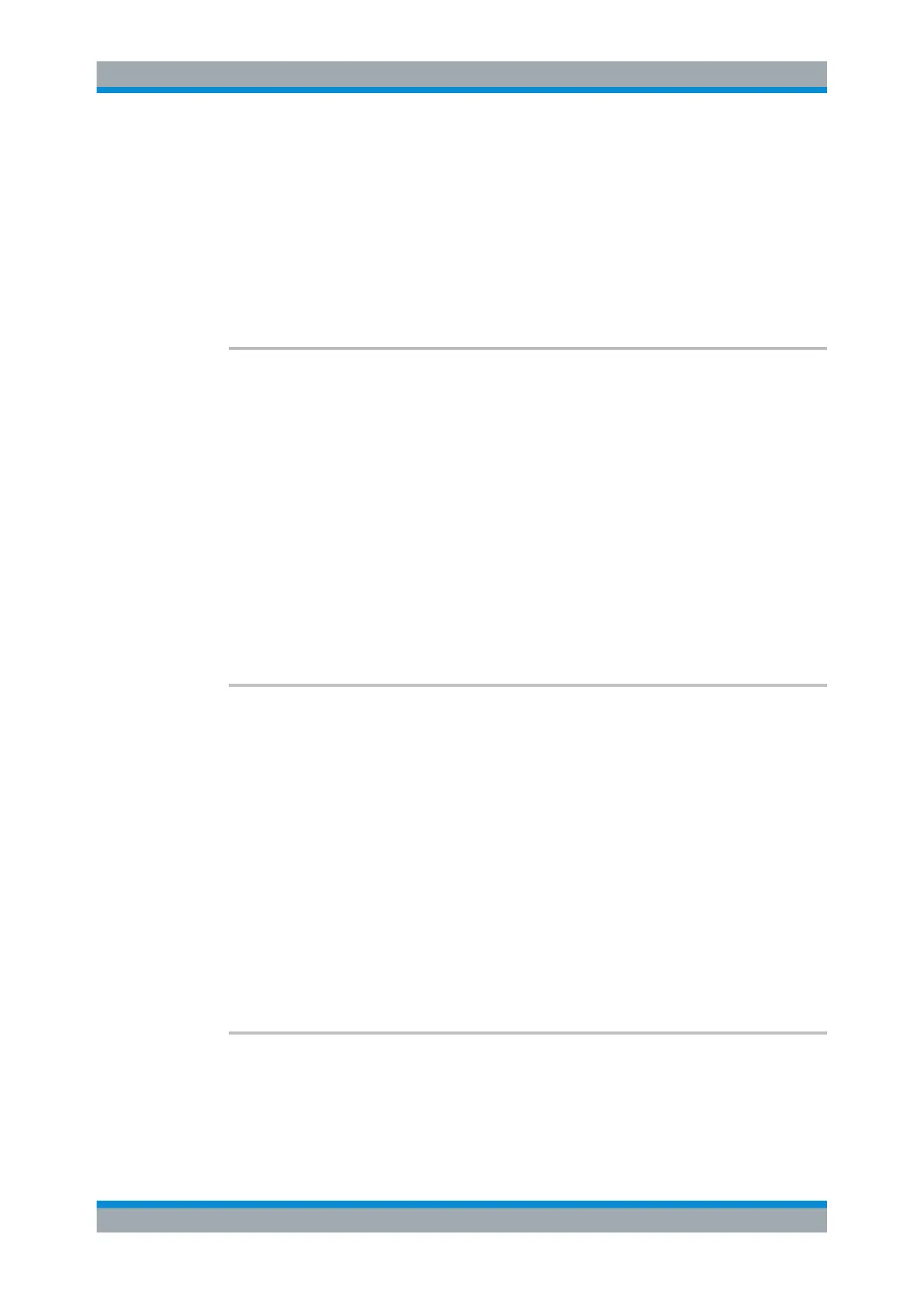Remote Control
R&S
®
ESR
829User Manual 1175.7068.02 ─ 12
Parameters:
<Duration> <numeric value> in seconds
Range: 0.001 to 16000.0
*RST: 0.001
Default unit: s
Example:
ADJ:CONF:LEV:DUR:5
Manual operation: See "Meas Time Manual" on page 358
[SENSe:]ADJust:CONFigure:LEVel:DURation:MODE <Mode>
This command selects the way the R&S ESR determines the length of the measure-
ment that is performed while determining the ideal reference level.
Parameters:
<Mode> AUTO
Automatically determines the measurement length.
MANual
Manual definition of the measurement length.
*RST: AUTO
Example:
ADJ:CONF:LEV:DUR:MODE MAN
Specifies manual definition of the measurement duration.
ADJ:CONF:LEV:DUR:5
Specifies the duration manually.
[SENSe:]ADJust:CONFigure:TRIG <State>
This command defines the behaviour of the measurement when adjusting a setting
automatically (using SENS:ADJ:LEV ON, for example).
For more information see "Adjusting settings automatically during triggered measure-
ments" on page 357.
Parameters:
<State> ON
The measurement for automatic adjustment waits for the trigger.
OFF
The measurement for automatic adjustment is performed imme-
diately, without waiting for a trigger.
*RST: ON
Example:
ADJ:CONF:TRIG OFF
[SENSe:]ADJust:FREQuency
This command defines the center frequency and the reference level automatically by
determining the highest level in the frequency span.
Example:
ADJ:FREQ
Remote Commands in Spectrum Analyzer Mode
