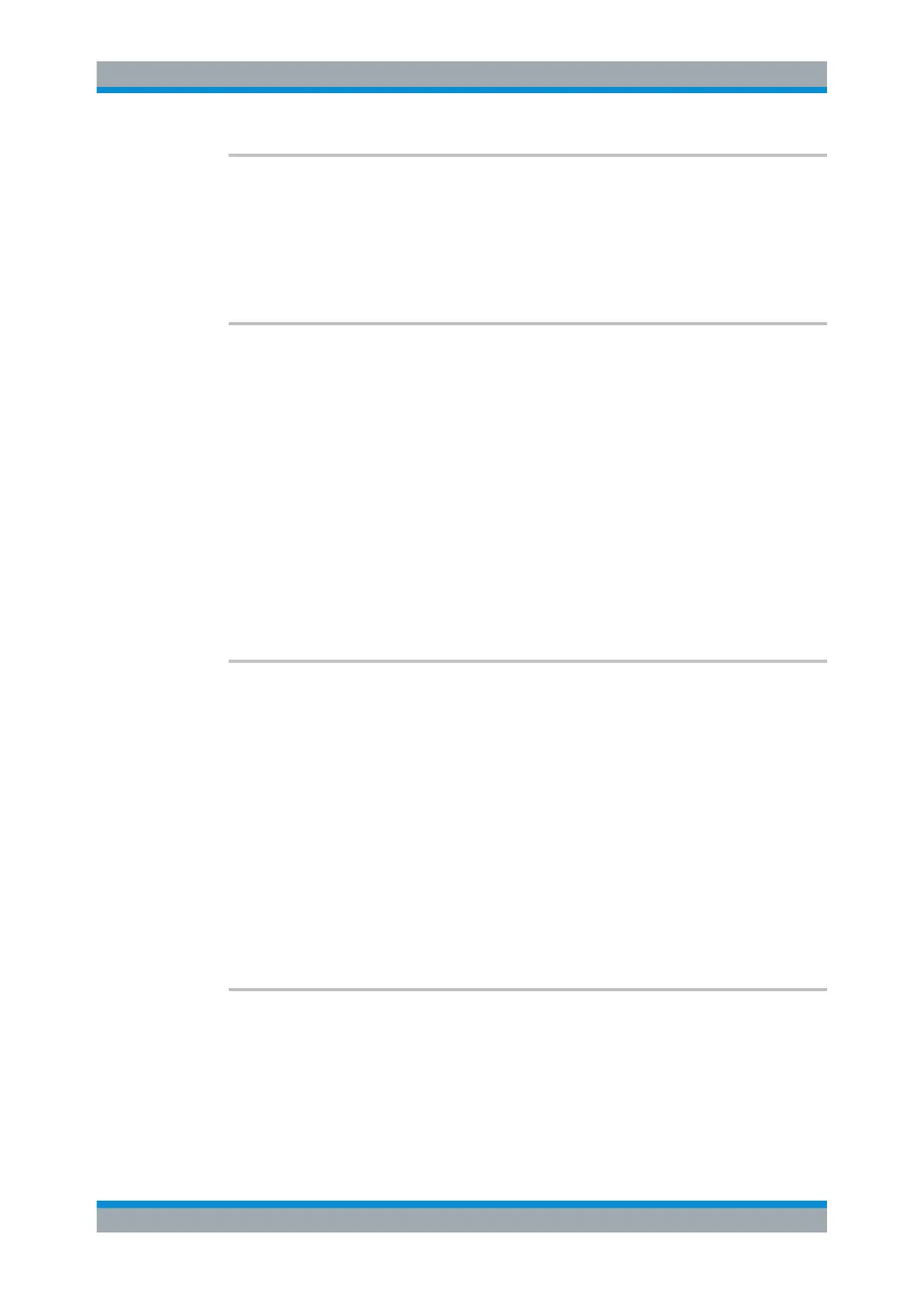Remote Control
R&S
®
ESR
828User Manual 1175.7068.02 ─ 12
[SENSe:]ADJust:ALL
This command determines the ideal frequency and level configuration for the current
measurement.
Example:
ADJ:ALL
Manual operation: See "Auto All" on page 357
[SENSe:]ADJust:CONFiguration:HYSTeresis:LOWer <Threshold>
This command defines a lower threshold the signal must drop below before the refer-
ence level is automatically adjusted when the "Auto Level" function is performed.
For more information see [SENSe:]ADJust:LEVel).
Parameters:
<Threshold> Range: 0 to 200
*RST: +1 dB
Default unit: dB
Example:
SENS:ADJ:CONF:HYST:LOW 2
Example: For an input signal level of currently 20 dBm, the reference level
will only be adjusted when the signal level falls below 18 dBm.
Manual operation: See "Lower Level Hysteresis" on page 358
[SENSe:]ADJust:CONFiguration:HYSTeresis:UPPer <Threshold>
This command defines an upper threshold the signal must exceed before the reference
level is automatically adjusted when the "Auto Level" function is performed.
For more information see [SENSe:]ADJust:LEVel).
Parameters:
<Threshold> Range: 0 to 200
*RST: +1 dB
Default unit: dB
Example:
SENS:ADJ:CONF:HYST:UPP 2
For an input signal level of currently 20 dBm, the reference level
will only be adjusted when the signal level rises above 22 dBm.
Manual operation: See "Upper Level Hysteresis" on page 358
[SENSe:]ADJust:CONFigure:LEVel:DURation <Duration>
This command defines the duration of the level measurement used to determine the
optimal reference level automatically (for SENS:ADJ:LEV ON).
Remote Commands in Spectrum Analyzer Mode
