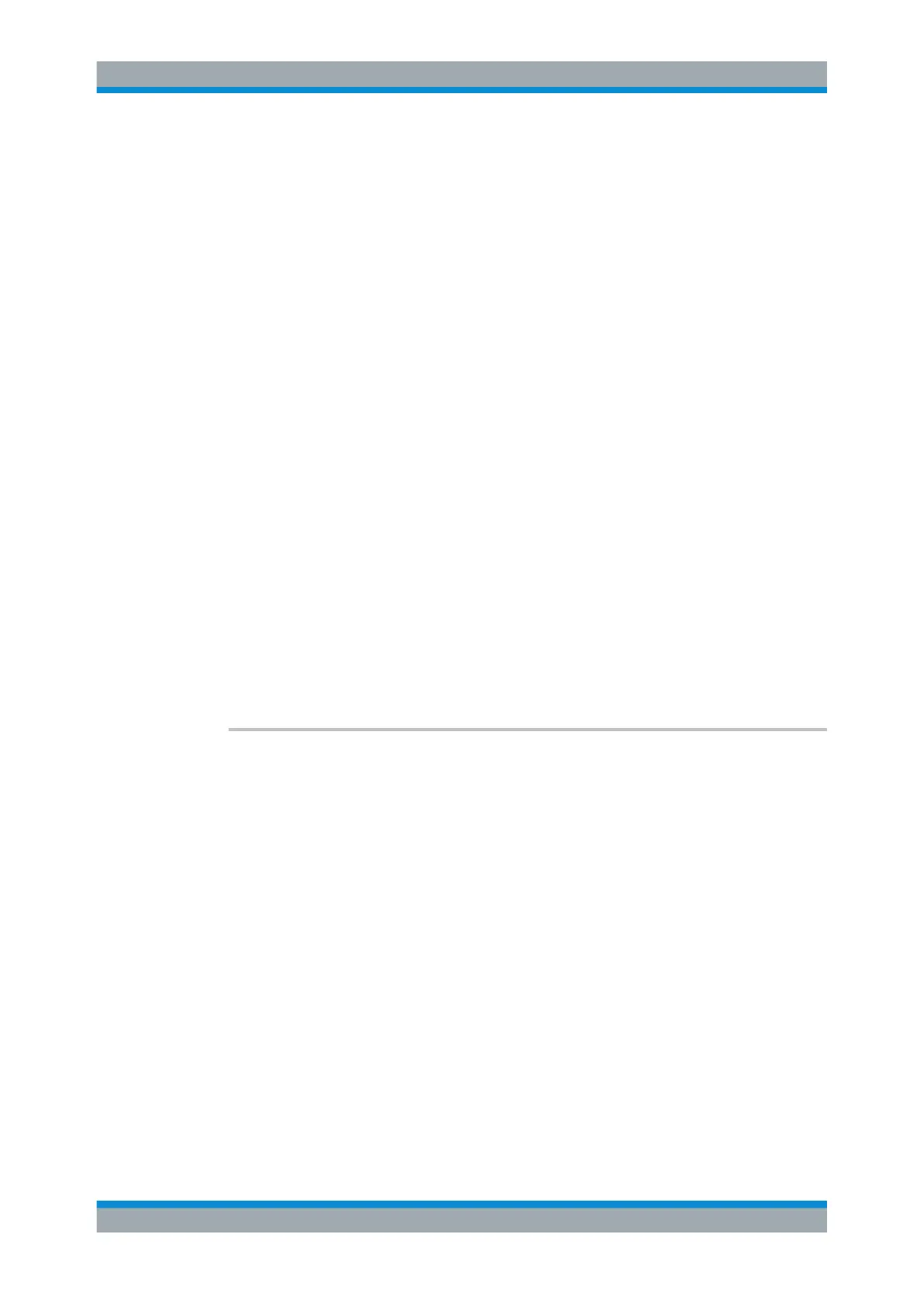Remote Control
R&S
®
ESR
940User Manual 1175.7068.02 ─ 12
Example:
SYST:PASS XXXX
Usage: Event
SCPI confirmed
Manual operation: See "Password" on page 528
11.10 Data Management
● Managing Data Files............................................................................................. 940
● Saving and Restoring Customized Data............................................................... 945
11.10.1 Managing Data Files
MMEMory:CATalog?.......................................................................................................940
MMEMory:CATalog:LONG?.............................................................................................941
MMEMory:CDIRectory....................................................................................................942
MMEMory:COMMent......................................................................................................942
MMEMory:COPY........................................................................................................... 942
MMEMory:DATA............................................................................................................ 943
MMEMory:DELete..........................................................................................................943
MMEMory:MDIRectory................................................................................................... 944
MMEMory:MOVE...........................................................................................................944
MMEMory:MSIS.............................................................................................................944
MMEMory:NAME........................................................................................................... 945
MMEMory:RDIRectory....................................................................................................945
MMEMory:CATalog?
This command reads the indicated directory.
Query parameters:
<Path> <path>
DOS Path name
The path name should be conform to DOS conventions and may
also include the drive name. According to DOS convention, wild-
card characters can be entered in order to query e.g. a list of all
files of a certain type.
Return values:
Result List of file names in the form of strings separated by commas
Example:
MMEM:CAT? 'C:\R_S\Instr\user\*.DFL'
Returns all files in C:\R_S\Instr\user with extension ".DFL"
MMEM:CAT? 'C:\R_S\Instr\user\SPOOL?.WMF'
Returns all files in C:\R_S\Instr\user whose names start with
SPOOL, have 6 letters and the extension ".WMF".
SPOOL1.WMF,SPOOL2.WMF,SPOOL3.WMF
Data Management
