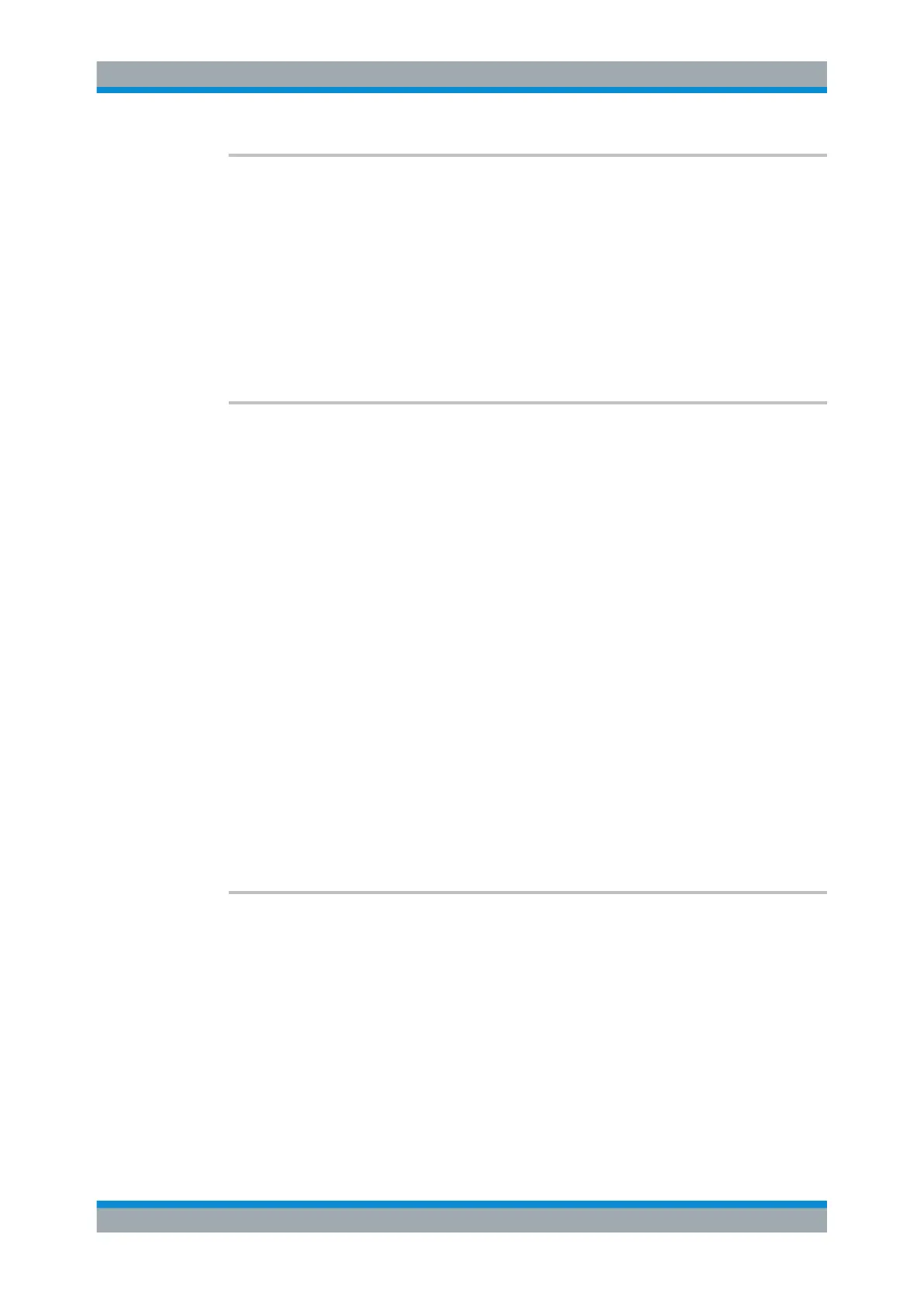Remote Control
R&S
®
ESR
944User Manual 1175.7068.02 ─ 12
MMEMory:MDIRectory <Directory>
This command creates a new directory. The file name includes indication of the path
and may also include the drive name. The path name complies with DOS conventions.
Parameters:
<Directory> <directory_name> = DOS path name
Example:
MMEM:MDIR 'C:\R_S\Instr\user'
Usage: Event
Manual operation: See "New Folder" on page 534
MMEMory:MOVE
<FileSource>,<FileDestination>
This command renames existing files, if <file_destination> contains no path indication.
Otherwise the file is moved to the indicated path and stored under the file name speci-
fied there, if any.
Parameters:
<FileSource>,<FileDestination><file_source>,<file_destination> = <file_name> = DOS file name
The file name includes indication of the path and may also
include the drive. The path name complies with DOS conven-
tions.
Example:
MMEM:MOVE 'C:\TEST01.CFG','SETUP.CFG'
Renames TEST01.CFG in SETUP.CFG in directory C:\.
MMEM:MOVE 'C:\TEST01.CFG','C:\R_S\Instr\user
Moves TEST01.CFG from C:\ to C:\R_S\Instr\user.
MMEM:MOVE 'C:\TEST01.CFG','C:
\R_S\Instr\user\SETUP.CFG'
Moves TEST01.CFG from C:\ to C:\R_S\Instr\user and renames
the file in SETUP.CFG.
Usage: Event
SCPI confirmed
Manual operation: See "Rename" on page 535
MMEMory:MSIS <Device>
This command changes to the drive indicated. The drive may be the internal hard disk
C:.
Parameters:
<Device> <device> = A: | C: … Z:
*RST: n.a.
The path name complies with DOS conventions.
Example:
MMEM:MSIS 'C:'
Usage: SCPI confirmed
Data Management
