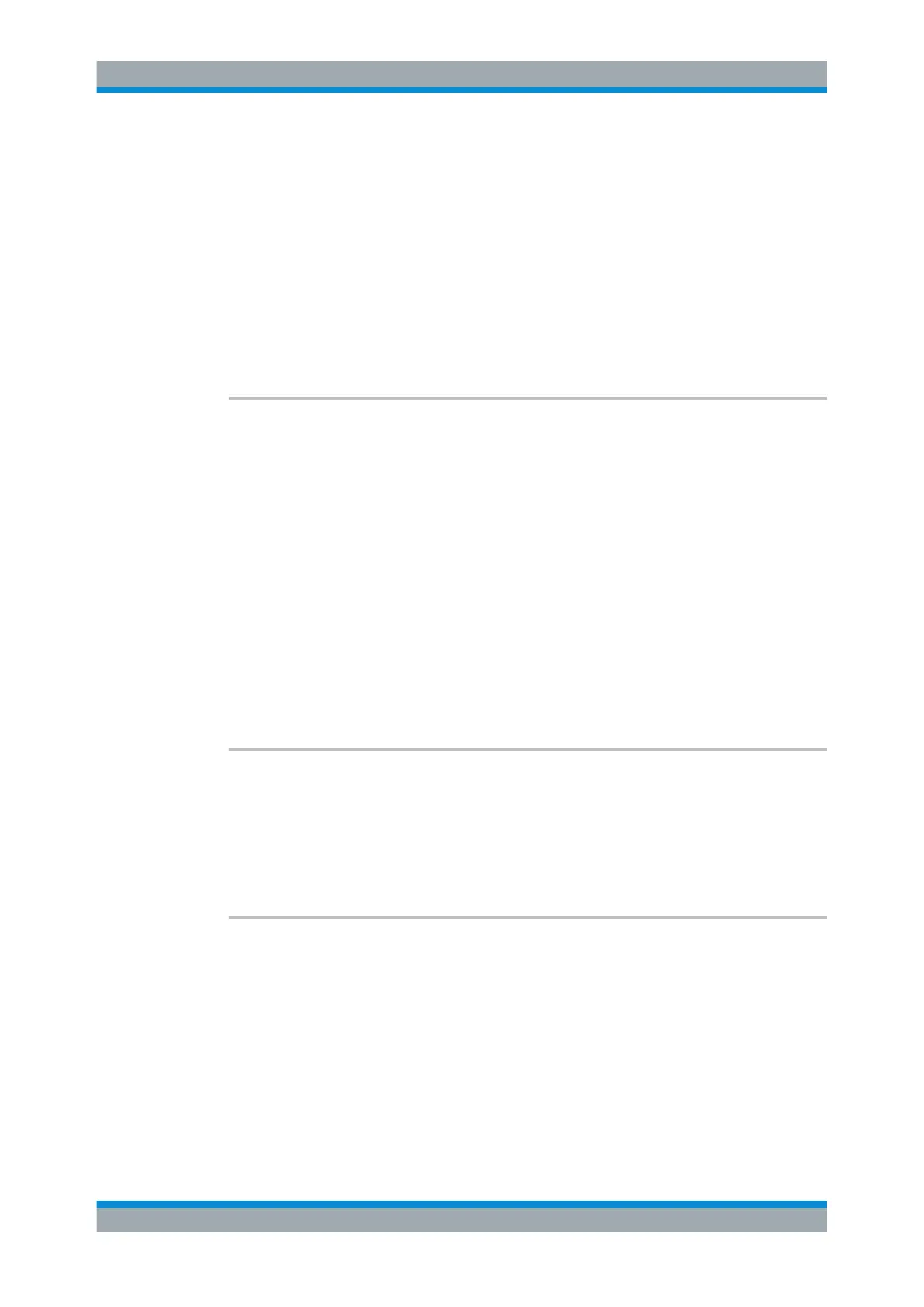Remote Control
R&S
®
ESR
736User Manual 1175.7068.02 ─ 12
Suffix:
<channel>
.
1...18
the TX channel
Parameters:
<State> ON | OFF
*RST: OFF
Example:
POW:ACH:FILT:CHA3 ON
Activates the weighting filter for TX channel 3.
Manual operation: See "Weighting Filter" on page 240
[SENSe:]POWer:ACHannel:FILTer[:STATe]:ALL
<State>
This command activates the weighting filter for all channels.
Parameters:
<State> ON | OFF
*RST: OFF
Example:
POW:ACH:FILT ON
Selecting the Reference Channel
The following commands define the reference channel for relative ACLR measure-
ments.
[SENSe:]POWer:ACHannel:REFerence:AUTO ONCE....................................................... 736
[SENSe:]POWer:ACHannel:REFerence:TXCHannel:AUTO................................................736
[SENSe:]POWer:ACHannel:REFerence:TXCHannel:MANual............................................. 737
[SENSe:]POWer:ACHannel:REFerence:AUTO ONCE
This command sets the reference value to the currently measured channel power for
the relative measurement.
Example:
POW:ACH:REF:AUTO ONCE
Manual operation: See "Set CP Reference" on page 244
[SENSe:]POWer:ACHannel:REFerence:TXCHannel:AUTO <Channel>
This command activates the automatic selection of a transmission channel to be used
as a reference channel in relative adjacent-channel power measurements.
The transmission channel with the highest power, the transmission channel with the
lowest power, or the transmission channel nearest to the adjacent channels can be
defined as a reference channel.
Remote Commands in Spectrum Analyzer Mode
