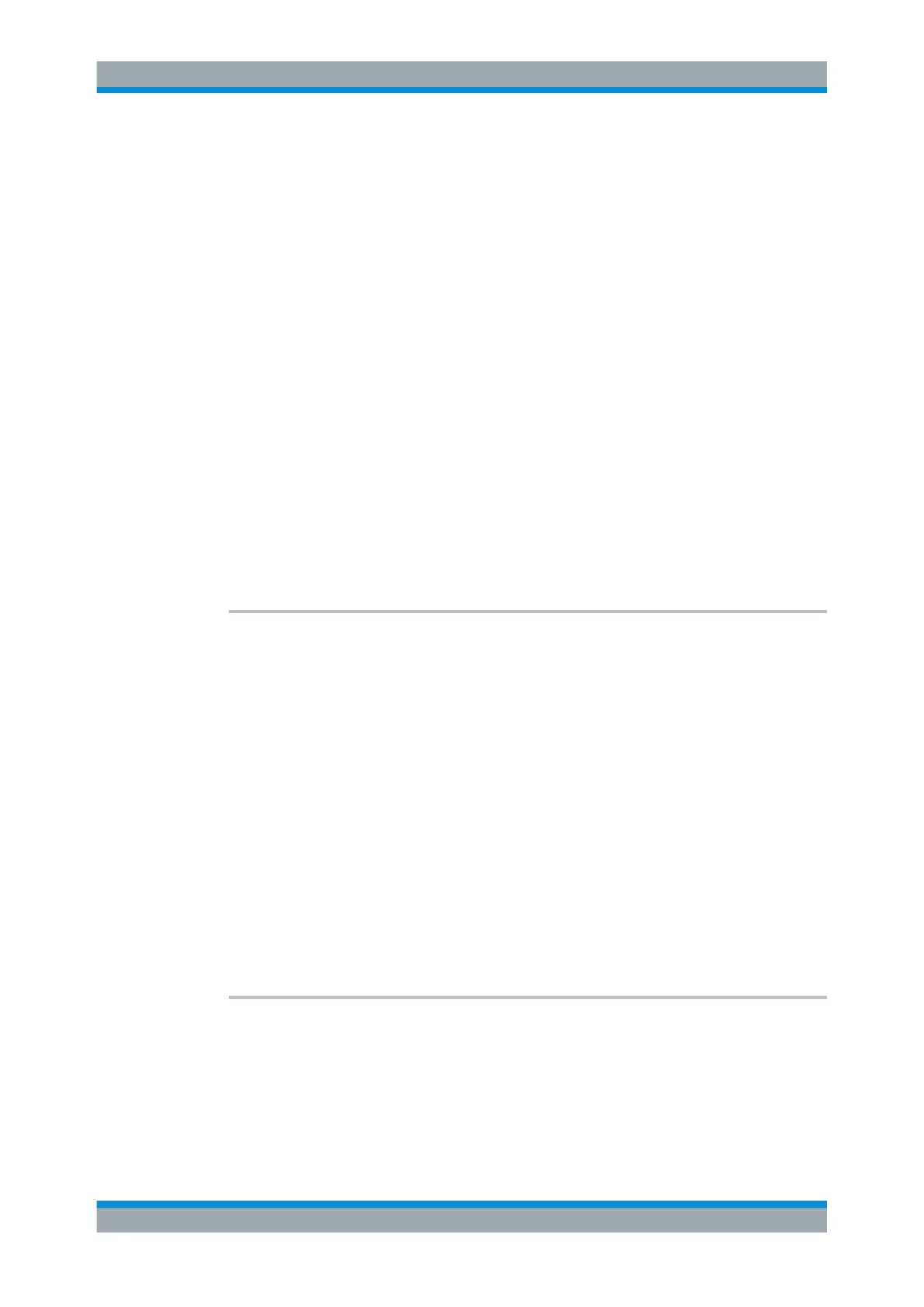Remote Control
R&S
®
ESR
884User Manual 1175.7068.02 ─ 12
Example:
CALC:MARK:FUNC:FPE:SORT Y
Sets the sort mode to decreasing y values
CALC:MARK:FUNC:FPE 3
Searches the 3 highest maxima for trace 1
CALC:MARK:FUNC:FPE:COUN?
Queries the number of maxima found
CALC:MARK:FUNC:FPE:Y?
Queries the levels of the maxima found
Usage: Query only
Manual operation: See "Marker Peak List" on page 422
Band Power
CALCulate<n>:MARKer<m>:FUNCtion:BPOWer:MODE....................................................884
CALCulate<n>:MARKer<m>:FUNCtion:BPOWer:RESult?..................................................884
CALCulate<n>:MARKer<m>:FUNCtion:BPOWer:SPAN..................................................... 885
CALCulate<n>:MARKer<m>:FUNCtion:BPOWer[:STATe]...................................................885
CALCulate<n>:DELTamarker<m>:FUNCtion:BPOWer:MODE.............................................886
CALCulate<n>:DELTamarker<m>:FUNCtion:BPOWer:RESult?...........................................886
CALCulate<n>:DELTamarker<m>:FUNCtion:BPOWer:SPAN..............................................886
CALCulate<n>:DELTamarker<m>:FUNCtion:BPOWer[:STATe]........................................... 887
CALCulate<n>:MARKer<m>:FUNCtion:BPOWer:MODE <Mode>
This command selects the way the results for a band power marker are displayed.
Suffix:
<n>
.
irrelevant
<m> irrelevant
Parameters:
<Mode> POWer
Result is displayed as a power in dBm.
DENSity
Result is displayed as a density in dBm/Hz.
*RST: POW
Example:
CALC:MARK:FUNC:BPOW:MODE DENS
Manual operation: See "Power" on page 424
See "Density" on page 425
CALCulate<n>:MARKer<m>:FUNCtion:BPOWer:RESult?
This command queries the results of the band power measurement.
Suffix:
<n>
.
irrelevant
<m> irrelevant
Remote Commands in Spectrum Analyzer Mode
