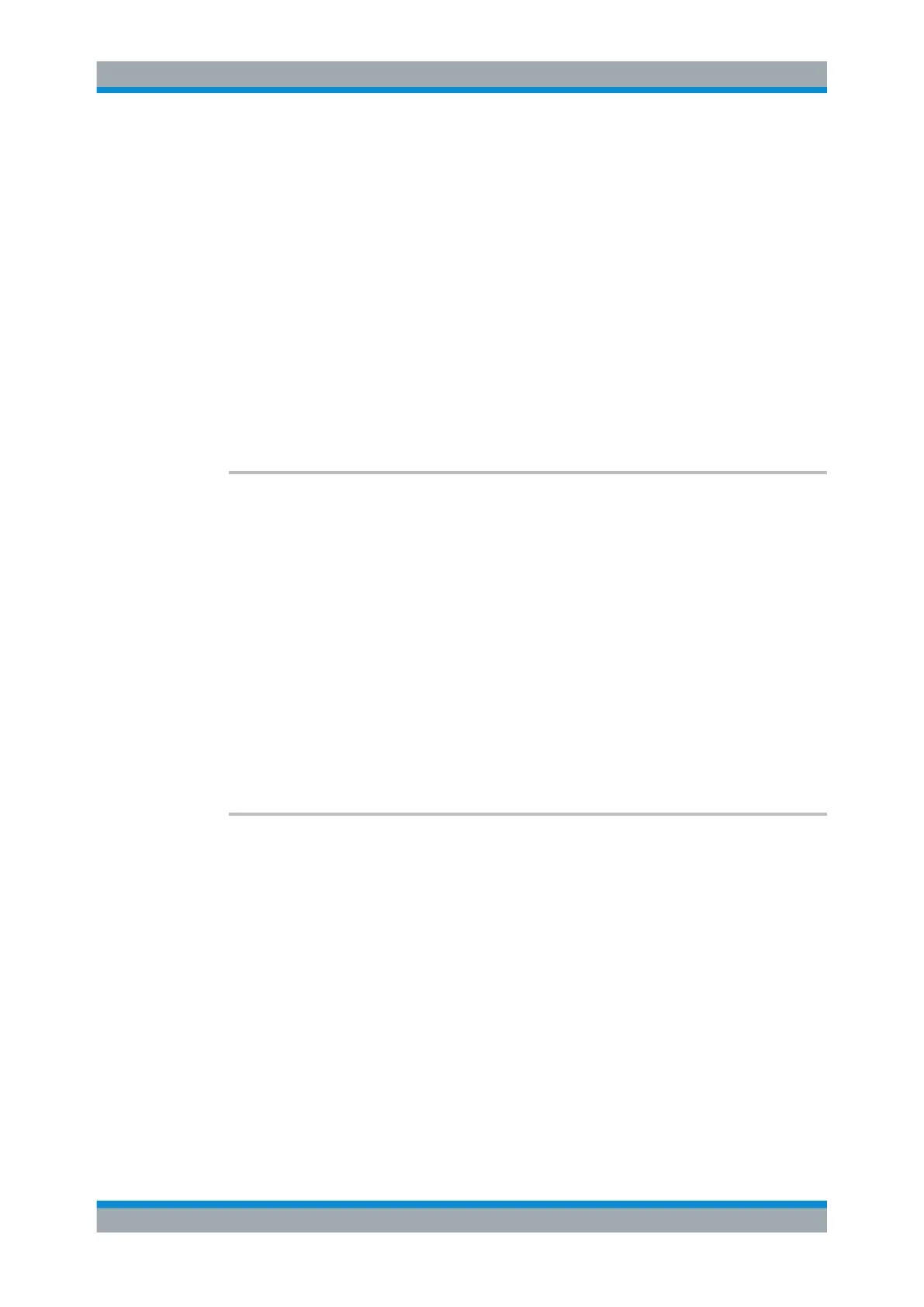Remote Control
R&S
®
ESR
885User Manual 1175.7068.02 ─ 12
Return values:
<Power> Signal power over the marker bandwidth.
Example: Activate the band power marker:
CALC:MARK:FUNC:BPOW:STAT ON
Select the density mode for the result:
CALC:MARK:FUNC:BPOW:MODE DENS
Query the result:
CALC:MARK:FUNC:BPOW:RES?
Response:
20dBm/Hz
Usage: Query only
Manual operation: See "Power" on page 424
See "Density" on page 425
CALCulate<n>:MARKer<m>:FUNCtion:BPOWer:SPAN <Span>
This command defines the bandwidth around the marker position.
Suffix:
<n>
.
irrelevant
<m> irrelevant
Parameters:
<Span> Numeric value that defines the span in Hz.
The maximum span depends on the marker position and
R&S FSV model.
*RST: 5% of current span
Example:
CALC:MARK:FUNC:BPOW:SPAN 20
Manual operation: See "Span" on page 424
CALCulate<n>:MARKer<m>:FUNCtion:BPOWer[:STATe] <State>
This command turns markers for band power measurements on and off.
If necessary, the command also turns on a marker. If a marker is already on, the cur-
rently active marker is used as the band power marker (all other marker functions for
this marker are deactivated).
For details see "Performing Band Power Measurements" on page 428.
Suffix:
<n>
.
irrelevant
<m> irrelevant
Parameters:
<State> ON | OFF
*RST: OFF
Remote Commands in Spectrum Analyzer Mode
