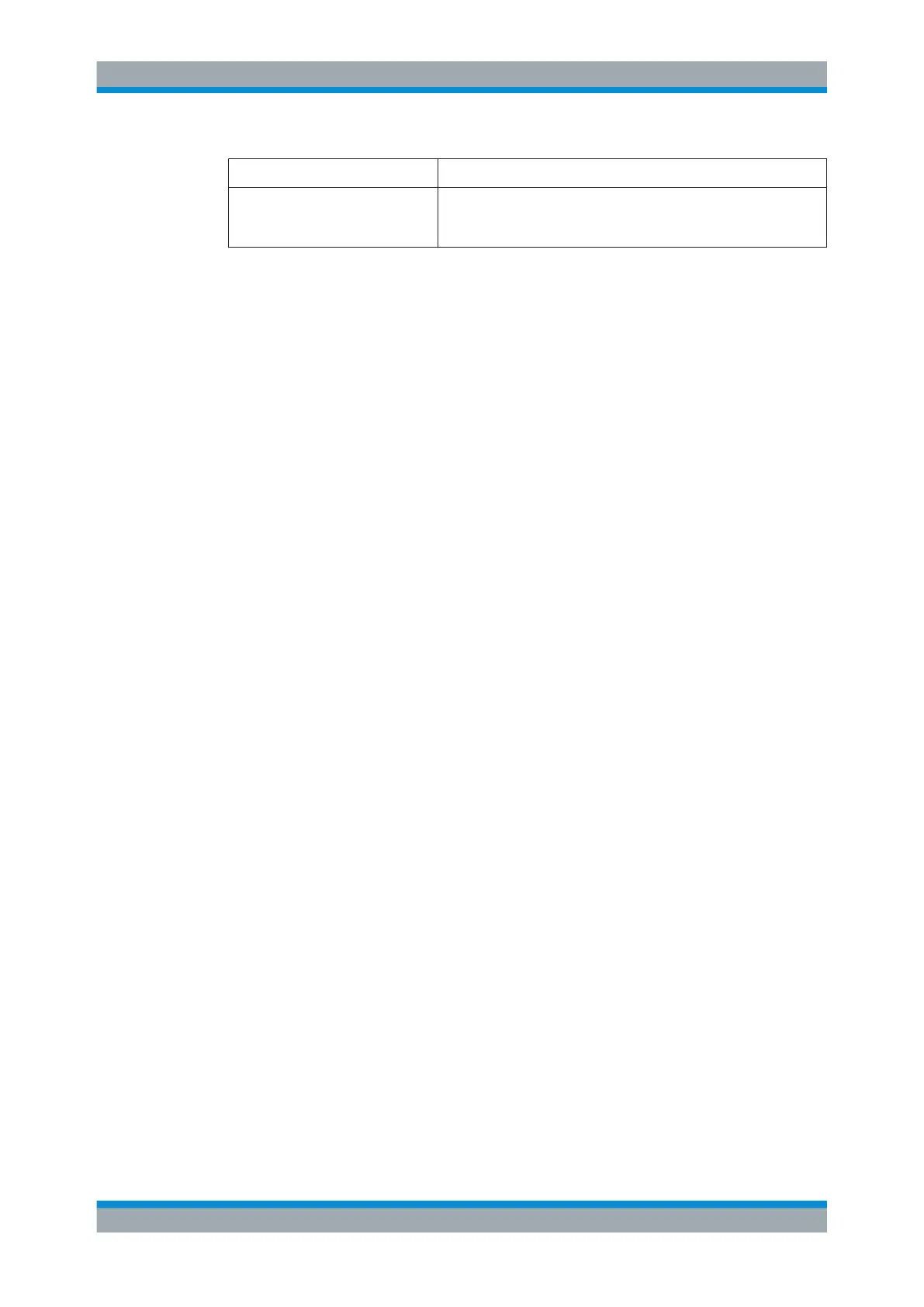Spectrum Measurements
R&S
®
ESR
240User Manual 1175.7068.02 ─ 12
Odd number of TX channels The middle TX channel is centered to center frequency.
Even number of TX channels The two TX channels in the middle are used to calculate the fre-
quency between those two channels. This frequency is aligned to
the center frequency.
●
Adjacent channels (right column)
Since all the adjacent channels often have the same distance to each other, the
modification of the adjacent-channel spacing (ADJ) causes a change in all higher
adjacent-channel spacings (ALT1, ALT2, …): they are all multiplied by the same
factor (new spacing value/old spacing value). Thus only one value needs to be
entered in case of equal channel spacing. A modification of a higher adjacent-
channel spacing (ALT1, ALT2, …) causes a change by the same factor in all higher
adjacent-channel spacings, while the lower adjacent-channel spacings remain
unchanged.
Example:
In the default setting, the adjacent channels have the following spacing: 20 kHz
("ADJ"), 40 kHz ("ALT1"), 60 kHz ("ALT2"), 80 kHz ("ALT3"), 100 kHz ("ALT4"), …
If the spacing of the first adjacent channel ("ADJ") is set to 40 kHz, the spacing of
all other adjacent channels is multiplied by factor 2 to result in 80 kHz ("ALT1"), 120
kHz ("ALT2"), 160 kHz ("ALT3"), …
If, starting from the default setting, the spacing of the 5th adjacent channel ("ALT4")
is set to 150 kHz, the spacing of all higher adjacent channels is multiplied by factor
1.5 to result in 180 kHz ("ALT5"), 210 kHz ("ALT6"), 240 kHz ("ALT7"), …
If a ACLR or MC-ACLR measurement is started, all settings according to the stan-
dard including the channel bandwidths and channel spacings are set and can be
adjusted afterwards.
Remote command:
[SENSe:]POWer:ACHannel:SPACing:CHANnel<channel> on page 733
[SENSe:]POWer:ACHannel:SPACing[:ACHannel] on page 732
[SENSe:]POWer:ACHannel:SPACing:ALTernate<channel> on page 733
Names ← Channel Setup ← CP/ACLR Settings ← Ch Power ACLR
Define user-specific channel names for each channel. The names defined here are dis-
played in the result diagram and result table.
Remote command:
[SENSe:]POWer:ACHannel:NAME:ACHannel on page 731
[SENSe:]POWer:ACHannel:NAME:ALTernate<channel> on page 732
[SENSe:]POWer:ACHannel:NAME:CHANnel<channel> on page 732
Weighting Filter ← Channel Setup ← CP/ACLR Settings ← Ch Power ACLR
Define weighting filters for all channels. Weighting filters are not available for all sup-
ported standards and cannot always be defined manually where they are available.
The dialog contains the following fields:
Measurements