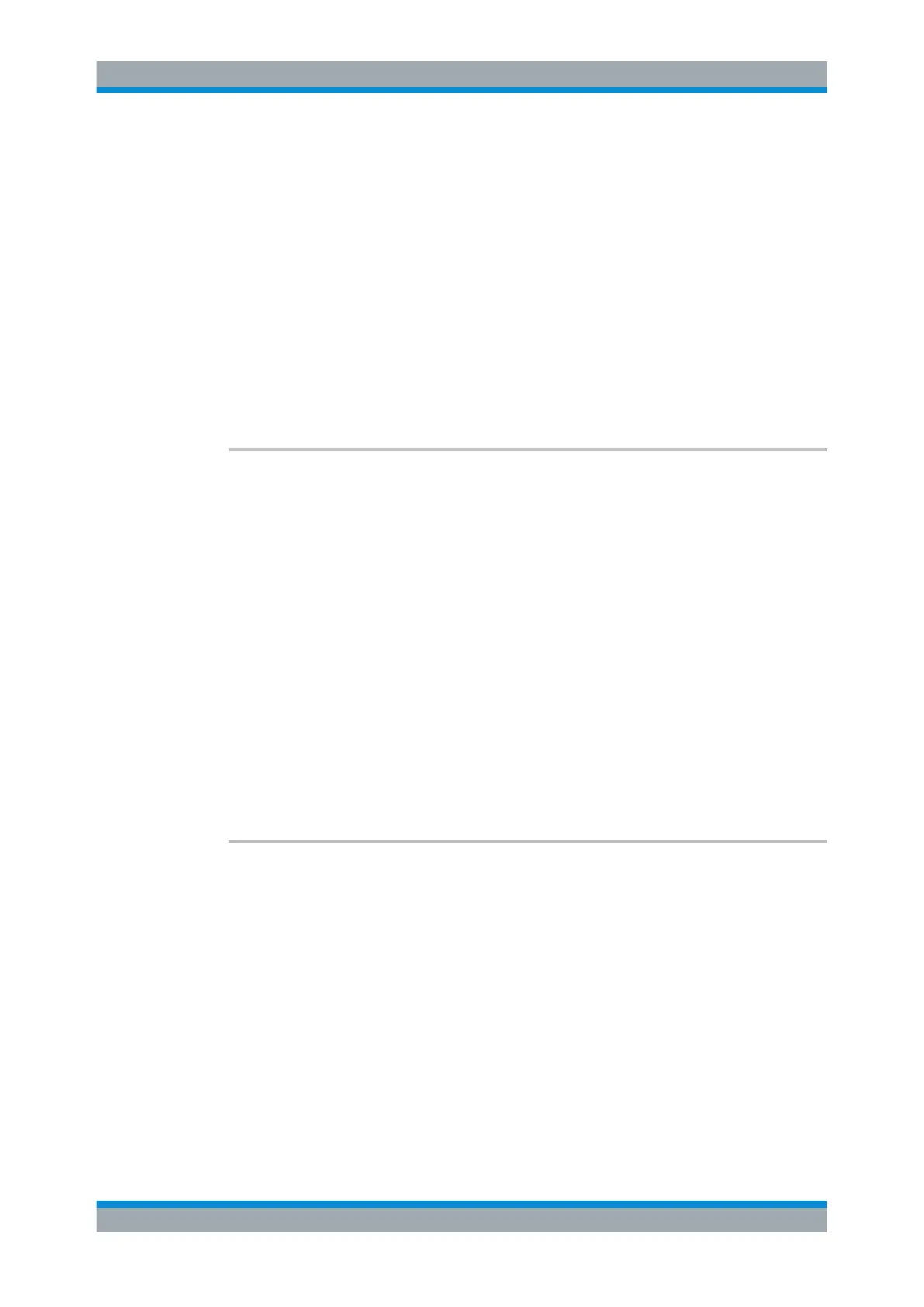Remote Control
R&S
®
ESR
731User Manual 1175.7068.02 ─ 12
With [SENSe<source>:]POWer:HSPeed set to ON, steep-edged channel filters are
available. For further information on filters refer to Chapter 6.2.6.4, "List of Available
RRC and Channel Filters", on page 367 .
Suffix:
<channel>
.
1...11
the alternate adjacent channel
Parameters:
<Bandwidth> 100 Hz to 40 GHz
*RST: 14 kHz
Example:
POW:ACH:BWID:ALT2 30 kHz
Manual operation: See "Bandwidth" on page 238
[SENSe:]POWer:ACHannel:BANDwidth|BWIDth[:CHANnel<channel>]
<Bandwidth>
This command sets the channel bandwidth of the specified TX channel in the radio
communication system. The bandwidths of adjacent channels are not influenced by
this modification.
With [SENSe<source>:]POWer:HSPeed set to ON, steep-edged channel filters are
available. For further information on filters refer to Chapter 6.2.6.4, "List of Available
RRC and Channel Filters", on page 367.
Parameters:
<Bandwidth> 100 Hz to 40 GHz
*RST: 14 kHz
Example:
POW:ACH:BWID:CHAN2 30 kHz
Sets the bandwidth of the TX channel 2 to 30 kHz.
Manual operation: See "Bandwidth" on page 238
See "Channel Bandwidth (span > 0)" on page 255
[SENSe:]POWer:ACHannel:NAME:ACHannel <Name>
This command defines a name for the adjacent channel. The name is displayed in the
result diagram and the result table.
Parameters:
<Name> *RST: Adj
Example:
POW:ACH:NAME:ACH 'XYZ'
Defines the name of the adjacent channel as 'XYZ'.
Manual operation: See "Names" on page 240
Remote Commands in Spectrum Analyzer Mode
