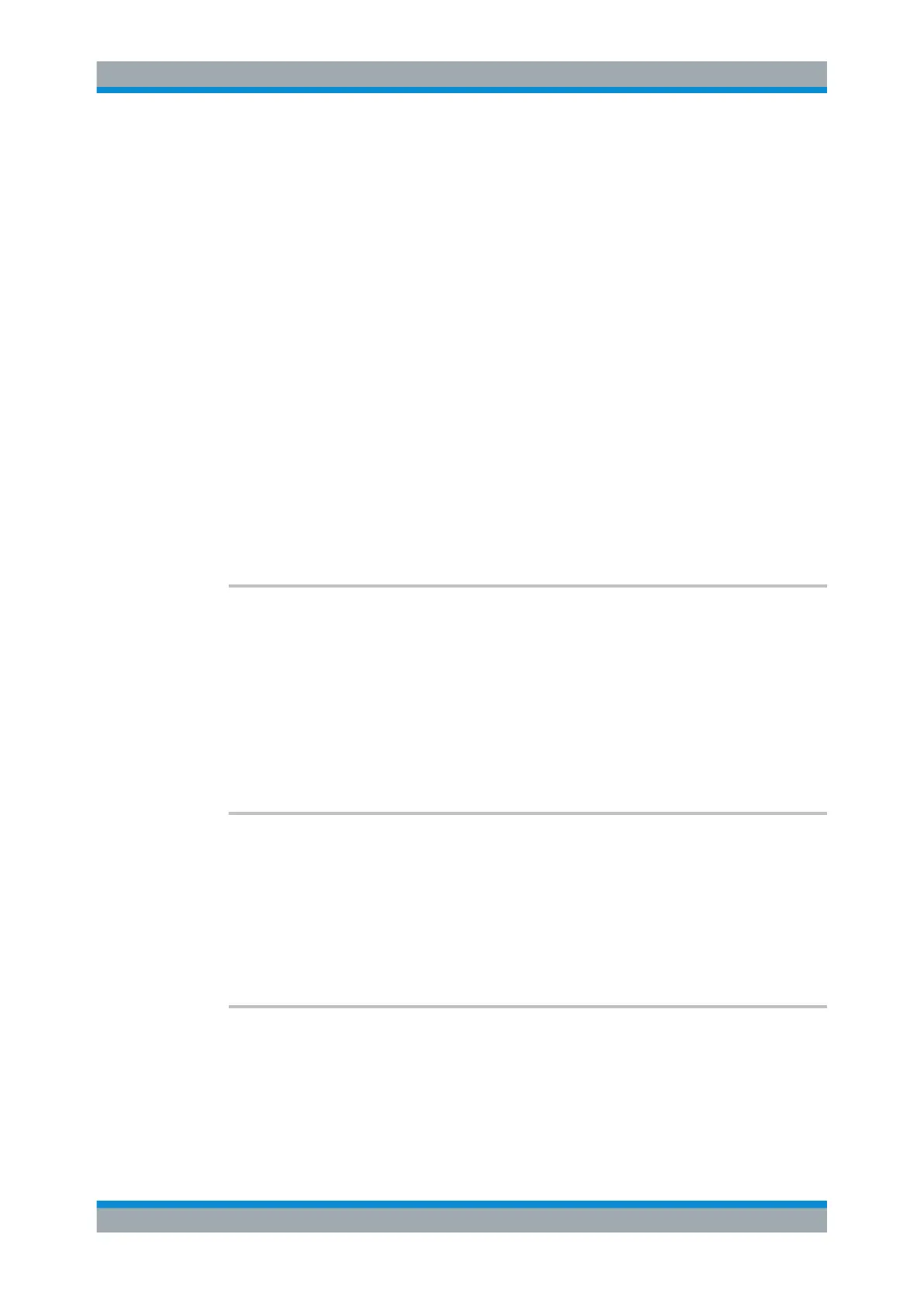Remote Control
R&S
®
ESR
962User Manual 1175.7068.02 ─ 12
WMF | EWMF
WINDOWS Metafile and Enhanced Metafile Format:
Data formats for output files which can be integrated in corre-
sponding programs for documentation purposes at a later time.
WMF can only be used for output to a file and EWMF also for
the output to the clipboard.
(see also HCOPy:DESTination<1|2> command)
Available for HCOPy:MODE SCReen.
BMP | JPG | PNG
Data format for output to files only.
Available for HCOPy:MODE SCReen.
PDF | RTF
Selects the output format of the test report in Receiver mode.
Available for HCOPy:MODE REPort.
Example:
HCOP:DEV:LANG WMF
Usage: SCPI confirmed
Manual operation: See "Device Setup" on page 544
See "Configuring and Printing the Test Report" on page 550
HCOPy:ITEM:ALL
This command includes all screen elements in the printout.
The screen elements include comments, title, time and date.
Example:
HCOP:ITEM:ALL
Usage: Event
SCPI confirmed
Manual operation: See "Print Screen" on page 543
HCOPy:ITEM:WINDow:TABLe:STATe <State>
This command turns printing of the currently active table on and off.
Parameters:
<State> ON | OFF
*RST: OFF
Example:
HCOP:ITEM:WIND:TAB:STAT ON
HCOPy:ITEM:WINDow:TEXT <Comment>
This command defines a comment added to the printout.
Parameters:
<Comment> String containing the comment with a maximum of 120 charcat-
ers. The line feed is by means of the characters @.
Documentation
