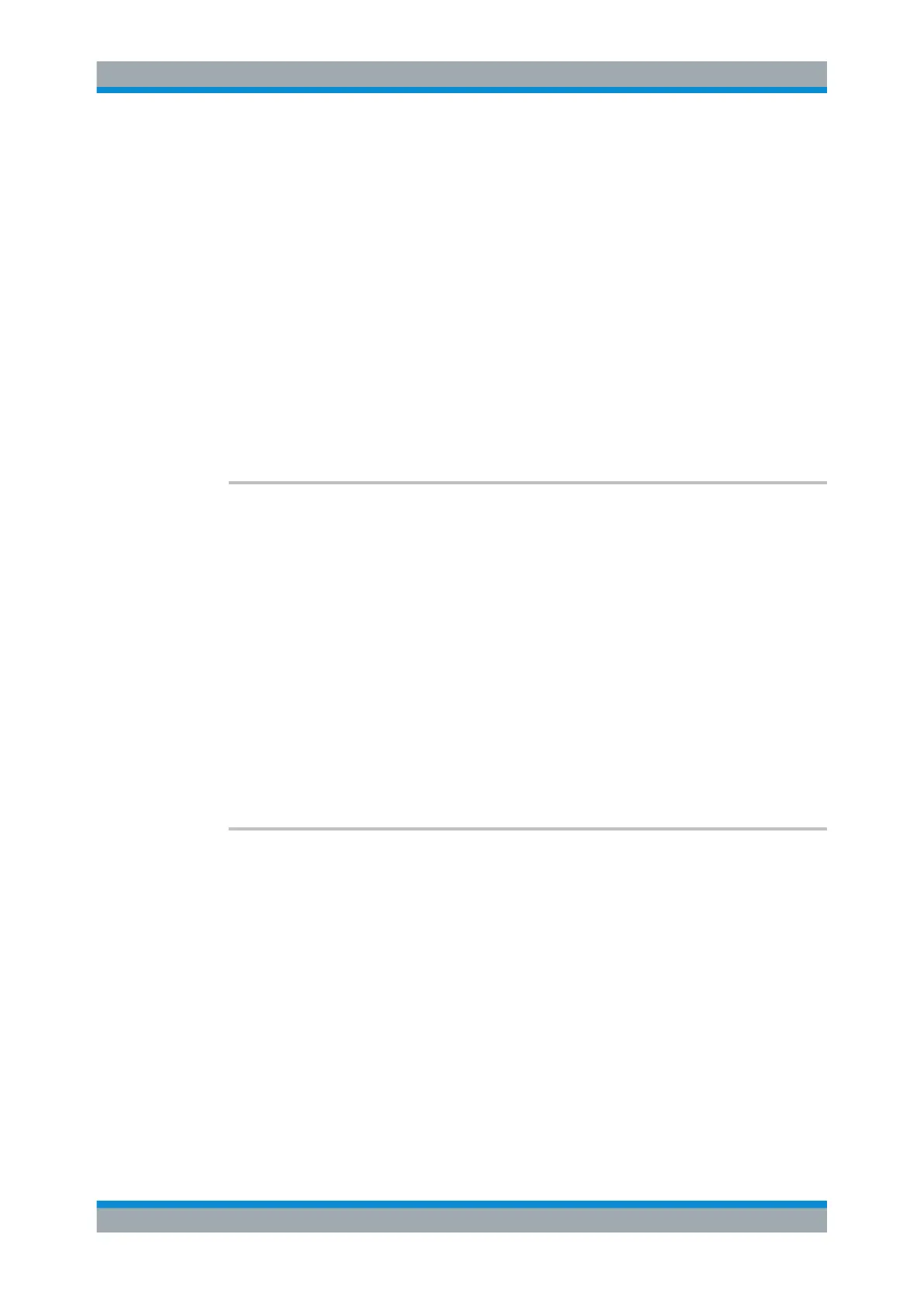Remote Control
R&S
®
ESR
960User Manual 1175.7068.02 ─ 12
<sat> numeric value
saturation of the color
Range: 0 to 1
<lum> numeric value
brightness of the color
Range: 0 to 1
Example:
HCOP:CMAP2:HSL 0.3,0.8,1.0
Changes the grid color
Usage: SCPI confirmed
Manual operation: See "Select Object" on page 522
See "User Defined Colors" on page 522
See "Print Colors" on page 522
HCOPy:CMAP<item>:PDEFined
<Color>
This command selects a predefined color for various screen elements in print jobs.
The values set are not changed by *RST.
Suffix:
<item>
.
Selects the display item. For more information see Table 11-26.
Parameters:
<Color> BLACk | BLUE | BROWn | GREen | CYAN | RED | MAGenta |
YELLow | WHITe | DGRAy | LGRAy | LBLUe | LGREen | LCYan |
LRED | LMAGenta
Example:
HCOP:CMAP2:PDEF GRE
Usage: SCPI confirmed
Manual operation: See "Predefined Colors" on page 522
HCOPy:DESTination<1|2> <Medium>
This command selects the destination of a print job.
The type of instrument is selected with SYSTem:COMMunicate:PRINter:
SELect <1|2>, which automatically selects a default output medium. Therefore
HCOPY:DESTination should always be sent after setting the device type.
The suffix <1|2> selects the printing device.
Parameters:
<Medium> 'MMEM'
Sends the hardcopy to a file.
You can select the file name with MMEMory:NAME
You can select the file format with HCOPy:DEVice:
LANGuage<1|2>.
Documentation