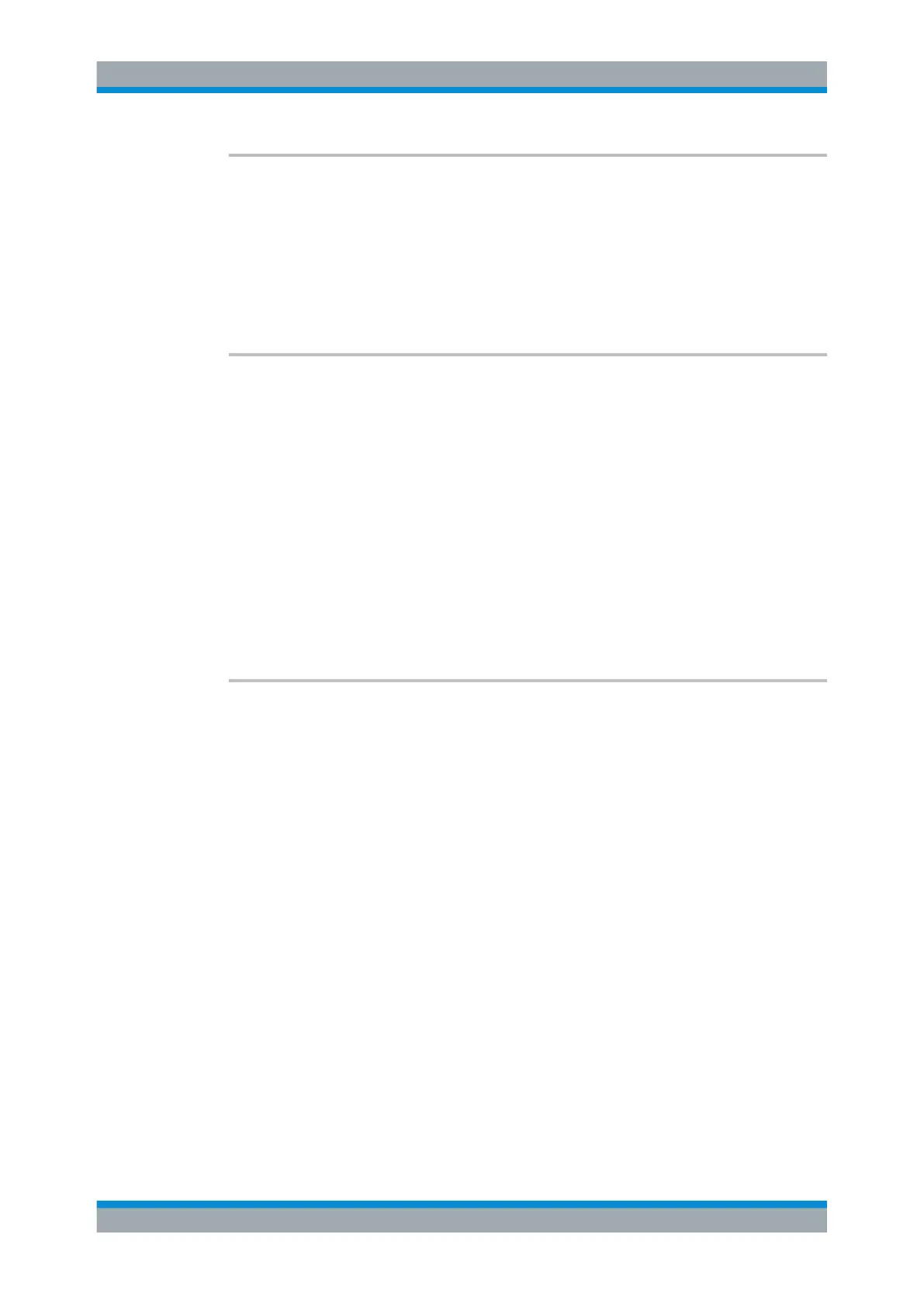Remote Control
R&S
®
ESR
946User Manual 1175.7068.02 ─ 12
MMEMory:CLEar:ALL
This command deletes all instrument configuration files in the current directory.
You can select the directory with MMEMory:CDIRectory on page 942. The default
directory is C:\R_S\instr\user.
Example:
MMEM:CLE:ALL
Usage: Event
MMEMory:CLEar:STATe 1,
<FileName>
This command deletes the instrument settings file selected by <file_name>. All associ-
ated files on the mass memory storage are cleared.
Parameters:
<FileName> 1,<file_name>
with <file_name> = DOS file name without extension
The file name includes indication of the path and may also
include the drive. The path name complies with DOS conven-
tions.
Example:
MMEM:CLE:STAT 1,'TEST'
Usage: Event
Manual operation: See "Delete File" on page 532
MMEMory:LOAD:AUTO <Mode>
This command defines which settings file is automatically loaded after the device is
switched on. The contents of the file are read after switching on the device and used to
define the new device state.
The settings file defined as auto recall set can also be restored by the *RST
on page 918 command.
Parameters:
<Mode> 1,'FACTORY' | 1,'<file_name>' | with <file_name>
1,'FACTORY'
deactivates the startup recall function
1,'<file_name>'
activates the startup recall function and defines the settings file
to be loaded
with <file_name>
DOS file name with or without extension
The file name includes indication of the path and may also
include the drive name. The path name complies with DOS con-
ventions.
Example:
MMEM:LOAD:AUTO 1,'C:\R_S\Instr\user\TEST'
Data Management